1. Sign up for a Hypothesis account
- Visit hypothes.is/signup
- Choose a username, enter your email address, and create a password
- Read the linked policy and guidelines, and check the box to indicate that you agree
- Optionally, check the box to sign up for Hypothesis news and information at your email address. You may unsubscribe at any time.
- Click Sign Up and you’ll receive a confirmation email shortly — check your spam inbox if you don’t see the email
- Click the link contained in your confirmation email to activate your Hypothesis account
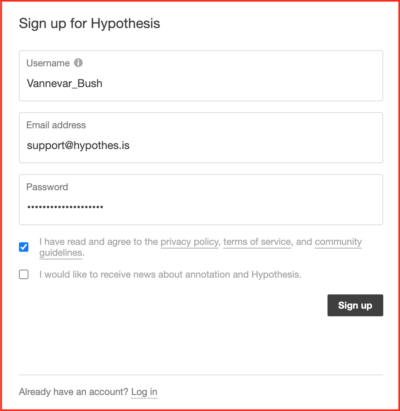
2. Install the Hypothesis browser extension or bookmarklet
Users of Chrome (or other Chromium browsers such as Edge or Brave) can install the Hypothesis extension from the Chrome Web Store.
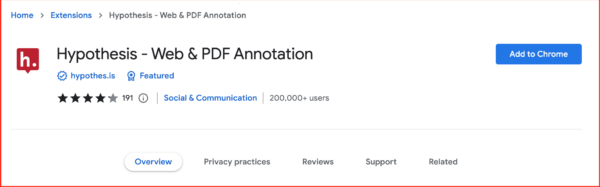
Users of other browsers such as Firefox or Safari can install the Hypothesis bookmarklet by visiting our Get Started page and following the instructions in step 2.
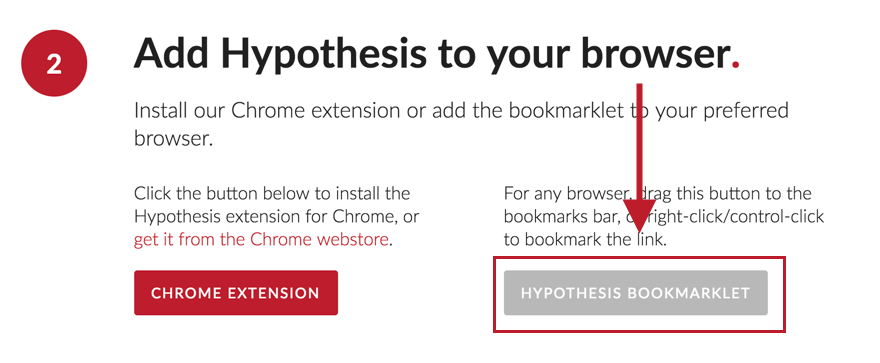
3. Go Forth and Annotate!
- Create a Private Group in Hypothesis for your personal thoughts, or use our Public group to invite others to see and reply to your Annotations.
- Navigate to a webpage that you would like to annotate
- Activate the Chrome extension or click the Hypothesis bookmarklet
- Select text on the page
- Choose to either annotate (attach a note to the text) or highlight (mark the selected text without adding a note)

For detailed instruction and more information on using Hypothesis, a great place to start is our Annotation Basics page.