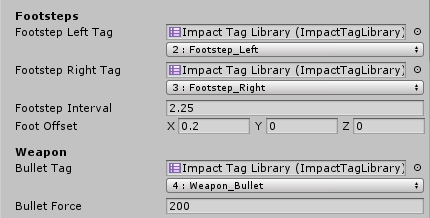Impact Object – The Impact Object collision data will be sent to. If empty, it will attempt to find an Impact Object on the collider that was hit or one of its parents.
? What does it mean for a collision data to be sent to an impact object?
In the other implementation, we used impact object rigidbody/single material and assigned to it the impact material we created, which would be used in the tags library.
? What are the details of the ImpactObjectRigidbody in this case?