In other words, in order toful�ll the goal of shouting, you created the emotion of anger.
We conjure up the emotion in order to fulfill the goal
In other words, in order toful�ll the goal of shouting, you created the emotion of anger.
We conjure up the emotion in order to fulfill the goal
Automation can save time and resources, making processes like responding to queries or creating content more efficient.
Using automation to respond to customer queries and anticipate what they might be asking for, to provide them with the swiftest personalized assistance.
Helperreporter.com
Clear identification and noting of the adjacent nomad websites.
connecting with journalists.
Identifying the strategic partners we can reach out for that they can improve our marketing reach by linking to our website
Helperreporter.com
There are websites that are within our area as a business that we can reach to to collaborate with a strategic partnership
Strange hotel this one. It'd called an Airport Hotel but still takes a 40euro taxi to get to the airport.
.
Neural Nomadism
Mechanical Literalism
Egoless Obedience
Pushback Passion
Affinity Argument Affection
Amicable Argumentation
Social Savviness:
.
Too bad the aim assist ruined it for me.
the game rewards you for picking the most defensive
Being mindful of defensive abilities
Now I understand that the depth is for how the blend strength is distributed
Blend depth is about how blend strength is distributed
ut also the estimated organic search traffic that a webpage can receive by ranking for various related keywords. In other words, it considers the cumulative search traffic a page can get by ranking for multiple keywords, not just the primary one you're targeting.
cumulative
You have topush products into the market even when your impulse is to do moreresearch, tinker with their formulation, or build more features
What is the first product to push into market?
[condition] ? [code to be run if condition is true] : [code to be run if condition is false];
Short IF
introduces a breaking API change
? What's a breaking API change?
Tested and working:
How to rotate camera
The normal of the surface the ray hit.
? ok it's the normal of the surface the ray hit, but what is the normal, you know?
Is it a component that can be found in the inspector? or how can we verify where it is coming from?
~ / thinking of enhancing my knowledge on normals more. what I know of them is that they are perpendicular to the face of the object
Z axis will be aligned with forward, X axis aligned with cross product between forward and upwards, and Y axis aligned with cross product between Z and X.
~? requires further study
Creates a rotation with the specified forward and upwards directions.
? How is rotation with specified forward and upwards direction made?
What does it mean for a particular rotation to have a particular forward and upward directions?
upwards The vector that defines in which direction up is.
~ which direction is up is by default the world space up, but could we want it to be different for our circumstances, where the up is where the normal of the collided object is?
forward The direction to look in.
? What is meant by direction to look in? Look in what?
Quaternion LookRotation(Vector3 forward, Vector3 upwards = Vector3.up)
We've inserted only one vector here, for forward, while Vector3 upwards is by default Vector3.up
core character locomotion system
?
Object Browser
?
Assembly Definition
?
The Character Manager can be accessed from the Tools -> Opsive -> Ultimate Character Controller -> Character Manager menu option.
.
A "pull request" is you requesting the target repository to please grab your changes. A "push request" would be the target repository requesting you to push your changes.
Push and pull requests
git commit --amend --no-edit amends a commit without changing its commit message.
git commit --amend --no-edit amends a commit without changing its message
Detaching HEAD just means attaching it to a commit instead of a branch
That way it would look like these two features were developed sequentially, when in reality they were developed in parallel.
git rebase
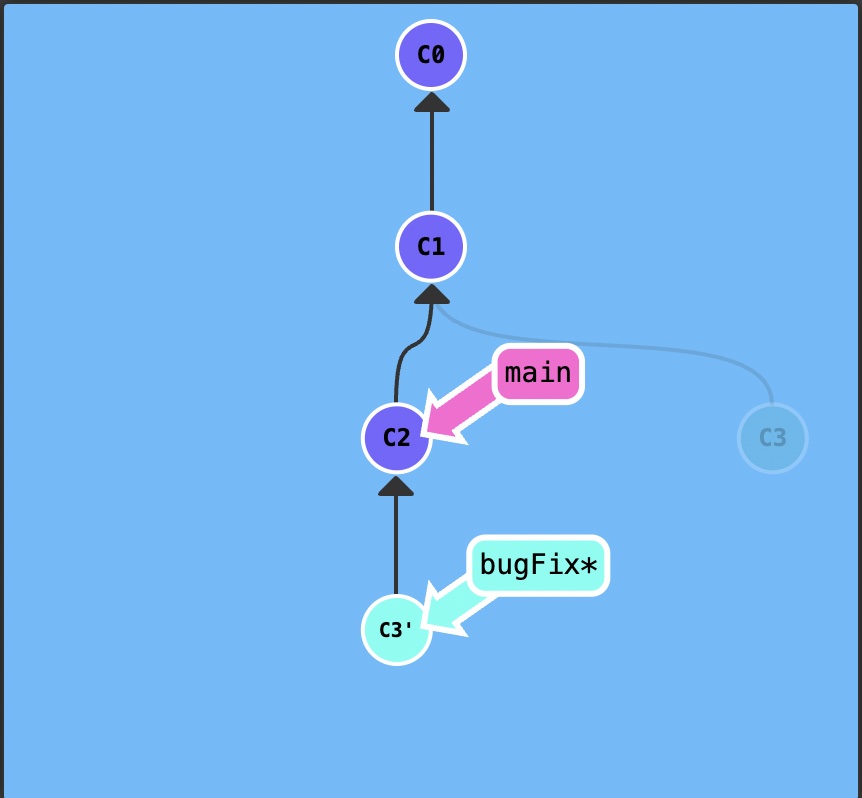
git checkout da9cc5f -- README.md
How to revert back to previous branch
Reverting The Working Copy to an Older Commit
? How to revert to an older commit
Within void Update(), write an If Statement: If our X movement is NOT 0, or our Y movement is NOT 0 (in other words, if we are moving), then measure the player's X and Z movement values and make that "facing." (Lines 24-28)
? Make it facing?
Try turning your camera to an angle, your player should now move in the proper direction at all times.
? what is meant by proper direction?
A question people often ask is, why are we setting our Rigidbody's Z velocity to be 0, while the Y is set to "rb.velocity.y?"Although we aren't moving the player by its Y axis, we still want to be able to move on this axis. What do we mean by that?When we jump, we go up. When we fall, we go down. If we set our Rigidbody's Y velocity to be 0, we won't have natural gravity.
^ Keeping the Rigidbody's y velocity for jumping and falling
Take the player's Rigidbody and update it's velocity (another word for speed) based on our movement Vector3.
^ We can update a Rigidbody's velocity
Now let's use Vector3's to make an object grow tall and skinny.
Manipulating object's scale
changing an object's position directly like this is not recommended for basic player movement.
? not recommended to use vector3 for player movement
Create a public Transform variable. Any game object we plug in as this variable will have its Transform component plugged in.
Changing the transform of one object to another's
In this next example, we will change just the X position of our game object using Vector3s,
-- Vector3 allows us to change the individual axes
Rewired was today's newest tool to work with. With Rewired
? What is Rewired?
Use code await Task.Delay(delay time in milli seconds).
Adding in delay using async await
Impact Object – The Impact Object collision data will be sent to. If empty, it will attempt to find an Impact Object on the collider that was hit or one of its parents.
? What does it mean for a collision data to be sent to an impact object?
In the other implementation, we used impact object rigidbody/single material and assigned to it the impact material we created, which would be used in the tags library.
? What are the details of the ImpactObjectRigidbody in this case?
Impact Triggers are components that tell Impact Objects when to play interactions and with what data. They are the origin that provides the data which is sent to the object’s Impact Material to ultimately play the interactions defined on the material.
-~
Impact Object Rigidbody uses FixedUpdate to ensure accurate interactions, especially when sliding and rolling. However, this can cause overhead if there are a lot of objects.
^ It seems that FixedUpdate is prone to causing overhead
Any Impact Triggers must be on the root of the object (the same object as the Rigidbody), and should have their Impact Object field empty. Impact Triggers must be on the same component as the Rigidbody,
? Must be on the root of the object, the same object as the rigid body? which rigidbody, the parent or the child?
? Impact Triggers must be on the same component as the Rigidbody
Impact Object Single Material is the simplest type of Impact Object, with a single material used for the object. It is most suited for static objects and level geometry. You can add this script to your objects by going to
? what are static objects and level geometry?
Priority can be used to ensure that certain objects will always play their interactions, even if it requires "stealing" resources that are already in use.
~?
Impact Objects are components that you attach to the objects in your game’s world to specify their material, so that other objects (and other parts of your game) know how to interact with them. Impact Objects can also provide physics data such as rigidbody velocity.
^ Impact Objects can also provide physics data such as rigidbody velocity.
The Audio Source Template prefab must have an Impact Audio Source component attached to it.
^ Creating an Audio Source Template as a singular source for audio management
Pool Size – The size of the object pool created for this audio source.
? What is an object pool?
Impact Materials define what interactions will occur when an object interacts with the tags defined in the Impact Tag Library
-- the Impact Tag Library is where we define the list of tags for our materials.
i.e.: Plastic, Glass, Concrete...etc
The size of this buffer limits the number of interaction results that can be returned by a single interaction, so make sure this is set appropriately for how many interaction results your materials can return.
~? What are interaction results?
Is it about how many times the object is interacted with in the scene?
How would one go on about measuring that?
This is a hard limit that will be checked as soon as a collision message is recieved. If the limit has been reached for that fixed update frame, processing will be aborted immediately. Typically you would want to set this to be about the same size as your object pools. Triggers can be set as High Priority to ignore this limit.
? what does it mean that processing will be aborted immediately? what is processing in that case?
Is it meant that the interactions; the sounds emitted would not go through if they were supposed to occur?
Material Mapping works best for static, single material objects. Without an Impact Object component attached, no material composition or velocity data can be obtained
~? Are static single material objects, objects without a rigid body?
? What does it mean for a material composition or velocity data to be obtained?
Material Mapping allows you to map Unity's Physics Materials to Impact Materials. This is useful so that you don't necessarily have to add an Impact Object component to all of the objects in your scene.
-~ The impact mapping would include the properties of the physics material by Unity and allows us to use Impact functionality, such as using the material to produce specific sounds on impact with it
For example, if you have a terrain you will probably want to set this to the number of textures your terrain uses.
Setting Material Composition Buffer Size to the number of textures the terrain uses
The first field is an Impact Tag Library which is used to display a user-friendly dropdown for the tag or tag mask. The second field represents the actual value of the tag or tag Mask
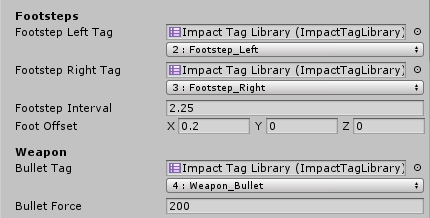
Just remember that under the hood tags are represented only by integers, so using multiple tag libraries with different tag names does not mean you can have more than 32 tags.
Tags
What is a Decal?A decal is a projection of a Material onto a game object in a scene which also has the ability to wrap itself around said objects such as a circle or box.
Decal
Manipulate a GameObject’s position on the X axis (red axis) of the transform in world space. Unlike Vector3.right, Transform.right moves the GameObject while also considering its rotation.When a GameObject is rotated, the red arrow representing the X axis of the GameObject also changes direction. Transform.right moves the GameObject in the red arrow’s axis (X).
? transform.right > moves game object to the right
The Physic Material is used to adjust friction and bouncing effects of colliding objects. To create a Physic Material select Assets > Create > Physic Material from the menu bar. Then drag the Physic Material from the Project View onto a Collider in the scene.
? Where to drag physics material > Collider