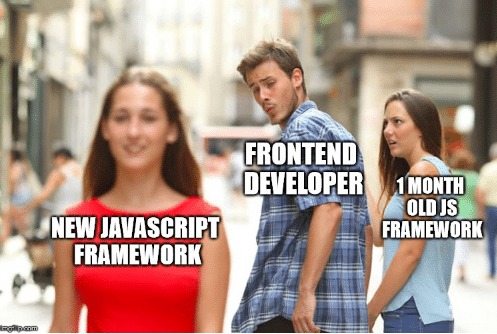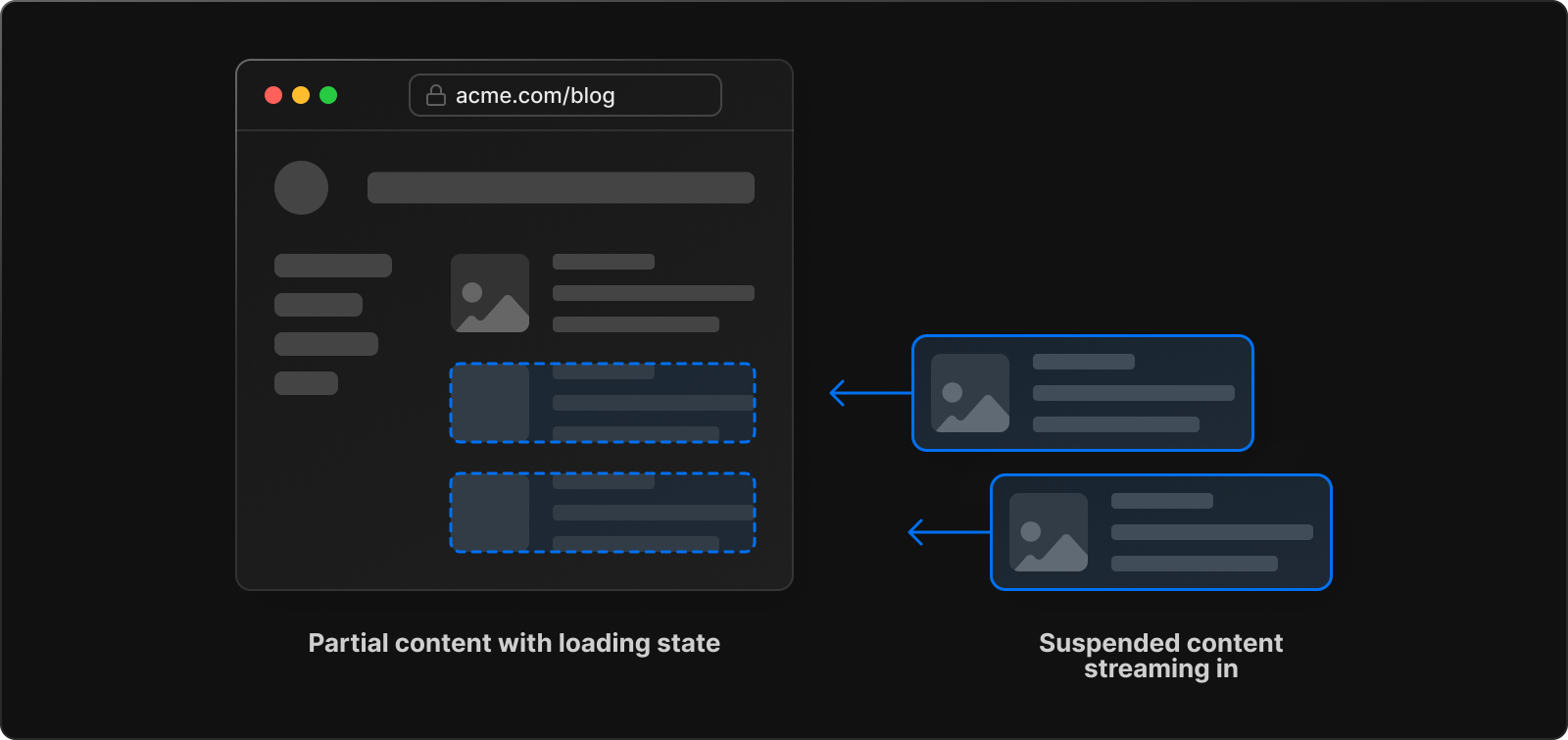On subsequent page loads using client-side navigation, we can allow the slow data to be streamed in. Client-side navigation will only occur if JavaScript is available, so there are no downsides to using promise streaming. If the user doesn’t have JavaScript, each navigation will trigger a full page load, and we will again wait for all data to resolve.We can switch between these two behaviors using the isDataRequest property on the RequestEvent passed to the load function. When this property is false, the request is for the HTML for the initial page load, and we should wait for all data to resolve. If the property is true, then the request is from SvelteKit’s client-side router and we can stream the data in.
js
export async function load({isDataRequest}) {
const slowData = getSlowData();
return {
nested: {
slow: isDataRequest ? slowData : await slowData
}
};
}