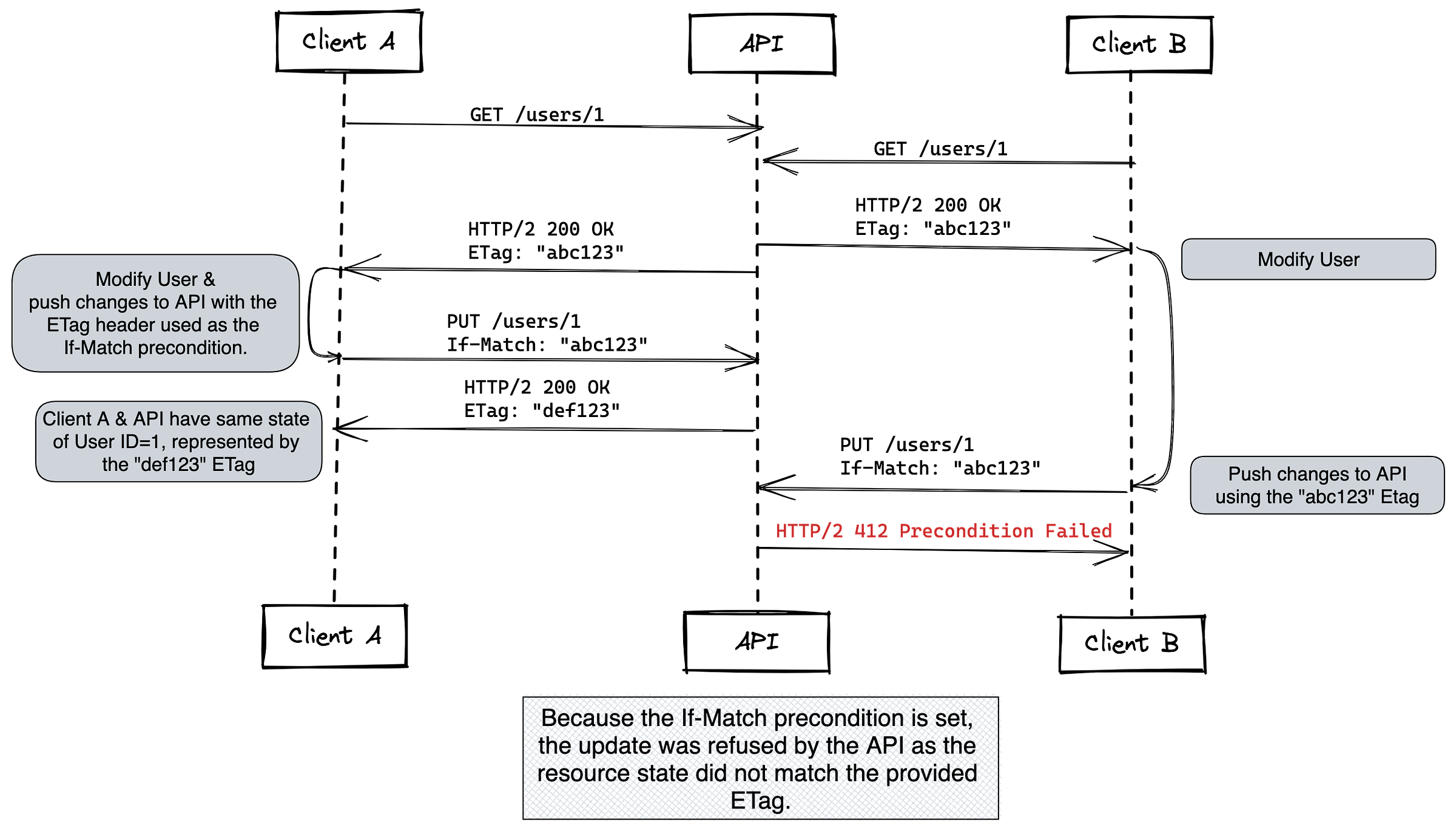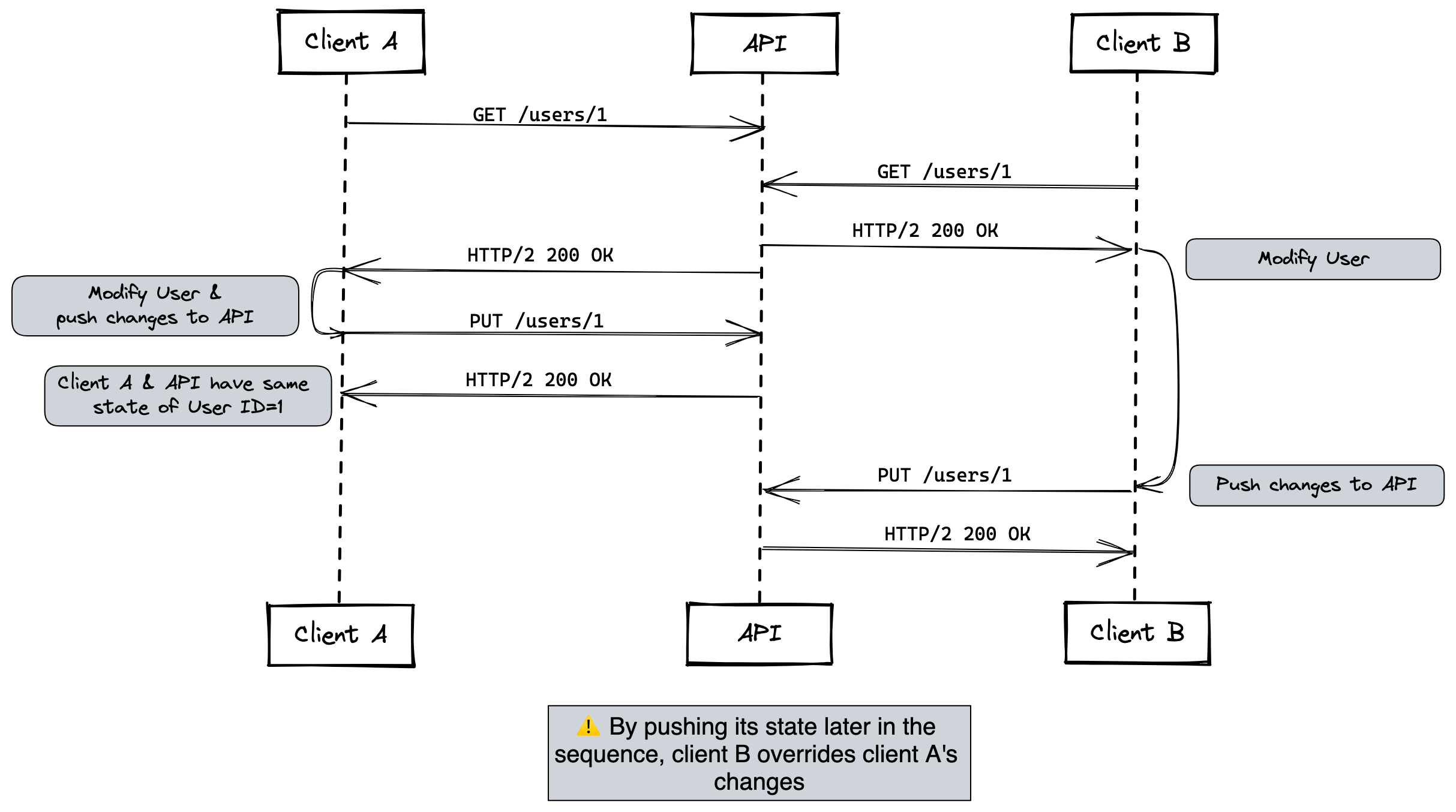```js
'use strict';
// --------------------------------------------------------------------
class Cache extends Map {
constructor(key) {
super()
this._key = key
this.load()
}
set(k, v) {
if (!this.has(k) || v !== this.get(k)) {
super.set(k, v)
this.save()
}
}
delete(k) {
if (super.has(k)) {
super.delete(k)
this.save()
}
}
clear() {
if (super.size() > 0) {
super.clear()
this.save()
}
}
json() {
let obj = Object.create(null)
for (let k of this.keys()) {
obj[k] = this.get(k)
}
return obj
}
save() {
const data = this.json()
this._save(this._key, data)
this.dump({ data, event: 'SAVE' })
}
load(s) {
const data = this._load(this._key)
if (typeof data !== 'object') {
return
}
super.clear()
for (let k of Object.keys(data)) {
super.set(k, data[k])
}
this.dump({ data, event: 'LOAD' })
}
_save(key, data) {}
_load(key) {}
edit() {
let res = window.prompt('Edit cached package URLs', JSON.stringify(this.json(), null, 2))
if (res !== null) {
try {
const data = JSON.parse(res)
super.clear()
for (let k of Object.keys(data)) {
super.set(k, data[k])
}
this.save()
}
catch (ex) {
console.warn('Failed to update cache data: %s %o', ex.toString(), ex)
}
}
}
toString() {
return ${this.constructor.name}<${this._key}>: keys=[ ${this.keys().sort().join(', ')} ]
}
dump({ data, event }) {
console.group(${this.constructor.name}<${this._key}>: ${event || 'STATE'}:)
console.info(JSON.stringify(data || this.json(), null, 2))
console.groupEnd()
}
}
// --------------------------------------------------------------------
class GMCache extends Cache {
_save(key, data) {
GM_setValue(key, JSON.stringify(data || {}))
}
_load(key) {
return JSON.parse(GM_getValue(key) || '{}')
}
}
// --------------------------------------------------------------------
class StorageCache extends Cache {
constructor(key, session) {
super(key)
this.storage = session ? window.sessionStorage : window.localStorage
this.load()
}
_save(key, data) {
this.storage.setItem(key, JSON.stringify(data || {}))
}
_load(key) {
if (this.storage) {
return JSON.parse(this.storage.getItem(key) || '{}')
}
}
}
// --------------------------------------------------------------------
let c = new StorageCache('test-data')
// c.set('jshint-summary', { name: 'jshint-summary', homepage: 'https://github.com/spiralx/jshint-summary' })
```