- Apr 2025
-
www.youtube.com www.youtube.com
-
- Mar 2025
-
www.youtube.com www.youtube.com
Tags
Annotators
URL
- Sep 2024
-
hypothes.is hypothes.is
-
Must we expect someone to conquer Zeus?
Tags
Annotators
URL
-
- Dec 2023
-
www.facebook.com www.facebook.comFacebook1
-
朱騏 · Snrostoepd910h8ia5i45fg464m4m633i8uh1f5483ml92031667ui4hc19a · Shared with Public【這款 Obsidian 擴充功能真的太猛,可以在 Obsidian 中同時使用 ChatGPT 跟 Notion 了!】從 2017 開始我使用了超過 10 款筆記軟體後,Obsidian 是我最喜歡的筆記軟體。Obsidian 中可以安裝各種擴充功能,大幅提升使用體驗。(可以想成是 Google Chrome 的擴充插件、或是 App Store/Google Play 商店的 App。)在這麼多的擴充功能中,我最喜歡的就是-Obsidian Surfing。這款工具讓我們可以在 Obsidian 上網!我有 4 個很方便的使用情境。▋場景 1. 和 ChatGPT 對話把 ChatGPT 的網頁釘選在 Obsidian 中,邊寫筆記可以邊和 ChatGPT 對答。我的使用情境是搭配卡片盒筆記法來使用。在整理卡片時,我會將卡片內容餵給 ChatGPT 直接寫出一篇短文。經過修改後,就可以發表成一篇 Facebook 文章。這樣能夠加快產出的速度。▋場景 2. Notion開啟 Notion 網頁版,就可以在Obsidian 中同時使用 Notion。我使用 Notion 的 Database-Timeline View 來管理專案。當我在使用 Obsidian 時突然想到一個任務,就可以馬上加入到 Notion 中。這樣做,就可以結合不同筆記軟體之間的優點。▋場景 3. 閱讀文章想閱讀的網路文章並放在右側,左側是自己的筆記區域。這樣讀文章的好處是:看到文章中的好句子時,可以直接複製句子、貼上到 Obsidian 的筆記中。不用來回切換視窗,就能維持閱讀心流。▋場景 4. 做 YouTube 筆記想看的 YouTube 影片並放在右側,左側是自己的筆記區域。可以搭配另一款 Obsidian 的擴充功能– Timestamp notes。就能透過快捷鍵即時取得影片播放的時間戳,並且直接在筆記區域中作筆記。學習影片內容變得很方便。Obsidian 是威力強大又完全免費的筆記軟體,你一定要試試看。P.S. 下方附上 Obsidian 完整教學目錄
Obsidian的插件開發生態系是所見過最強大的。
這篇介紹中,Notion和YouTube這兩個令我驚喜。
Notion我雖然裝了,但還完全無法體會它的用處。這個功能先知道就好。目前對Notion整體的評價是負面的:它號稱可匯入其他內容的功能,但實際測試下來,發現只說好聽的,沒有能實際做得好,丟三落四。例如,Evernote的兩萬多筆筆記,只匯入兩三百筆,就停止了,不給你任何錯誤訊息或警告。這種軟體開發的心態我絕對無法接受。
YouTube的整合則是無敵好用。目前我會用Glasp、Hypothesis來註記YouTube提供的文字稿。前者的筆記無法同步到Obsidian,後者雖可同步,但介面很陽春。如果可以直接在Obsidia做筆記,搭配timestamp最好。但應該要有文字稿,沒有的話,還是必須借重Hypothesis。
Tags
Annotators
URL
-
-
hellotimking.com hellotimking.com
-
King Tim, 2018-06-04, Welcome to the Note Taking Apocalypse, https://medium.com/swlh/welcome-to-the-note-taking-apocalypse-64a74481a5ab (2023-12-03).
Autor krótko pisze o tym, jak wielość wyboru aplikacji do notowania jest kontrproduktywny i kontrskuteczny, ponieważ z nadmiaru trudno wybrać coś odpowiedniego. Podsumowuje, że właściwie każdy producent programu do notowania wynajduje koło na nowo.
Warte odnotowania jest to, artykuł pochodzi z połowy 2018 roku, zatem z jednej strony wpisuje się w trend zainteresowania tego rodzaju programami, ale jeszcze przed wielkim zainteresowaniem takich aplikacji jak Obsidian czy Notion (który jest na rynku zdecydowanie dłużej).
-
-
www.facebook.com www.facebook.com
-
模仿 Notion 的工具(affine),走出自己的道路是把「Heptabase 的白板概念」加進去,挺酷的。而且有全中文化
Affine 免費版新增內容無上限,除了單一檔案上限10M,雲端儲存上限10GB,感覺很佛心,可以試用很久。
-
-
www.reddit.com www.reddit.com
-
Unreliable import from Evernote .t3_q9bw68._2FCtq-QzlfuN-SwVMUZMM3 { --postTitle-VisitedLinkColor: #edeeef; --postTitleLink-VisitedLinkColor: #6f7071; --postBodyLink-VisitedLinkColor: #6f7071; } QuestionTrying to migrate to Notion from Evernote, I've tried automatic import from "My connected apps", but with that I was missing some notes. After some unsuccessful tries and investigation, I've found out that the import only processes 400 notes at a time, and I've had 756 notes in my Evernote. "Okay", thought I, "I'll just delete all the notes that's been imported already and re-import again". So I've manually went through all my notes (!) in Evernote and removed the ones that's been exported to Notion, tried import again, only to find out that the limit was shortened to 40.As much as I love Notion, its team does not make it easy to migrate to it. Does anyone have a recipe for reliable Evernote import?Update: after moving those 40 notes to trash in Evernote and restarting the import, it is now just stuck at "Importing 1 notebook from Evernote". I mean, as google shows, this problem is at least few years old, perhaps it is worth fixing now?
Exactly my experience: no transparency as to how many notes were imported into Notion. I had 35K and the results were at most the most updated couple of hundreds. Successive attempts of reimporting did not help.
Notion內建的從Evernote匯入的機制基本上是沒用的垃圾,像個兒戲。網上教學只示範不到50個筆記的那種,當然看來完美順暢,但我有35000個筆記耶!根本無法完全匯入。
-
- Aug 2023
-
eryinote.com eryinote.com
-
Obsidian 的 8 种进阶用法
-
- Feb 2023
-
-
Notion+ Mark Manager
可以支持快速筛选notion中的标注
-
- Nov 2022
-
www.dropbox.com www.dropbox.com
-
Article recommended by @wfinck. Based on backlinks, look like the author may be using Obsidian or Notion and syncing into Dropbox to create free published version of notes
-
- Jul 2022
-
www.youtube.com www.youtube.com
-
Notion教程
-
- Jun 2022
-
Local file Local file
-
nothing is permanent in the digital world
Either ironic or maybe not the best advice when suggesting people might choose something like Notion or Evernote which could disappear with your data...
-
- Mar 2022
-
nesslabs.com nesslabs.com
-
This quote from G.R.R. Martin, the author of A Song of Ice and Fire and other novels, offers a good illustration of the key difference between Roam and Notion: “I think there are two types of writers, the architects and the gardeners. The architects plan everything ahead of time, like an architect building a house. They know how many rooms are going to be in the house, what kind of roof they’re going to have, where the wires are going to run, what kind of plumbing there’s going to be. They have the whole thing designed and blueprinted out before they even nail the first board up. The gardeners dig a hole, drop in a seed and water it. They kind of know what seed it is, they know if planted a fantasy seed or mystery seed or whatever. But as the plant comes up and they water it, they don’t know how many branches it’s going to have, they find out as it grows. And I’m much more a gardener than an architect.”
A good way to think about Roam vs. Notion.
Notion is more for the "architects" and Roam is better suited for the "gardeners."
The thing is, we ALL have parts of our life that require precision and parts where we need creativity. Both tools might be used successfully.
Tags
Annotators
URL
-
- Jul 2021
-
www.youtube.com www.youtube.com
-
While the programming part creates a lot of flexibility, the creation of this system seems awfully heavy and kludgy.
I wonder about the long term stability and data ownership, but it seems so heavy I'm already turned off.
-
- May 2021
-
www.zylstra.org www.zylstra.org
-
I started using Obsidian to make better notes (Notions as I call them), and link them together where I see relevance.
Interesting that there is also a silo version of Obsidian called Notion, which is also similar to Evernote. I wonder if this had any influence on your name? This is a reasonable indicator that it's a good name for these.
-
- Apr 2021
-
www.notion.so www.notion.so
-
Example of dissertation being researched using Notion.
-
-
madland.ca madland.ca
-
An interesting outline of how Colin Madland uses Notion for his Ph.D. research work.
He's got a good list of some pros and cons at the bottom. The export sounds a bit hairy on one front, but at least gives you some sort of back up in case the worst were to happen.
Not sure it's the thing for me and I'm happier with my workflow using Obsidian at the moment, though some of the ideas about process here could be helpful.
It looks like he's got some of the same issues in using Grav for his knowledge work as I do in WordPress, though the taxonomy and Webmention portions do tend to help me a bit.
Colin brought this to my attention at the OERxDomains21 conference.
-
-
zettelkasten.de zettelkasten.de
-
Goal, is to figure out if I can do this with Notion.

The zettel is the smallest unit, a note entered into the system. It requires a unique identifier, the body/content for the note, and footer/references.



Actively include citations to other Zettels.

Two types of structures depicted graphically
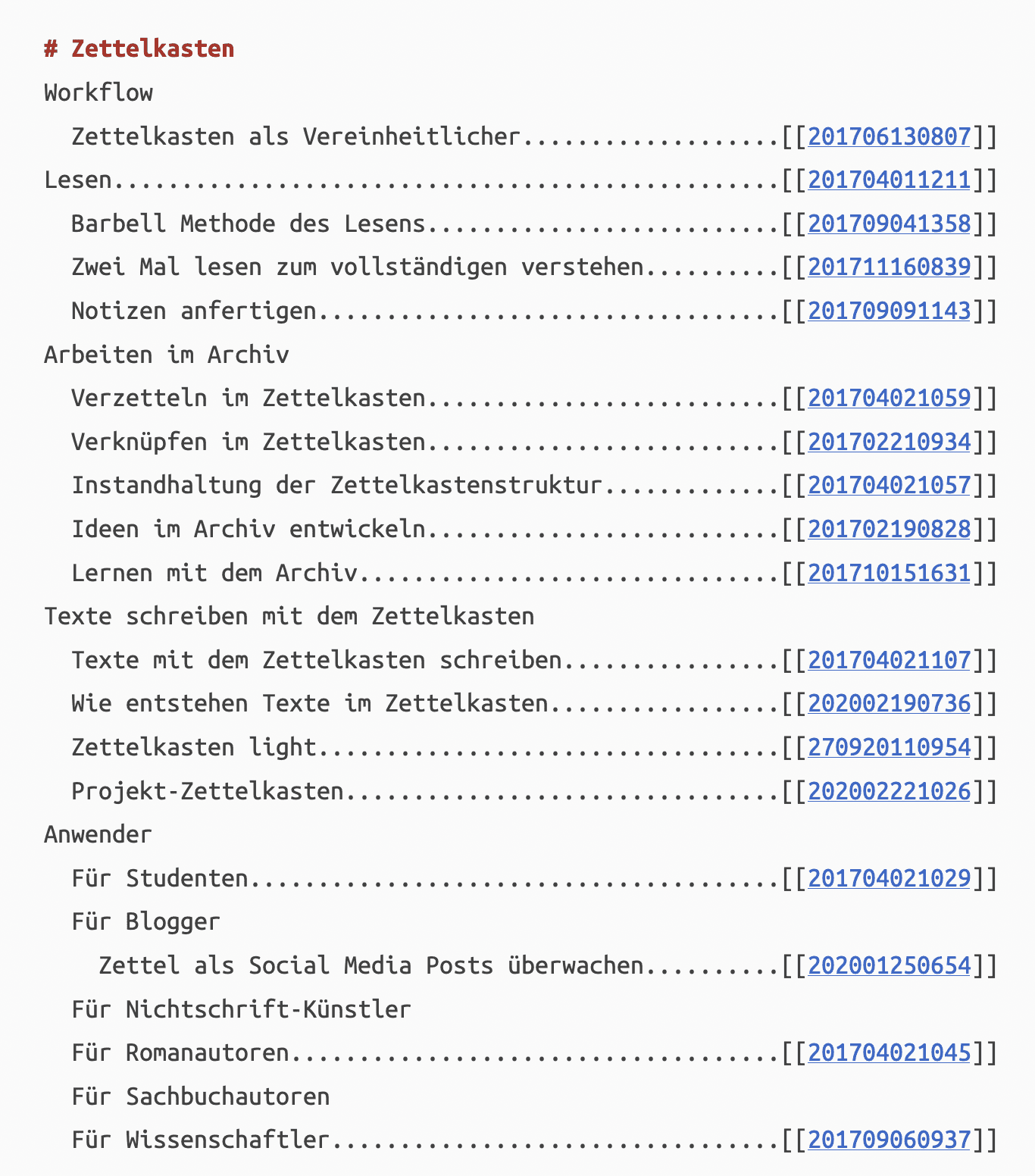
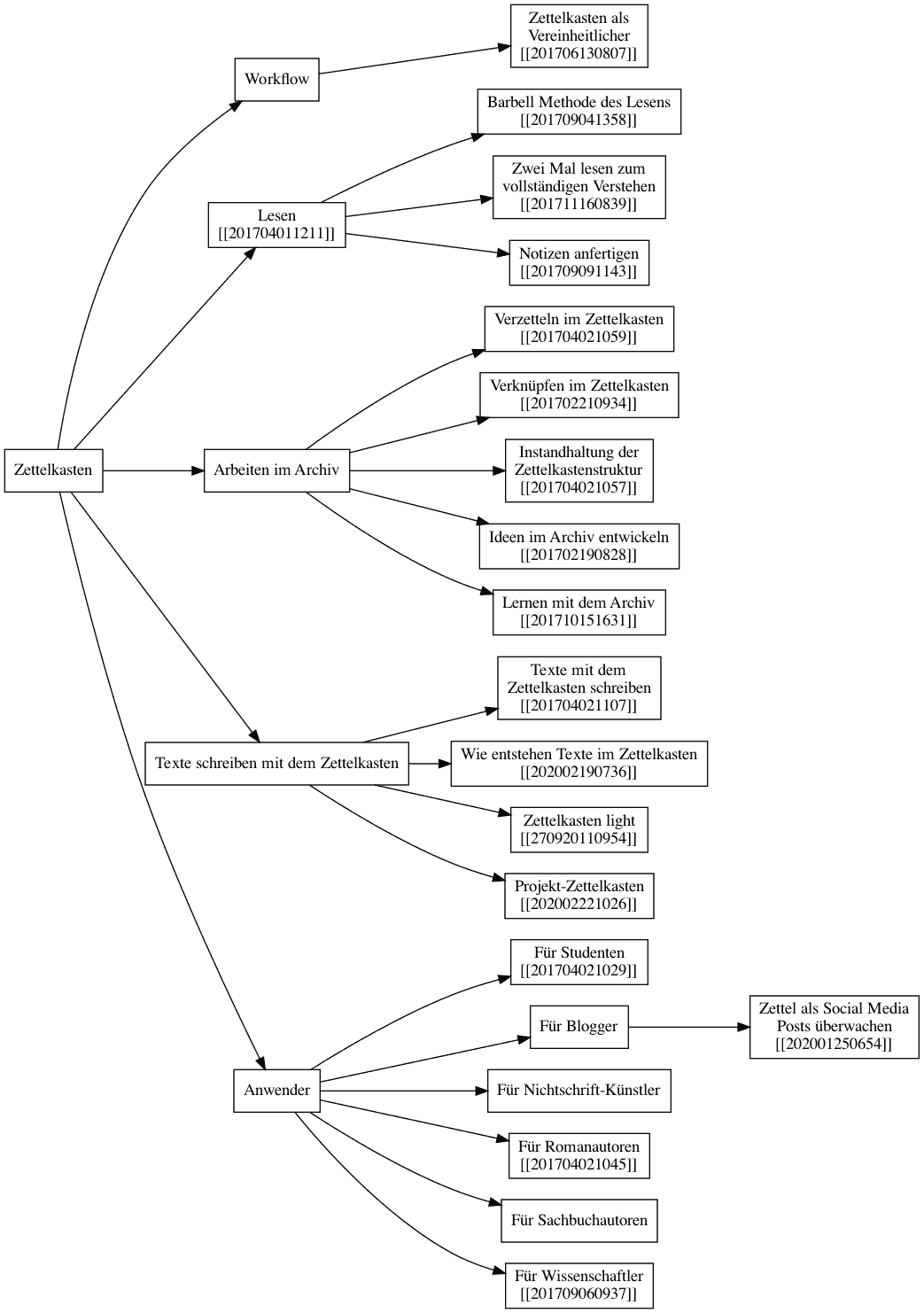
Tags
Annotators
URL
-
- Feb 2021
-
every.to every.to
-
For instance, Notion has a sort of straightforward design that’s meant to be easy for anyone to use and learn. They prioritize making it obvious for newcomers, whereas Roam is more focused on power users who are willing to put quite a bit of effort into learning a new paradigm.
Notice the difference in user interface and onboarding between [[Notion]] and [[Roam Research]].
-
- Nov 2020
-
www.nateliason.com www.nateliason.com
-
This is another area where Roam really stands out from Evernote and Notion. Have you tried to link to another page in either of them? It’s a nightmare of right clicks or slash commands, it takes way too long. In Roam it’s so seamless that you can do it without interrupting your typing flow.
A big benefit of Roam is the speed with which you can make a link to a another page.
-
Evernote’s is based on three levels: Stacks, Notebooks, and notes. Each note lives in one notebook, which lives in one stack. Notion, Workflowy, and a few others allow infinite nesting. A note lives in a note lives in a note and so on.
Two top-down approaches to note taking.
In evernote your notes live in Stacks, notebooks or notes.
In Notion and Workflowy you've got blocks than can be infinitely nested.
Tags
Annotators
URL
-
- Oct 2020
-
www.notion.so www.notion.so
-
learningnocode.com learningnocode.com
Tags
Annotators
URL
-
-
www.notion.so www.notion.so
-
www.notion.so www.notion.so
-
www.notion.so www.notion.so
-
www.notion.so www.notion.so
-
www.notion.so www.notion.so
-
www.notion.so www.notion.so
-
www.notion.so www.notion.so
- Sep 2020
-
www.youtube.com www.youtube.com
-
book recommendation: making work visible.
-
- May 2020
-
techwiser.com techwiser.com
-
Notion is more about creating a hub of knowledge or a knowledgebase
Tags
Annotators
URL
-
- Dec 2019
- Sep 2019
-
stackshare.io stackshare.io
Tags
Annotators
URL
-
- Feb 2017
-
episteme.univ-nantes.fr episteme.univ-nantes.fr
-
filaments
-