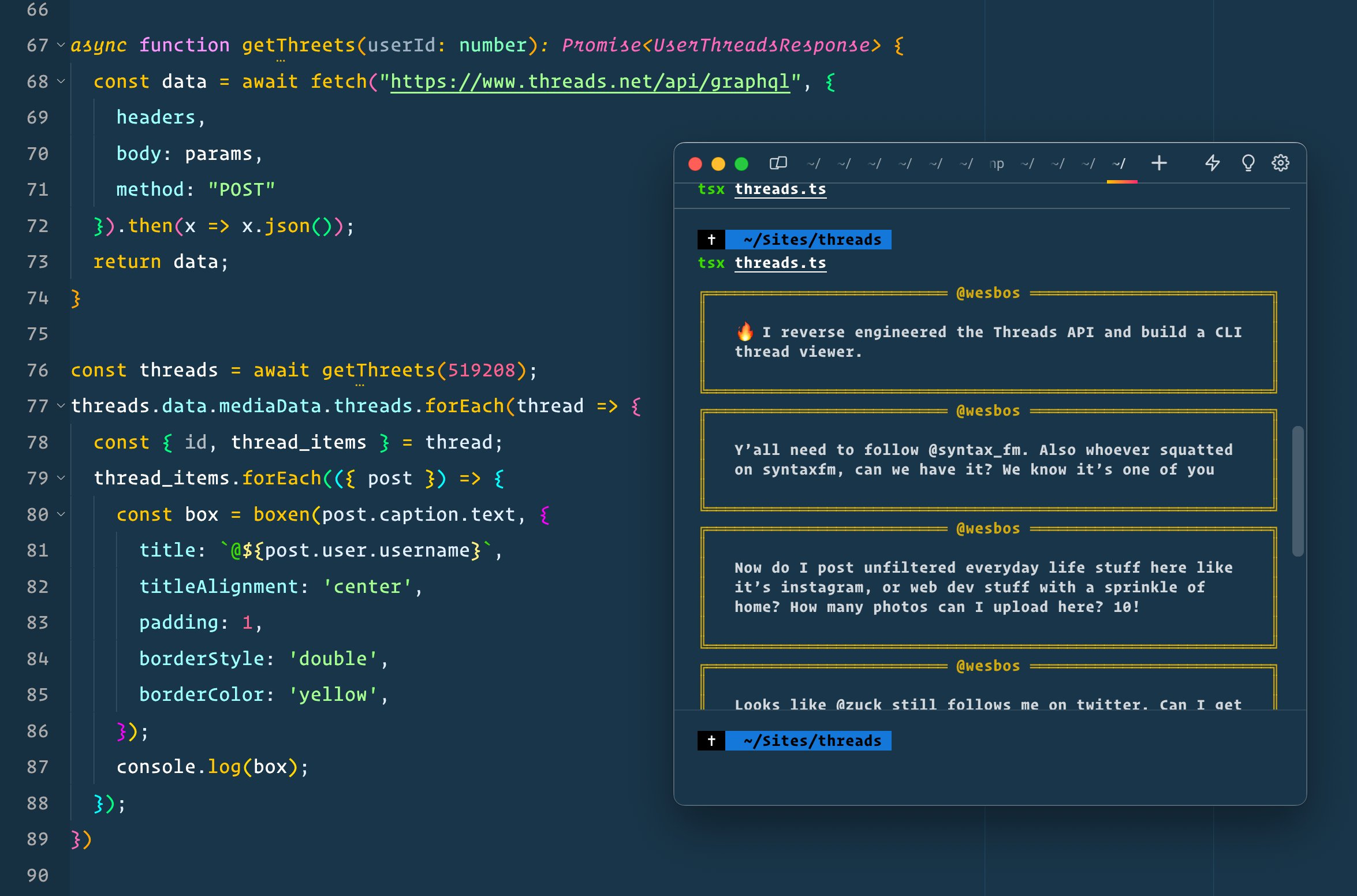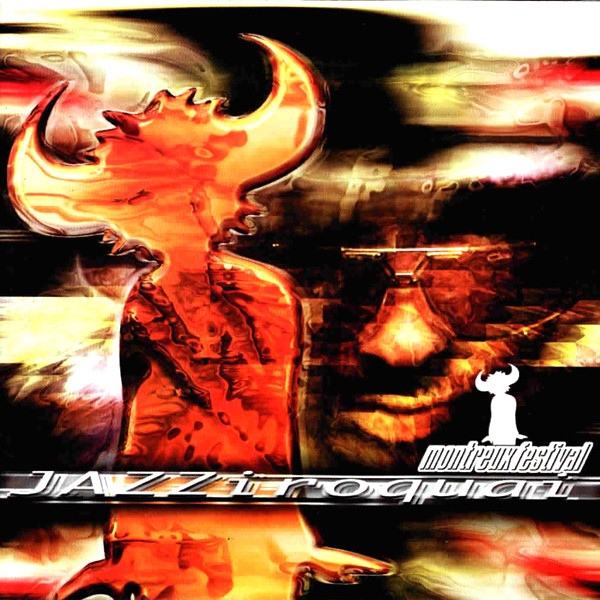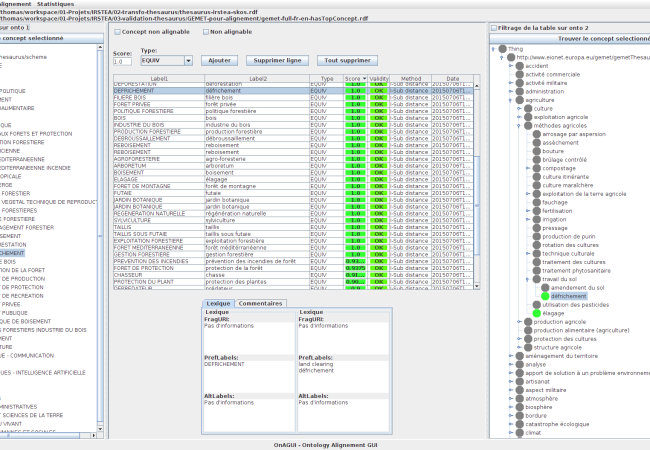```js
async function main() {
const blob = new Blob([new Uint8Array(10 * 1024 * 1024)]); // any Blob, including a File
const uploadProgress = document.getElementById("upload-progress");
const downloadProgress = document.getElementById("download-progress");
const totalBytes = blob.size;
let bytesUploaded = 0;
// Use a custom TransformStream to track upload progress
const progressTrackingStream = new TransformStream({
transform(chunk, controller) {
controller.enqueue(chunk);
bytesUploaded += chunk.byteLength;
console.log("upload progress:", bytesUploaded / totalBytes);
uploadProgress.value = bytesUploaded / totalBytes;
},
flush(controller) {
console.log("completed stream");
},
});
const response = await fetch("https://httpbin.org/put", {
method: "PUT",
headers: {
"Content-Type": "application/octet-stream"
},
body: blob.stream().pipeThrough(progressTrackingStream),
duplex: "half",
});
// After the initial response headers have been received, display download progress for the response body
let success = true;
const totalDownloadBytes = response.headers.get("content-length");
let bytesDownloaded = 0;
const reader = response.body.getReader();
while (true) {
try {
const { value, done } = await reader.read();
if (done) {
break;
}
bytesDownloaded += value.length;
if (totalDownloadBytes != undefined) {
console.log("download progress:", bytesDownloaded / totalDownloadBytes);
downloadProgress.value = bytesDownloaded / totalDownloadBytes;
} else {
console.log("download progress:", bytesDownloaded, ", unknown total");
}
} catch (error) {
console.error("error:", error);
success = false;
break;
}
}
console.log("success:", success);
}
main().catch(console.error);
```