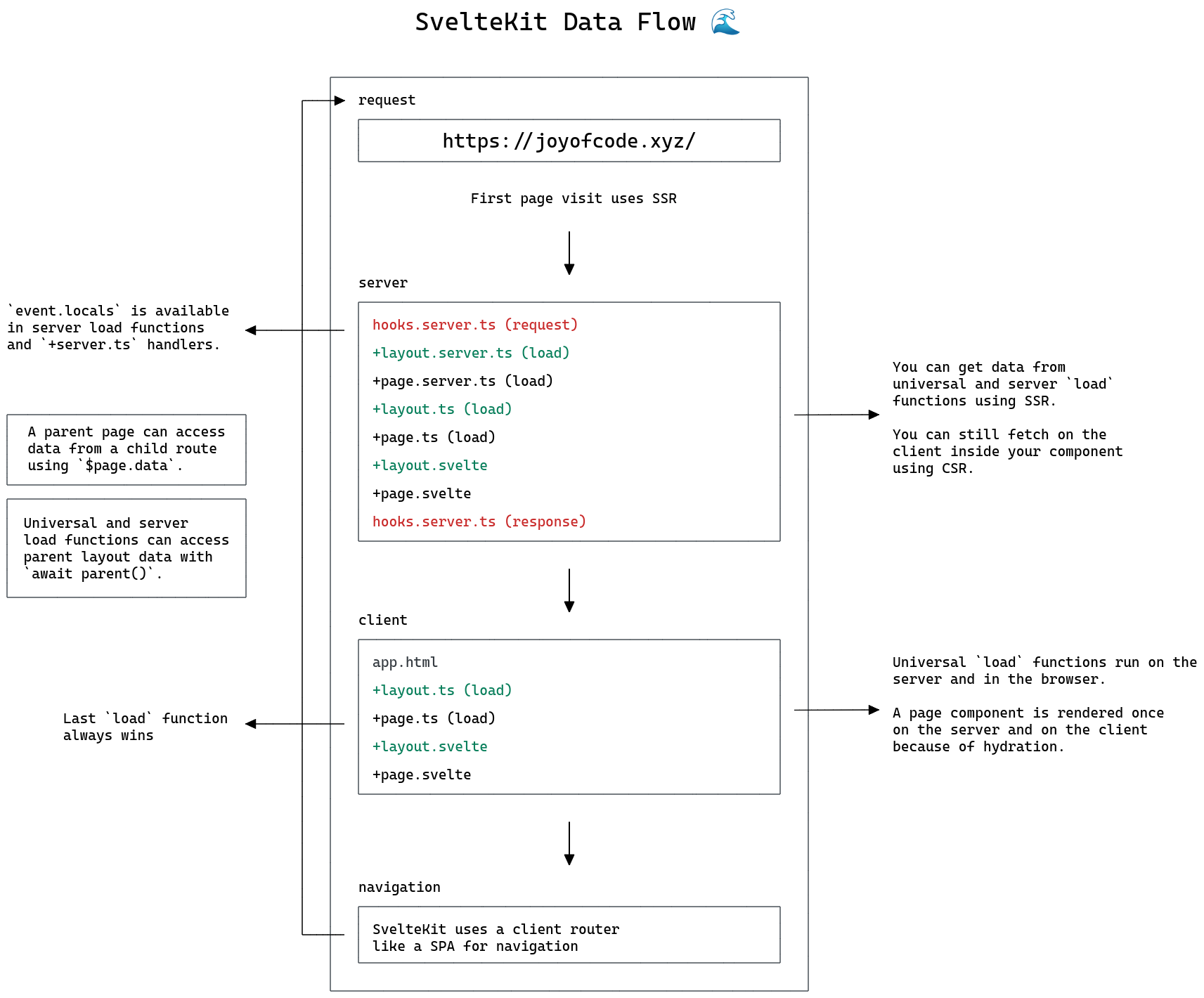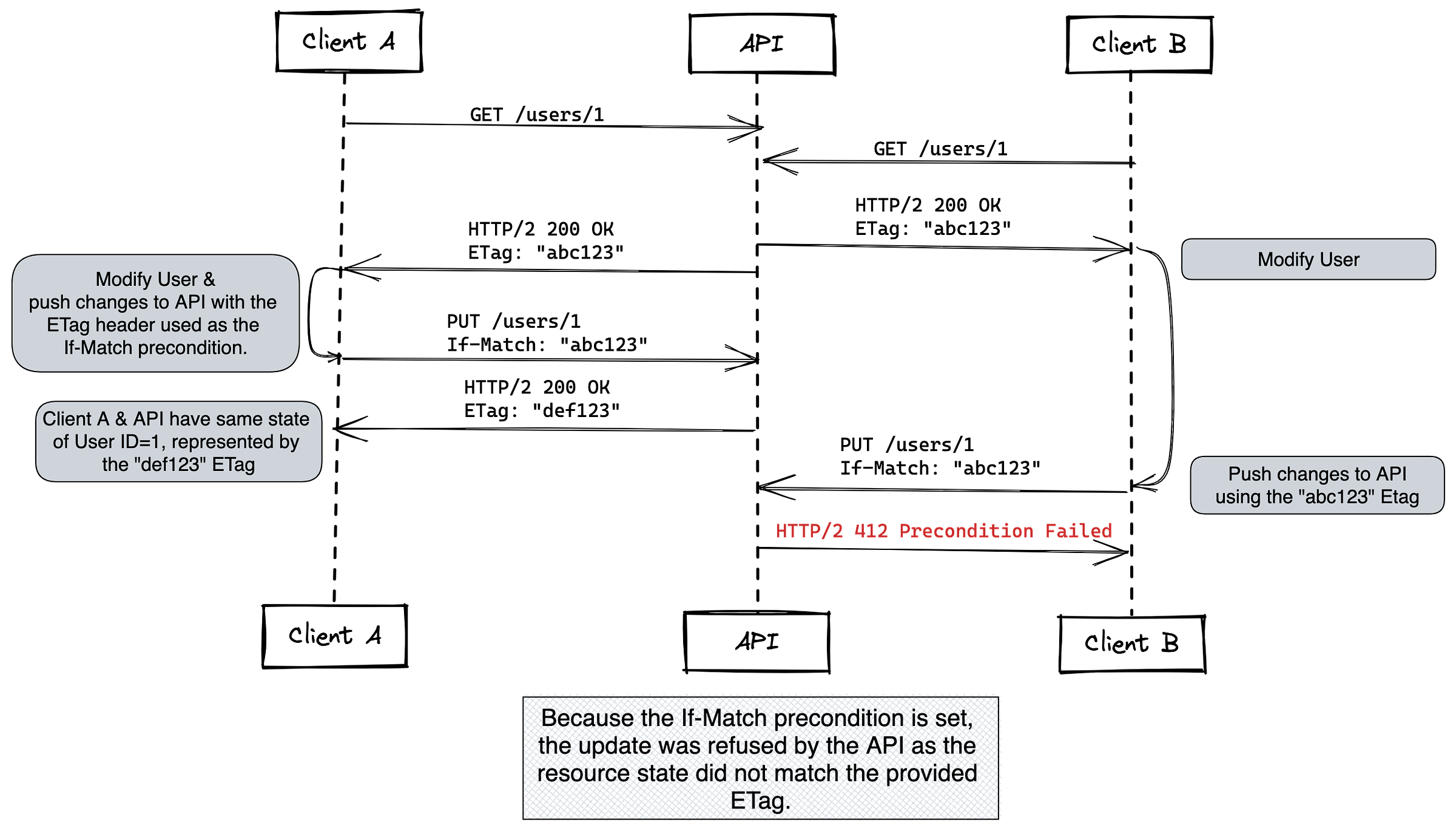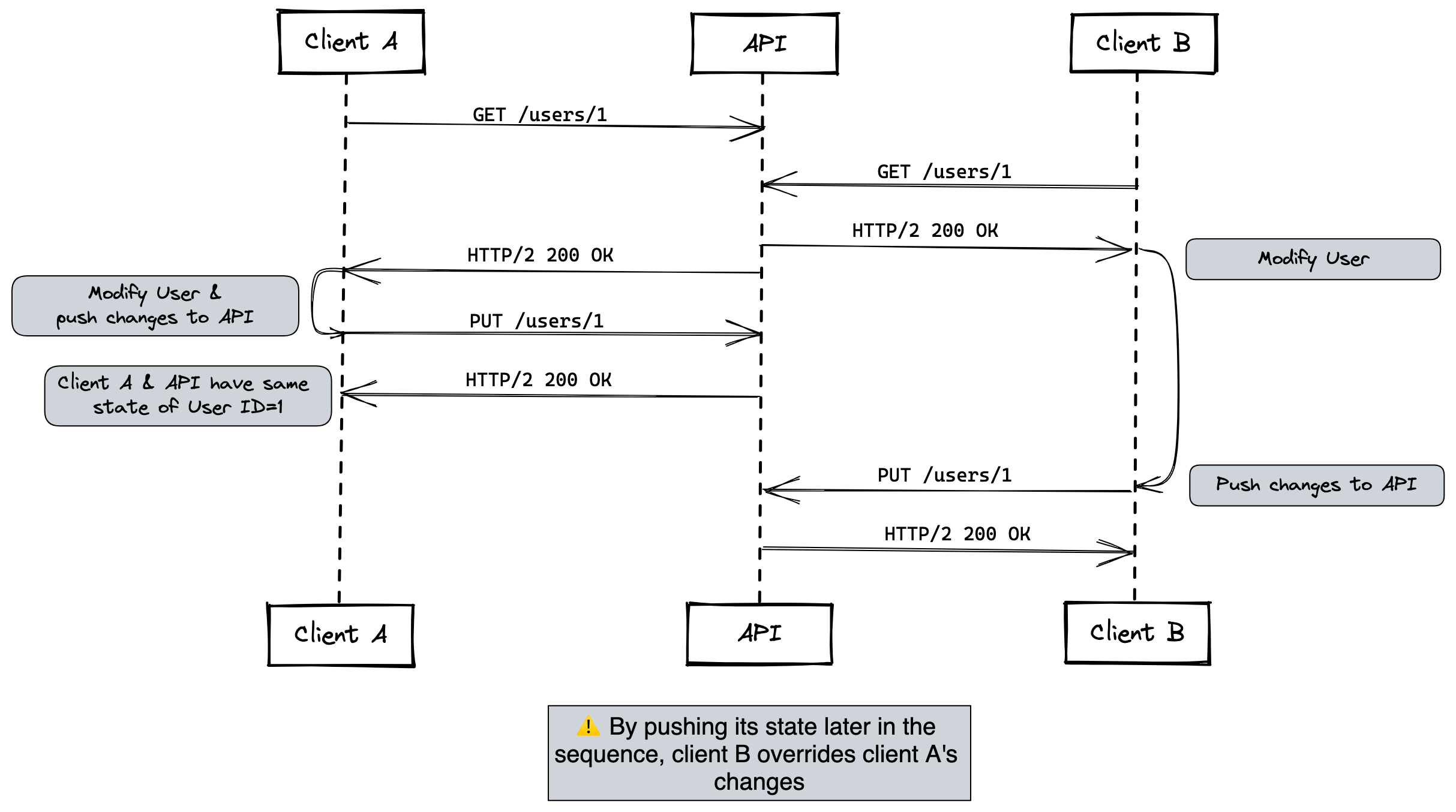kjay747-400"
- Nov 2024
-
kjay747-400.deviantart.com kjay747-400.deviantart.com
- Jul 2024
-
stackoverflow.com stackoverflow.com
-
If the link you are trying to send is just some kind of harmless confirmation link (e.g. subscribe/unsubscribe from a newsletter), then at least use a form inside the web page to do the actual confirmation through a POST request (possibly also using a CSRF token), otherwise you will unequivocally end up with false positives.
-
-
www.drupal.org www.drupal.org
-
Drupal use a HTTP GET to change data witch is not how HTTP protocol is supposed to be work. A HTTP POST request should be used to change an account from blocked to active. It's a bug and a ugly one.
-
-
stackoverflow.com stackoverflow.com
-
If you want to be (relatively) sure that any action is triggered only by a (specific) human user, then use URLs in emails or other kind of messages over the internet only to lead them to a website where they confirm an action to be taken via a form, using method=POST
-
Links (GETs) aren't supposed to "do" anything, only a POST is. For example, your "unsubscribe me" link in your email should not directly unsubscribe th subscriber. It should "GET" a page the subscriber can then post from.
-
-
www.rfc-editor.org www.rfc-editor.org
-
The purpose of distinguishing between safe and unsafe methods is to allow automated retrieval processes (spiders) and cache performance optimization (pre-fetching) to work without fear of causing harm.
-
Request methods are considered "safe" if their defined semantics are essentially read-only; i.e., the client does not request, and does not expect, any state change on the origin server as a result of applying a safe method to a target resource.
-
- Jun 2024
-
drive.google.com drive.google.com
-
Salmon, G. (2019) E-tivities. Disponível em: https://www.gillysalmon.com/
O link, no meu caso , não abriu. Só abre em http://www.gillysalmon.com/ (http sem segurança).
-
-
identity.foundation identity.foundation
-
http://example.com/didcomm
No need for transport security, given the payload is E2EE.
Tags
Annotators
URL
-
- Apr 2024
-
www.sciencedirect.com www.sciencedirect.com
-
PADC
Paris Astronomical Data Center
-
-
developer.chrome.com developer.chrome.com
Tags
Annotators
URL
-
- Mar 2024
-
antonz.org antonz.org
-
By default, curl uses HTTP/1.1 for the http scheme and HTTP/2 for https. You can change this with flags
-
- Nov 2023
- Oct 2023
-
www.jstor.org www.jstor.org
-
Water immobilization is a cool thing! The simplest way to accomplish it is by freezing. But can you think of how water might be immobilized (so to speak) at temperatures above freezing, say at 50°F (10°C)? Think Jell-O and a new process that mimics caviar and you have two methods that nearly stop water in its tracks.
I learned that science and cooking is always connected. Even if we don't think about it in every day life like when water evaporates or freezes it is chemistry. But what I found most interesting that I learned is how water immobilization works, or to put it more simply the science behind Jell-O. When you add gelatin to water it traps the water molecules in place which creates the sort of liquid and solid hybrid we find with Jell-O.
Tags
Annotators
URL
-
-
datatracker.ietf.org datatracker.ietf.org
-
www.rfc-editor.org www.rfc-editor.org
-
developer.mozilla.org developer.mozilla.org
-
<div itemscope itemtype="http://schema.org/Code"> ```abnf Alt-Svc: clear Alt-Svc: <protocol-id>=<alt-authority>; ma=<max-age> Alt-Svc: <protocol-id>=<alt-authority>; ma=<max-age>; persist=1 ``` </div> <div itemscope itemtype="http://schema.org/Code"> ```http Alt-Svc: h2=":443"; ma=2592000; Alt-Svc: h2=":443"; ma=2592000; persist=1 Alt-Svc: h2="alt.example.com:443", h2=":443" Alt-Svc: h3-25=":443"; ma=3600, h2=":443"; ma=3600 ``` </div>
-
-
datatracker.ietf.org datatracker.ietf.org
-
www.bortzmeyer.org www.bortzmeyer.org
-
datatracker.ietf.org datatracker.ietf.org
-
blog.cloudflare.com blog.cloudflare.com
-
gist.github.com gist.github.com
-
console curl -G https://wdqs-beta.wmflabs.org/bigdata/namespace/wdq/sparql --data-urlencode query=' select distinct ?type where { ?thing a ?type } limit
Tags
Annotators
URL
-
- Sep 2023
-
datacite.org datacite.org
-
cheatsheetseries.owasp.org cheatsheetseries.owasp.org
- Aug 2023
-
Tags
Annotators
URL
-
-
joyofcode.xyz joyofcode.xyz
-
-
joyofcode.xyz joyofcode.xyz
Tags
Annotators
URL
-
-
joyofcode.xyz joyofcode.xyz
Tags
Annotators
URL
-
-
datatracker.ietf.org datatracker.ietf.org
-
datatracker.ietf.org datatracker.ietf.org
Tags
- http:header=cdn-cache-control:must-revalidate
- http:header=cdn-cache-control
- caching
- http:header=cdn-cache-control:private
- http:header=cdn-cache-control:no-store
- wikipedia:en=HTTP_caching
- cdn
- http:header=cdn-cache-control:no-cache
- http:header=cdn-cache-control:max-age
- urn:ietf:rfc:9213
- http
Annotators
URL
-
-
datatracker.ietf.org datatracker.ietf.org
Tags
- caching
- http:header=cache-control:s-maxage
- http:header=if-modified-since
- http:header=if-unmodified-since
- http:header=cache-control:must-understand
- http:header=pragma
- urn:ietf:rfc:9111
- http:header=if-match
- http:header=cache-control:max-stale
- http:code=206
- http:header=cache-control:public
- wikipedia:en=HTTP_caching
- http:header=cache-control:max-age
- http:header=cache-control:proxy-revalidate
- http
- http:header=expires
- http:header=if-none-match
- http:header=cache-control:no-store
- http:header=cache-control:no-cache
- http:header=cache-control:must-revalidate
- http:header=age
- http:header=if-range
- http:header=cache-control:no-transform
- http:header=warning
- http:header=cache-control:only-if-cached
- http:code=304
- http:header=cache-control:min-fresh
- http:header=cache-control:private
- http:header=cache-control
Annotators
URL
-
-
developer.chrome.com developer.chrome.com
-
You can mark topics provided by request headers as observed by setting an Observe-Browsing-Topics: ?1 header on the response to the request. The browser will then use those topics to calculate topics of interest for a user.
-
-
kit.svelte.dev kit.svelte.dev
-
```js // CSRF
/* @type {import('@sveltejs/kit').Config} / const config = { kit: { checkOrigin?: true, } }; export default config; ```
-
```js // CSP svelte.config.js
/* @type {import('@sveltejs/kit').Config} / const config = { kit: { csp: { directives: { 'script-src': ['self'] }, reportOnly: { 'script-src': ['self'] } } } };
export default config; ```
-
-
Tags
Annotators
URL
-
-
developer.mozilla.org developer.mozilla.org
-
www.w3.org www.w3.org
-
developers.cloudflare.com developers.cloudflare.com
-
developers.cloudflare.com developers.cloudflare.com
-
sveltequery.vercel.app sveltequery.vercel.app
Tags
Annotators
URL
-
- Jul 2023
-
github.com github.com
-
datatracker.ietf.org datatracker.ietf.org
-
developer.chrome.com developer.chrome.com
-
html <meta http-equiv="Accept-CH" content="DPR, Viewport-Width, Width"> ... <picture> <!-- serve WebP to Chrome and Opera --> <source media="(min-width: 50em)" sizes="50vw" srcset="/image/thing-200.webp 200w, /image/thing-400.webp 400w, /image/thing-800.webp 800w, /image/thing-1200.webp 1200w, /image/thing-1600.webp 1600w, /image/thing-2000.webp 2000w" type="image/webp"> <source sizes="(min-width: 30em) 100vw" srcset="/image/thing-crop-200.webp 200w, /image/thing-crop-400.webp 400w, /image/thing-crop-800.webp 800w, /image/thing-crop-1200.webp 1200w, /image/thing-crop-1600.webp 1600w, /image/thing-crop-2000.webp 2000w" type="image/webp"> <!-- serve JPEGXR to Edge --> <source media="(min-width: 50em)" sizes="50vw" srcset="/image/thing-200.jpgxr 200w, /image/thing-400.jpgxr 400w, /image/thing-800.jpgxr 800w, /image/thing-1200.jpgxr 1200w, /image/thing-1600.jpgxr 1600w, /image/thing-2000.jpgxr 2000w" type="image/vnd.ms-photo"> <source sizes="(min-width: 30em) 100vw" srcset="/image/thing-crop-200.jpgxr 200w, /image/thing-crop-400.jpgxr 400w, /image/thing-crop-800.jpgxr 800w, /image/thing-crop-1200.jpgxr 1200w, /image/thing-crop-1600.jpgxr 1600w, /image/thing-crop-2000.jpgxr 2000w" type="image/vnd.ms-photo"> <!-- serve JPEG to others --> <source media="(min-width: 50em)" sizes="50vw" srcset="/image/thing-200.jpg 200w, /image/thing-400.jpg 400w, /image/thing-800.jpg 800w, /image/thing-1200.jpg 1200w, /image/thing-1600.jpg 1600w, /image/thing-2000.jpg 2000w"> <source sizes="(min-width: 30em) 100vw" srcset="/image/thing-crop-200.jpg 200w, /image/thing-crop-400.jpg 400w, /image/thing-crop-800.jpg 800w, /image/thing-crop-1200.jpg 1200w, /image/thing-crop-1600.jpg 1600w, /image/thing-crop-2000.jpg 2000w"> <!-- fallback for browsers that don't support picture --> <img src="/image/thing.jpg" width="50%"> </picture>
-
-
developer.chrome.com developer.chrome.com
-
```js // Log the full user-agent data navigator .userAgentData.getHighEntropyValues( ["architecture", "model", "bitness", "platformVersion", "fullVersionList"]) .then(ua => { console.log(ua) });
// output { "architecture":"x86", "bitness":"64", "brands":[ { "brand":" Not A;Brand", "version":"99" }, { "brand":"Chromium", "version":"98" }, { "brand":"Google Chrome", "version":"98" } ], "fullVersionList":[ { "brand":" Not A;Brand", "version":"99.0.0.0" }, { "brand":"Chromium", "version":"98.0.4738.0" }, { "brand":"Google Chrome", "version":"98.0.4738.0" } ], "mobile":false, "model":"", "platformVersion":"12.0.1" } ```
Tags
- http:header=sec-ch-ua-mobile
- <meta http-equiv="accept-ch"/>
- http:header=sec-ch-ua
- wikipedia:en=HTTP_Client_Hints
- http:header=sec-ch-ua-arch
- http:header=sec-ch-ua-platform
- http
- cito:cites=urn:ietf:rfc:1945
- http:header=sec-ch-ua-full-version
- http:header=user-agent
- mobile
- http:header=sec-ch-ua-model
- http:header=accept-ch
- http:header=sec-ch-ua-bitness
- conneg
- http:header=sec-ch-ua-platform-version
- http:header=sec-ch-ua-full-version-list
- js
- cito:cites=urn:ietf:rfc:8942
Annotators
URL
-
-
developer.mozilla.org developer.mozilla.org
-
- Note: Client hints can also be specified in HTML using the <meta> element with the
http-equivattribute.
html <meta http-equiv="Accept-CH" content="Width, Downlink, Sec-CH-UA" />- Example:
http HTTP/1.1 200 OK Content-Type: text/html Accept-CH: Sec-CH-Prefers-Reduced-Motion Vary: Sec-CH-Prefers-Reduced-Motion Critical-CH: Sec-CH-Prefers-Reduced-Motion
- Note: Client hints can also be specified in HTML using the <meta> element with the
Tags
- cito:cites=urn:ietf:rfc:8942
- mobile
- http:header=sec-ch-prefers-reduced-motion
- http:header=accept-ch
- <meta http-equiv="accept-ch"/>
- http:header=critical-ch
- wikipedia:en=HTTP_Client_Hints
- conneg
- http:header=vary
- http
- cito:cites=urn:ietf:id:draft-davidben-http-client-hint-reliability
Annotators
URL
-
-
developer.mozilla.org developer.mozilla.org
-
http Sec-CH-UA-Mobile: ?1
-
-
wicg.github.io wicg.github.io
-
```idl dictionary NavigatorUABrandVersion { DOMString brand; DOMString version; };
dictionary UADataValues { DOMString architecture; DOMString bitness; sequence<NavigatorUABrandVersion> brands; DOMString formFactor; sequence<NavigatorUABrandVersion> fullVersionList; DOMString model; boolean mobile; DOMString platform; DOMString platformVersion; DOMString uaFullVersion; // deprecated in favor of fullVersionList boolean wow64; };
dictionary UALowEntropyJSON { sequence<NavigatorUABrandVersion> brands; boolean mobile; DOMString platform; };
[Exposed=(Window,Worker)] interface NavigatorUAData { readonly attribute FrozenArray<NavigatorUABrandVersion> brands; readonly attribute boolean mobile; readonly attribute DOMString platform; Promise<UADataValues> getHighEntropyValues (sequence<DOMString> hints ); UALowEntropyJSON toJSON (); };
interface mixin NavigatorUA { [SecureContext] readonly attribute NavigatorUAData userAgentData ; };
Navigator includes NavigatorUA; WorkerNavigator includes NavigatorUA; ```
Tags
- http:header=sec-ch-ua-mobile
- http:header=sec-ch-ua
- wikipedia:en=HTTP_Client_Hints
- http:header=sec-ch-ua-arch
- http:header=sec-ch-ua-platform
- http:header=sec-ch-ua-form-factor
- http
- http:header=user-agent
- http:header=sec-ch-ua-full-version
- mobile
- http:header=sec-ch-ua-model
- http:header=accept-ch
- http:header=sec-ch-ua-wow64
- http:header=sec-ch-ua-bitness
- conneg
- http:header=sec-ch-ua-platform-version
- http:header=sec-ch-ua-full-version-list
- cito:cites=urn:ietf:rfc:8942
Annotators
URL
-
-
developers.google.com developers.google.com
-
developers.cloudflare.com developers.cloudflare.com
-
``` wrangler dev --test-scheduled
$ curl "http://localhost:8787/__scheduled?cron=++++*" ```
-
-
developers.cloudflare.com developers.cloudflare.com
-
js export default { async scheduled(event, env, ctx) { ctx.waitUntil(doSomeTaskOnASchedule()); }, };
-
-
developer.mozilla.org developer.mozilla.org
-
www.mnot.net www.mnot.net
Tags
Annotators
URL
-
-
stackoverflow.com stackoverflow.com
-
```js async function main() { const blob = new Blob([new Uint8Array(10 * 1024 * 1024)]); // any Blob, including a File const uploadProgress = document.getElementById("upload-progress"); const downloadProgress = document.getElementById("download-progress");
const totalBytes = blob.size; let bytesUploaded = 0;
// Use a custom TransformStream to track upload progress const progressTrackingStream = new TransformStream({ transform(chunk, controller) { controller.enqueue(chunk); bytesUploaded += chunk.byteLength; console.log("upload progress:", bytesUploaded / totalBytes); uploadProgress.value = bytesUploaded / totalBytes; }, flush(controller) { console.log("completed stream"); }, }); const response = await fetch("https://httpbin.org/put", { method: "PUT", headers: { "Content-Type": "application/octet-stream" }, body: blob.stream().pipeThrough(progressTrackingStream), duplex: "half", });
// After the initial response headers have been received, display download progress for the response body let success = true; const totalDownloadBytes = response.headers.get("content-length"); let bytesDownloaded = 0; const reader = response.body.getReader(); while (true) { try { const { value, done } = await reader.read(); if (done) { break; } bytesDownloaded += value.length; if (totalDownloadBytes != undefined) { console.log("download progress:", bytesDownloaded / totalDownloadBytes); downloadProgress.value = bytesDownloaded / totalDownloadBytes; } else { console.log("download progress:", bytesDownloaded, ", unknown total"); } } catch (error) { console.error("error:", error); success = false; break; } }
console.log("success:", success); } main().catch(console.error); ```
-
-
-
On any Web page run the following code
js await startLocalServer(); let abortable = new AbortController; let {signal} = abortable; (await fetch('https://localhost:8443', { method: 'post', body: 'cat local_server_export.js', // Code executed in server, piped to browser duplex: 'half', headers: { 'Access-Control-Request-Private-Network': true }, signal })).body.pipeThrough(new TextDecoderStream()).pipeTo(new WritableStream({ write(v) { console.log(v); }, close() { console.log('close'); }, abort(reason) { console.log(reason); } })).catch(console.warn); await resetLocalServer();
-
- Jun 2023
-
developer.mozilla.org developer.mozilla.org
-
abnf Retry-After: <http-date> Retry-After: <delay-seconds>http Retry-After: Wed, 21 Oct 2015 07:28:00 GMT Retry-After: 120
-
-
developer.mozilla.org developer.mozilla.org
-
A Retry-After header might be included to this response indicating how long to wait before making a new request.
http HTTP/1.1 429 Too Many Requests Content-Type: text/html Retry-After: 3600
-
-
static.googleusercontent.com static.googleusercontent.com
-
Bi-directional links were initially supported within HTTP viaLINK and UNLINK methods; they were not widely adopted, andwere later removed
-
-
learn.microsoft.com learn.microsoft.com
-
docs.astro.build docs.astro.build
Tags
Annotators
URL
-
-
learn.microsoft.com learn.microsoft.com
-
Tags
Annotators
URL
-
- May 2023
-
httptoolkit.com httptoolkit.com
-
www.bortzmeyer.org www.bortzmeyer.org
-
datatracker.ietf.org datatracker.ietf.org
-
developer.mozilla.org developer.mozilla.org
-
abnf Accept-Ranges: <range-unit> Accept-Ranges: none
-
-
developer.mozilla.org developer.mozilla.org
-
abnf Range: <unit>=<range-start>- Range: <unit>=<range-start>-<range-end> Range: <unit>=<range-start>-<range-end>, <range-start>-<range-end> Range: <unit>=<range-start>-<range-end>, <range-start>-<range-end>, <range-start>-<range-end> Range: <unit>=-<suffix-length>
-
-
www.youtube.com www.youtube.com
-
-
www.artificialworlds.net www.artificialworlds.net
-
www.artificialworlds.net www.artificialworlds.net
-
stackoverflow.com stackoverflow.com
-
byterot.blogspot.com byterot.blogspot.com
-
```http GET http://localhost:50714/api/Car HTTP/1.1 User-Agent: Fiddler Host: localhost:50714 Range: x-entity=2-5
HTTP/1.1 206 Partial Content Cache-Control: no-cache Pragma: no-cache Content-Type: application/json; charset=utf-8 Content-Range: x-entity 2-5/10 Expires: -1 Server: Microsoft-IIS/8.0 Date: Tue, 31 Jul 2012 19:00:19 GMT Content-Length: 447
[{"Id":3,"Make":"Toyota","Model":"Yaris","BuildYear":2003,"Price":3750.0,... ```
-
-
-
```http GET /users
200 OK Accept-Ranges: users Content-Range: users 0-9/200
[ 0, …, 9 ] ```
```http GET /users Range: users=0-9
206 Partial Content Accept-Ranges: users Content-Range: users 0-9/200
[ 0, …, 9 ] ```
```http GET /users Range: users=0-9,50-59
206 Partial Content Accept-Ranges: users Content-Type: multipart/mixed; boundary=next
--next Content-Range: users 0-9/200
[ 0, …, 9 ]
--next Content-Range: users 50-59/200
[ 50, …, 59 ]
--next-- ```
```http GET /users?name=Fred
206 Partial Content Accept-Ranges: users Content-Range: users 0-100/*
[ 0, …, 100 ] ```
-
-
stackoverflow.com stackoverflow.com
-
www.bortzmeyer.org www.bortzmeyer.org
-
datatracker.ietf.org datatracker.ietf.org
-
developer.mozilla.org developer.mozilla.orgIf-Match1
-
stackoverflow.com stackoverflow.com
-
stackoverflow.com stackoverflow.com
-
datatracker.ietf.org datatracker.ietf.org
-
github.com github.com
-
Figured it out. Cache-Control header is required.
js const headers = { 'Cache-Control': 'public, max-age=604800' }; const request = new Request('https://foobar.com/') const cacheResponse = new Response('bar',{ headers }) const cache = caches.default await cache.put(request, cacheResponse) const response = await cache.match(request);
-
-
www.npmjs.com www.npmjs.com
-
npx check-my-headers https://example.com
-
-
Tags
- http:header=x-content-type-options
- wikipedia:en=Data_breach
- wikipedia:en=Man-in-the-middle_attack
- wikipedia:en=Cross-site_request_forgery
- csp
- wikipedia:en=Session_hijacking
- security
- hsts
- sri
- wikipedia:en=Clickjacking
- http:header=x-frame-options
- http:header=strict-transport-security
- http:header=referrer-policy
- http
- http:header=content-security-policy
Annotators
URL
-
-
developer.mozilla.org developer.mozilla.org
-
portal.mozz.us portal.mozz.us
-
-
gopher.floodgap.com gopher.floodgap.com
Tags
Annotators
URL
-
-
datatracker.ietf.org datatracker.ietf.org
-
datatracker.ietf.org datatracker.ietf.org
-
www.w3.org www.w3.org
-
4.1 RDF/XML Service Description
```bash
Given the HTTP request:
GET /sparql/ HTTP/1.1 Host: www.example
the SPARQL service responds with an RDF/XML encoded
service description (no content negotiation or RDFa
encoding is used):
HTTP/1.1 200 OK Date: Fri, 09 Oct 2009 17:31:12 GMT Server: Apache/1.3.29 (Unix) PHP/4.3.4 DAV/1.0.3 Connection: close Content-Type: application/rdf+xml
<rdf:RDF xmlns:rdf="http://www.w3.org/1999/02/22-rdf-syntax-ns#" xmlns:sd="http://www.w3.org/ns/sparql-service-description#" xmlns:prof="http://www.w3.org/ns/owl-profile/" xmlns:void="http://rdfs.org/ns/void#"> <sd:Service> <sd:endpoint rdf:resource="http://www.example/sparql/"/> <sd:supportedLanguage rdf:resource="http://www.w3.org/ns/sparql-service-description#SPARQL11Query"/> <sd:resultFormat rdf:resource="http://www.w3.org/ns/formats/RDF_XML"/> <sd:resultFormat rdf:resource="http://www.w3.org/ns/formats/Turtle"/> <sd:feature rdf:resource="http://www.w3.org/ns/sparql-service-description#DereferencesURIs"/> <sd:defaultEntailmentRegime rdf:resource="http://www.w3.org/ns/entailment/RDFS"/> <sd:extensionFunction> <sd:Function rdf:about="http://example.org/Distance"/> </sd:extensionFunction> <sd:defaultDataset> <sd:Dataset> <sd:defaultGraph> <sd:Graph> <void:triples rdf:datatype="http://www.w3.org/2001/XMLSchema#integer">100</void:triples> </sd:Graph> </sd:defaultGraph> <sd:namedGraph> <sd:NamedGraph> <sd:name rdf:resource="http://www.example/named-graph"/> <sd:entailmentRegime rdf:resource="http://www.w3.org/ns/entailment/OWL-RDF-Based"/> <sd:supportedEntailmentProfile rdf:resource="http://www.w3.org/ns/owl-profile/RL"/> <sd:graph> <sd:Graph> <void:triples rdf:datatype="http://www.w3.org/2001/XMLSchema#integer">2000</void:triples> </sd:Graph> </sd:graph> </sd:NamedGraph> </sd:namedGraph> </sd:Dataset> </sd:defaultDataset> </sd:Service> </rdf:RDF> ```
Tags
Annotators
URL
-
-
developer.mozilla.org developer.mozilla.org
-
www.bortzmeyer.org www.bortzmeyer.org
-
datatracker.ietf.org datatracker.ietf.org
-
about.rdap.org about.rdap.org
-
itsjameswhite.medium.com itsjameswhite.medium.com
-
Add more languages to be sent in the HTTP
Accept-Languageheader field:http Accept-Language: en-US,en;q=0.9,fr;q=0.8`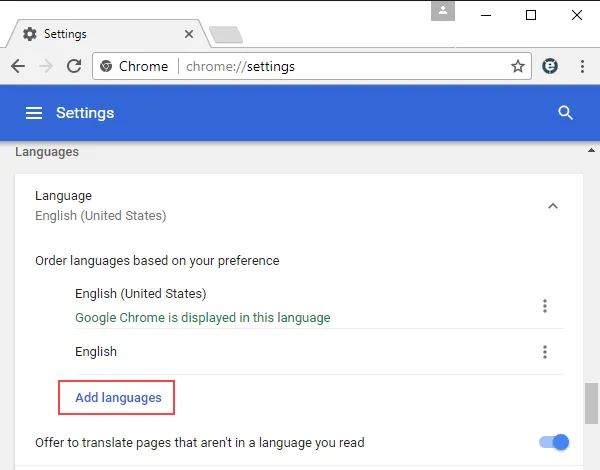
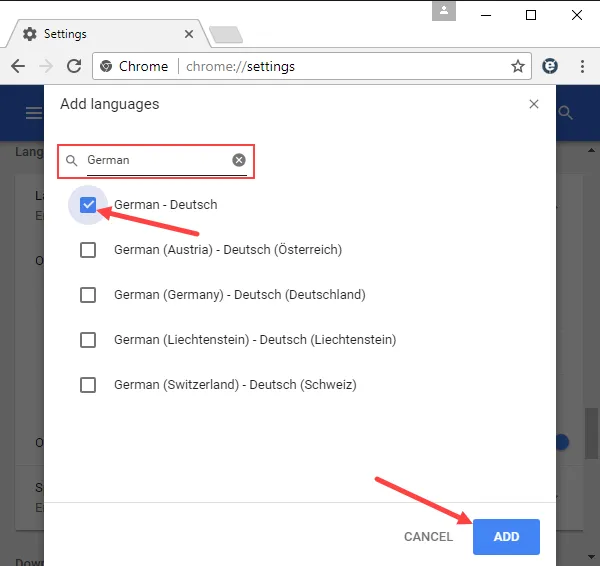
-
-
developers.cloudflare.com developers.cloudflare.com
-
datatracker.ietf.org datatracker.ietf.org
-
datatracker.ietf.org datatracker.ietf.org
- Apr 2023
-
datatracker.ietf.org datatracker.ietf.org
-
The 409 (Conflict) or 415 (Unsupported Media Type) status codes are suggested
-
If the target resource does not have a current representation and the PUT successfully creates one, then the origin server MUST inform the user agent by sending a 201 (Created) response. If the target resource does have a current representation and that representation is successfully modified in accordance with the state of the enclosed representation, then the origin server MUST send either a 200 (OK) or a 204 (No Content) response to indicate successful completion of the request.
-
-
Tags
Annotators
URL
-
-
http.dev http.dev
-
-
developer.mozilla.org developer.mozilla.org
Tags
- http:header=sec-websocket-key
- http:header=upgrade:websocket
- cito:cites=urn:ietf:rfc:6455
- websocket
- http:header=connection:upgrade
- http:header=sec-websocket-protocol
- cito:cites=urn:ietf:rfc:7540
- http:header=sec-websocket-extensions
- http:header=sec-websocket-accept
- cito:cites=urn:ietf:rfc:7230
- http
- http:header=sec-websocket-version
Annotators
URL
-
-
www.theoplayer.com www.theoplayer.com
-
datatracker.ietf.org datatracker.ietf.org
-
www.thesslstore.com www.thesslstore.com
-
datatracker.ietf.org datatracker.ietf.org
-
developer.mozilla.org developer.mozilla.org
-
datatracker.ietf.org datatracker.ietf.org
- Mar 2023
-
developer.mozilla.org developer.mozilla.org
-
stackoverflow.com stackoverflow.com
-
HTTP 400 is the right status code for your case from REST perspective as its syntactically incorrect to send sales_tax instead of tax, though its a valid JSON.
-
Ideal Scenario for 422: In an ideal world, 422 is preferred and generally acceptable to send as response if the server understands the content type of the request entity and the syntax of the request entity is correct but was unable to process the data because its semantically erroneous.
-
As I said above, the deciding factor is what is meant by syntax. If the request was sent with a Content Type of application/json, then yes, the request is syntactically valid because it's valid JSON syntax, but not semantically valid, since it doesn't match what's expected. (assuming a strict definition of what makes the request in question semantically valid or not). If, on the other hand, the request was sent with a more specific custom Content Type like application/vnd.mycorp.mydatatype+json that, perhaps, specifies exactly what fields are expected, then I would say that the request could easily be syntactically invalid, hence the 400 response.
-
Missing field can be a field that has not been sent and that's clearly a 400 to me, because the app cannot understand this payload, it violates the contract. IMHO, 400 suits better to not well-formed JSON, JSON that has different key names (contract violation) and JSON that one or more of the field(s) contents is from another type, let's say, you expect a int and got an object. Even not null constraint can be in both status codes, 400 if field not sent at all (and most frameworks understands it as null), and 422 if sent but with null value.
-
Your answer (422) makes sense to me. This is also what Rails (respond_with) uses when a resource couldn't be processed because of validation errors.
-
-
stackoverflow.com stackoverflow.com
-
Michael Kropat put together a set of decision charts that helps determine the best status code for each situation. See the following for 4xx status codes:
-
HTTP is an extensible protocol and 422 is registered in IANA, which makes it a standard status code. So nothing stops you from using 422 in your application. And since June 2022, 422 is defined in the RFC 9110, which is the document that currently defines the semantics of the HTTP protocol:
-
-
www.rfc-editor.org www.rfc-editor.org
-
15.5.21. 422 Unprocessable Content The 422 (Unprocessable Content) status code indicates that the server understands the content type of the request content (hence a 415 (Unsupported Media Type) status code is inappropriate), and the syntax of the request content is correct, but it was unable to process the contained instructions. For example, this status code can be sent if an XML request content contains well-formed (i.e., syntactically correct), but semantically erroneous XML instructions.
-
-
developer.mozilla.org developer.mozilla.org
-
developer.mozilla.org developer.mozilla.org
-
developer.mozilla.org developer.mozilla.org
-
sergiodxa.com sergiodxa.com
-
Put that TS code in a file your app imports, for example, in remix.env.d.ts, and now the type of name will be the expected one.
ts declare module "@remix-run/server-runtime" { export interface AppLoadContext { name: string; } }
-
-
www.mnot.net www.mnot.net
-
-
simonhearne.com simonhearne.com
-
developers.cloudflare.com developers.cloudflare.com
-
<table><tbody><tr><th colspan="4" rowspan="1">Status</th><th colspan="4" rowspan="1">Description</th></tr><tr><td colspan="5" rowspan="1">HIT</td><td colspan="5" rowspan="1">The resource was found in Cloudflare’s cache.</td></tr><tr><td colspan="5" rowspan="1">MISS</td><td colspan="5" rowspan="1">The resource was not found in Cloudflare’s cache and was served from the origin web server.</td></tr><tr><td colspan="5" rowspan="1">NONE/UNKNOWN</td><td colspan="5" rowspan="1">Cloudflare generated a response that denotes the asset is not eligible for caching. This may have happened because: - A Worker generated a response without sending any subrequests. In this case, the response did not come from cache, so the cache status will be
none/unknown.- A Worker request made a subrequest (
fetch). In this case, the subrequest will be logged with a cache status, while the main request will be logged withnone/unknownstatus (the main request did not hit cache, since Workers sits in front of cache).- A Firewall rule was triggered to block a request. The response will come from the edge network before it hits cache. Since there is no cache status, Cloudflare will log as
none/unknown.- A redirect page rule caused the edge network to respond with a redirect to another asset/URL. This redirect response happens before the request reaches cache, so the cache status is
</td></tr><tr><td colspan="5" rowspan="1">EXPIRED</td><td colspan="5" rowspan="1">The resource was found in Cloudflare’s cache but was expired and served from the origin web server.</td></tr><tr><td colspan="5" rowspan="1">STALE</td><td colspan="5" rowspan="1">The resource was served from Cloudflare’s cache but was expired. Cloudflare could not contact the origin to retrieve an updated resource.</td></tr><tr><td colspan="5" rowspan="1">BYPASS</td><td colspan="5" rowspan="1">The origin server instructed Cloudflare to bypass cache via a Cache-Control header set tonone/unknown.no-cache,private, ormax-age=0even though Cloudflare originally preferred to cache the asset. BYPASS is returned when enabling Origin Cache-Control. Cloudflare also sets BYPASS when your origin web server sends cookies in the response header.</td></tr><tr><td colspan="5" rowspan="1">REVALIDATED</td><td colspan="5" rowspan="1">The resource is served from Cloudflare’s cache but is stale. The resource was revalidated by either anIf-Modified-Sinceheader or anIf-None-Match header.</td></tr><tr><td colspan="5" rowspan="1">UPDATING</td><td colspan="5" rowspan="1">The resource was served from Cloudflare’s cache and was expired, but the origin web server is updating the resource. UPDATING is typically only seen for very popular cached resources.</td></tr><tr><td colspan="5" rowspan="1">DYNAMIC</td><td colspan="5" rowspan="1">Cloudflare does not consider the asset eligible to cache and your Cloudflare settings do not explicitly instruct Cloudflare to cache the asset. Instead, the asset was requested from the origin web server. Use Page Rules to implement custom caching options.</td></tr></tbody></table> - A Worker generated a response without sending any subrequests. In this case, the response did not come from cache, so the cache status will be
-
-
rolandjitsu.github.io rolandjitsu.github.io
-
www.jacobparis.com www.jacobparis.com
-
On the client, while we're waiting for our deferred promise to resolve, we can consume that stream to know how far along our process is.
js const stream = useEventSource( `/items/${params.hash}/progress`, { event: "progress", }, ) -
In Remix, we can use a resource route to make this endpoint, and our loader will return a stream that constant checks our JSON file for its progress.
js export async function loader({ request, params, }: LoaderArgs) { const hash = params.hash return eventStream(request.signal, function setup(send) { const interval = setInterval(() => { const file = fs.readFileSync( path.join("public", "items", `${hash}.json`), ) if (file.toString()) { const data = JSON.parse(file.toString()) const progress = data.progress send({ event: "progress", data: String(progress) }) if (progress === 100) { clearInterval(interval) } } }, 200) return function clear(timer: number) { clearInterval(interval) clearInterval(timer) } }) } -
server sent events work by having an endpoint that does not immediately close its connection, and which sends a content type of text/event-stream.
Tags
Annotators
URL
-
-
www.bortzmeyer.org www.bortzmeyer.org
Tags
Annotators
URL
-
-
datatracker.ietf.org datatracker.ietf.org
Tags
Annotators
URL
-
-
www.wireshark.org www.wireshark.org
-
Use Follow TCP Stream to display HTTP response chunks
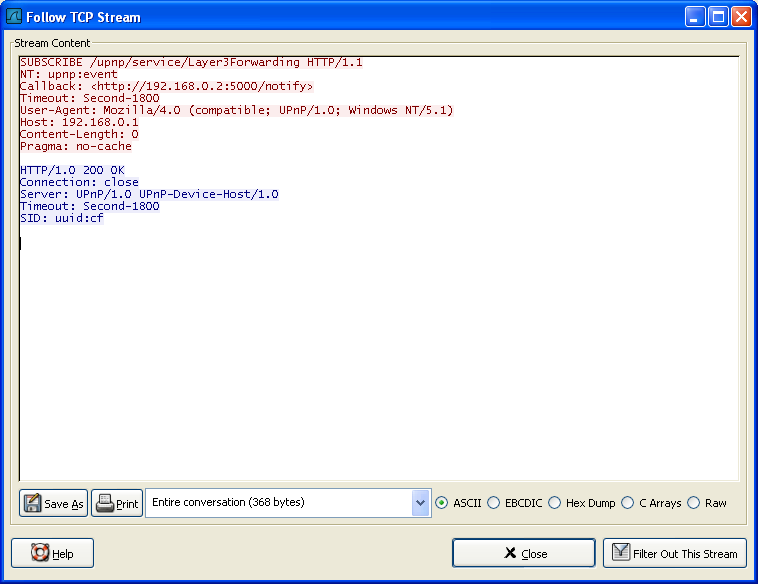
-
-
developer.mozilla.org developer.mozilla.org
-
Chunked encoding is useful when larger amounts of data are sent to the client and the total size of the response may not be known until the request has been fully processed. For example, when generating a large HTML table resulting from a database query or when transmitting large images.A chunked response looks like this:
```http HTTP/1.1 200 OK Content-Type: text/plain Transfer-Encoding: chunked
7\r\n Mozilla\r\n 11\r\n Developer Network\r\n 0\r\n \r\n ```
-
chunked Data is sent in a series of chunks. The Content-Length header is omitted in this case and at the beginning of each chunk you need to add the length of the current chunk in hexadecimal format, followed by '\r\n' and then the chunk itself, followed by another '\r\n'. The terminating chunk is a regular chunk, with the exception that its length is zero. It is followed by the trailer, which consists of a (possibly empty) sequence of header fields.
-
```abnf Transfer-Encoding: chunked Transfer-Encoding: compress Transfer-Encoding: deflate Transfer-Encoding: gzip
// Several values can be listed, separated by a comma Transfer-Encoding: gzip, chunked ```
-
-
pressbooks.online.ucf.edu pressbooks.online.ucf.edu
-
I beseech ye, my lord, let this venture be mine.
When the Green Knight called the knights' loyalty into question, Gawain saw Arthur's humiliation and felt compelled to defend him. Sheri Ann Strite explains that "Gawain is free to choose his next act, and through his choice he reveals with which set of values he is aligned" (p. 5), Gawain saw this as a chance to prove his morality to Arthur. Gawain's bravery and loyalty to Arthur are demonstrated by his acceptance of the challenge when no one else would. Furthermore, his devotion to Arthur exemplifies the code of chivalry.
-
-
www.builder.io www.builder.io
Tags
Annotators
URL
-
-
blog.bitsrc.io blog.bitsrc.io
-
marconijr.com marconijr.com
-
```js import { useState, useEffect } from 'react';
interface StreamState { data: Uint8Array | null; error: Error | null; controller: AbortController; }
const useAbortableStreamFetch = (url: string, options?: RequestInit): { data: Uint8Array | null, error: Error | null, abort: () => void, } => {
const [state, setState] = useState<StreamState>({ data: null, error: null, controller: new AbortController(), });
useEffect(() => { (async () => { try { const resp = await fetch(url, { ...options, signal: state.controller.signal, }); if (!resp.ok || !resp.body) { throw resp.statusText; }
const reader = resp.body.getReader(); while (true) { const { value, done } = await reader.read(); if (done) { break; } setState(prevState => ({ ...prevState, ...{ data: value } })); } } catch (err) { if (err.name !== 'AbortError') { setState(prevState => ({ ...prevState, ...{ error: err } })); } } })(); return () => state.controller.abort();}, [url, options]);
return { data: state.data, error: state.error, abort: () => state.controller && state.controller.abort(), }; };
export default useAbortableStreamFetch; ```
-
-
nodesource.com nodesource.com
-
-
-
getquick.link getquick.link
-
-
stackoverflow.com stackoverflow.com