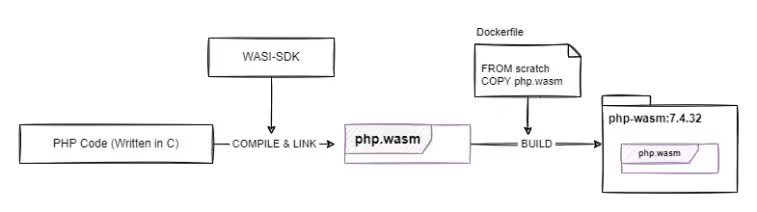修改 Docker 运行中 Container 的映射端口。
(1)停止服务
停止容器服务
docker stop <container id>
停止 docker 服务 (Linux)
systemctl stop docker
(2)修改配置
查看 container 的 id hash 值
docker inspect <container_name>
C:\Users\xxj87>docker inspect b61792d860f2
[
{
"Id": "b61792d860f24c7ba47f4e270e211736a1a88546375e97380884c577d31dab66",
"Created": "2022-07-01T07:46:03.516440885Z",
"Path": "/bin/sh",
配置目录
[nux]: cd /var/lib/docker/containers/4fd7/
修改文件 hostconfig.json 中的 PortBindings
vim hostconfig.json
"PortBindings":{"2222/tcp":[{"HostIp":"","HostPort":"2222"}],"5000/tcp":[{"HostIp":"","HostPort":"5000"}],"80/tcp":[{"HostIp":"","HostPort":"40001"}],"8070/tcp":[{"HostIp":"","HostPort":"8070"}],"8081/tcp":[{"HostIp":"","HostPort":"8081"}]},
"80/tcp":[{"HostIp":"","HostPort":"40001"}]
80 容器内部端口
40001 外部映射端口
修改 config.v2.json 中的 ExposedPorts
vi config.v2.json
"ExposedPorts":{"2222/tcp":{},"5000/tcp":{},"80/tcp":{},"8081/tcp":{},"8070/tcp":{}},
重启服务
systemctl start docker
启动容器
docker start <container id>
验证修改
docker ps -a