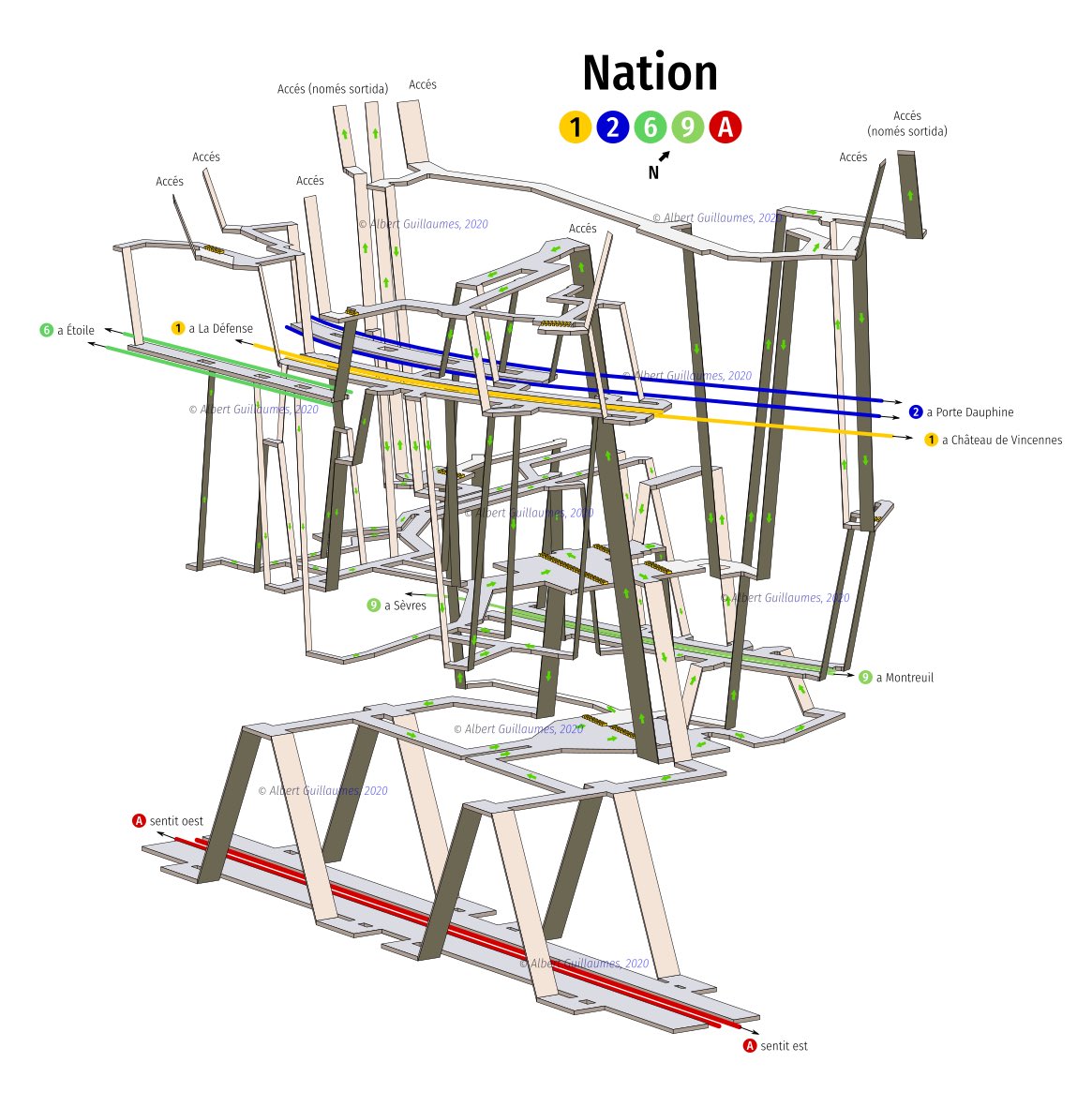8,037 Matching Annotations
- Jun 2022
-
futuremusic.com futuremusic.com
-
schema.org schema.org
Tags
Annotators
URL
-
-
twitter.com twitter.com
-
soundcloud.com soundcloud.com
-
github.com github.com
-
blog.skohub.io blog.skohub.io
-
SkoHub supports a novel approach for finding content on the web. The general idea is to extend the scope of Knowledge Organization Systems (KOS) to also act as communication hubs for publishers and information seekers. In effect, SkoHub allows to follow specific subjects in order to be notified when new content about that subject is published.
-
-
www.bdfugue.com www.bdfugue.com
-
www.netflix.com www.netflix.com
-
blog.thunderbird.net blog.thunderbird.net
-
soundcloud.com soundcloud.com
-
www.youtube.com www.youtube.com
-
www.youtube.com www.youtube.com
-
www.youtube.com www.youtube.com
-
www.youtube.com www.youtube.com
-
www.youtube.com www.youtube.com
-
www.youtube.com www.youtube.comYouTube2
-
video.ibm.com video.ibm.com
Tags
Annotators
URL
-
-
-
Implementation using
readAsText()```html <input type="file" id="file" /> <button id="get-time">Get Time</button>
<script> document.getElementById('get-time').onclick = function () { let file = document.getElementById('file').files[0]; let fr = new FileReader(); fr.onload = function (e) { let startTime = getTime(e.target.result, false); let endTime = getTime(e.target.result, true); alert(`Log time range: ${startTime} ~ ${endTime}`); } fr.readAsText(file); } function getTime(text, reverse) { let timeReg = /\d{4}\-\d{2}\-\d{2} \d{2}:\d{2}:\d{2}/; for (let i = reverse ? text.length - 1 : 0; reverse ? i > -1 : i < text.length; reverse ? i-- : i++) { if (text[i].charCodeAt() === 10) { let snippet = text.substr(i + 1, 19); if (timeReg.exec(snippet)) { return snippet; } } } } </script>```
Implementation using
readAsArrayBuffer()```html <input type="file" id="file" /> <button id="get-time">Get Time</button>
<script> document.getElementById('get-time').onclick = function () { let file = document.getElementById('file').files[0]; let fr = new FileReader(); let CHUNK_SIZE = 10 * 1024; let startTime, endTime; let reverse = false; fr.onload = function () { let buffer = new Uint8Array(fr.result); let timeReg = /\d{4}\-\d{2}\-\d{2} \d{2}:\d{2}:\d{2}/; for (let i = reverse ? buffer.length - 1 : 0; reverse ? i > -1 : i < buffer.length; reverse ? i-- : i++) { if (buffer[i] === 10) { let snippet = new TextDecoder('utf-8').decode(buffer.slice(i + 1, i + 20)); if (timeReg.exec(snippet)) { if (!reverse) { startTime = snippet; reverse = true; seek(); } else { endTime = snippet; alert(`Log time range: ${startTime} ~ ${endTime}`); } break; } } } } seek(); function seek() { let start = reverse ? file.size - CHUNK_SIZE : 0; let end = reverse ? file.size : CHUNK_SIZE; let slice = file.slice(start, end); fr.readAsArrayBuffer(slice); } } </script>```
-
-
css-tricks.com css-tricks.com
Tags
Annotators
URL
-
-
storybook.js.org storybook.js.org
-
-
gist.github.com gist.github.com
-
Tailwind replicated using css variables
-
-
web.dev web.dev
-
```html
<input type="file" id="file-selector" multiple>
<script> const fileSelector = document.getElementById('file-selector'); fileSelector.addEventListener('change', (event) => { const fileList = event.target.files; console.log(fileList); }); </script>```
-
-
developer.mozilla.org developer.mozilla.org
-
The dataset read-only property of the HTMLElement interface provides read/write access to custom data attributes (data-*) on elements. It exposes a map of strings (DOMStringMap) with an entry for each data-* attribute.
```html
<div id="user" data-id="1234567890" data-user="johndoe" data-date-of-birth>John Doe</div>```
```js const el = document.querySelector('#user');
// el.id === 'user' // el.dataset.id === '1234567890' // el.dataset.user === 'johndoe' // el.dataset.dateOfBirth === ''
// set a data attribute el.dataset.dateOfBirth = '1960-10-03'; // Result on JS: el.dataset.dateOfBirth === '1960-10-03' // Result on HTML: <div id="user" data-id="1234567890" data-user="johndoe" data-date-of-birth="1960-10-03">John Doe</div>
delete el.dataset.dateOfBirth; // Result on JS: el.dataset.dateOfBirth === undefined // Result on HTML: <div id="user" data-id="1234567890" data-user="johndoe">John Doe</div>
if ('someDataAttr' in el.dataset === false) { el.dataset.someDataAttr = 'mydata'; // Result on JS: 'someDataAttr' in el.dataset === true // Result on HTML: <div id="user" data-id="1234567890" data-user="johndoe" data-some-data-attr="mydata">John Doe</div> } ```
-
-
erikmartinjordan.com erikmartinjordan.com
-
```js if(window.location.href.endsWith('sitemap.xml')){
const xmlStr = ( `<?xml version="1.0" encoding="UTF-8"?> <urlset xmlns="http://www.sitemaps.org/schemas/sitemap/0.9"> <url><loc>https://erikmartinjordan.com</loc></url> </urlset> ` ); let blob = new Blob([xmlStr], {type: "text/xml"}); let url = URL.createObjectURL(blob); window.open(url, "_self"); URL.revokeObjectURL(url);} ```
-
-
developer.mozilla.org developer.mozilla.org
-
Using the download attribute to save a <canvas> as a PNGTo save a <canvas> element's contents as an image, you can create a link with a download attribute and the canvas data as a data: URL: Example painting app with save link
```html
Paint by holding down the mouse button and moving it. Download my painting
<canvas width="300" height="300"></canvas>```
css html { font-family: sans-serif; } canvas { background: #fff; border: 1px dashed; } a { display: inline-block; background: #69c; color: #fff; padding: 5px 10px; }```js var canvas = document.querySelector('canvas'), c = canvas.getContext('2d'); c.fillStyle = 'hotpink';
function draw(x, y) { if (isDrawing) { c.beginPath(); c.arc(x, y, 10, 0, Math.PI*2); c.closePath(); c.fill(); } }
canvas.addEventListener('mousemove', event => draw(event.offsetX, event.offsetY) ); canvas.addEventListener('mousedown', () => isDrawing = true); canvas.addEventListener('mouseup', () => isDrawing = false);
document.querySelector('a').addEventListener('click', event => event.target.href = canvas.toDataURL() ); ```
Tags
Annotators
URL
-
-
www.youtube.com www.youtube.com
-
-
javascript.info javascript.info
Tags
Annotators
URL
-
-
developer.mozilla.org developer.mozilla.org
-
Highlight part of an element This example uses the Range.setStart() and Range.setEnd() methods to add part of an address to a range. The selected range is then highlighted using Range.surroundContents(). The address contains nine nodes: five text nodes, and four <br> elements.
```html
Wyatt Earp<br> 101 E. Main St.<br> Dodge City, KS<br> 67801<br> USA
Nodes in the original address:
```
```js const address = document.getElementById('address'); const log = document.getElementById('log');
// Log info address.childNodes.forEach(node => { const li = document.createElement('li'); li.textContent =
${node.nodeName}, ${node.nodeValue}; log.appendChild(li); });// Highlight the street and city const startOffset = 2; // Start at third node: 101 E. Main St. const endOffset = 5; // End at fifth node: Dodge City, KS const range = document.createRange(); range.setStart(address, startOffset); range.setEnd(address, endOffset);
const mark = document.createElement('mark'); range.surroundContents(mark); ```
-
-
reactjs.org reactjs.org
-
-
hypothes.is hypothes.is
-
-
developer.mozilla.org developer.mozilla.org
-
www.htmlgoodies.com www.htmlgoodies.com
-
webplatform.github.io webplatform.github.io
-
```html
<html> <head> <br /> <script> function noMondays() { var tw = document.createTreeWalker(document.body, NodeFilter.SHOW_TEXT, null, false); var textNode = tw.nextNode(); while (textNode) { if (textNode.wholeText.match('Monday') || textNode.parentNode.getAttribute('id') == 'Monday') { textNode.parentNode.removeChild(textNode); } textNode = tw.nextNode(); } } function refresh() { window.location.reload( false ); // Reload our page. } </script>
</head> <body>
Monday, Joe bought a turkey.
Tuesday, Bill bought a pound of nails.
<div>Chuck called in sick Monday.</div>CALL supplier today!
Wednesday's delivery was delayed.
<button onclick="refresh()">Reload</button> <button onclick="noMondays()">Lose Mondays</button> </body></html> ```
-
-
www.javascriptkit.com www.javascriptkit.com
Tags
Annotators
URL
-
-
www.commoninja.com www.commoninja.com
-
techlia.hashnode.dev techlia.hashnode.dev
-
podcastindex-org.github.io podcastindex-org.github.io
Tags
Annotators
URL
-
-
podcastindex.org podcastindex.org
Tags
Annotators
URL
-
-
dev.twitch.tv dev.twitch.tv
-
-
soundcloud.com soundcloud.com
-
tech.ebu.ch tech.ebu.ch
-
tc39.es tc39.es
-
-
www.b98.tv www.b98.tvHome1
-
-
www.csa.fr www.csa.fr
Tags
Annotators
URL
-
-
www.bbc.co.uk www.bbc.co.uk
-
nslookup -type=CNAME 09880.c201.ce1.fm.radiodns.org
-
-
Tags
Annotators
URL
-
-
soundcloud.com soundcloud.com
Tags
Annotators
URL
-
-
www.youtube.com www.youtube.com
-
-
opml.org opml.org
Tags
Annotators
URL
-
-
www.chromium.org www.chromium.org
Tags
Annotators
URL
-
-
www.smashingmagazine.com www.smashingmagazine.com
-
www.debugbear.com www.debugbear.com
-
-
miniflare.dev miniflare.dev
-
-
developers.google.com developers.google.com
-
dev.to dev.to
-
datatracker.ietf.org datatracker.ietf.org
-
www.euronews.com www.euronews.com
Tags
Annotators
URL
-
-
www.euronews.com www.euronews.com
Tags
Annotators
URL
-
-
sellsbrothers.com sellsbrothers.com
-
-
developer.chrome.com developer.chrome.com
Tags
Annotators
URL
-
-
www.bortzmeyer.org www.bortzmeyer.org
Tags
Annotators
URL
-
-
www.bortzmeyer.org www.bortzmeyer.org
Tags
Annotators
URL
-
-
www.reddit.com www.reddit.com
-
- Front page: http://www.reddit.com/.rss
- A subreddit: http://www.reddit.com/r/news/.rss
- A user: http://www.reddit.com/user/alienth/.rss
- A multireddit: http://www.reddit.com/r/news+wtf.rss (note that the slash is optional).
- The comments on a specific reddit post: http://www.reddit.com/r/technology/comments/1uc9ro/wearing_a_mind_controlled_exoskeleton_a_paralyzed/.rss
- Submissions from a domain: http://www.reddit.com/domain/microsoft.com/.rss
-
-
people.dsv.su.se people.dsv.su.se
Tags
Annotators
URL
-
-
-
-
www.chilimath.com www.chilimath.com
-
-
daniel-lange.com daniel-lange.com
-
You can also use get a feed directly with a username: https://www.youtube.com/feeds/videos.xml?user=<username> The one I use most is the one for playlists (if creators remember to use them). https://www.youtube.com/feeds/videos.xml?playlist_id=<playlist id>
bash $ curl -s "https://www.youtube.com/c/TED" | grep -Po '"channelId":".+?"' | cut -d \" -f 4 | while read -r YTID ; do echo -n "Youtube-ID: $YTID " ; curl -s "https://www.youtube.com/feeds/videos.xml?channel_id=$YTID" | grep -m 1 -P -o "(?<=<title>).+(?=</title>)" ; done Youtube-ID: UCsT0YIqwnpJCM-mx7-gSA4Q TEDx Talks Youtube-ID: UCsooa4yRKGN_zEE8iknghZA TED-Ed Youtube-ID: UCy9b8cNJQmxX8Y2bdE6mQNw TED Audio Collective Youtube-ID: UCBjBZmguQzn6WCYR7DQykLw TED Fellow Youtube-ID: UC6riU7xaRItrH_8_P6rYsfQ TED Institute Youtube-ID: UCV8cNYL6xPS-MxkQ2BTsX6Q TEDPrizeChannel Youtube-ID: UCDAdYdnCDt9zx3p3e_78lEQ TED Ideas Studio Youtube-ID: UC-yTB2bUcin9mmah36sXiYA TEDxYouth Youtube-ID: UCAuUUnT6oDeKwE6v1NGQxug TED
-
-
btorrent.xyz btorrent.xyz
Tags
Annotators
URL
-
-
-
bash $ vlc video.torrent $ vlc http://example.com/video.torrent $ vlc https://example.com/video.torrent $ vlc ftp://example.com/video.torrent $ vlc "magnet:?xt=urn:btih:...&dn=...&tr=..." $ vlc "magnet://?xt=urn:btih:...&dn=...&tr=..."
Tags
Annotators
URL
-
-
podcastaddict.com podcastaddict.com
Tags
Annotators
URL
-
-
podcastaddict.com podcastaddict.com
Tags
Annotators
URL
-
-
soundcloud.com soundcloud.com
-
www.radiofg.com www.radiofg.com
-
github.com github.com
-
DOMPurify - a DOM-only, super-fast, uber-tolerant XSS sanitizer for HTML, MathML and SVG
Tags
Annotators
URL
-
-
genius.com genius.com
-
[Verse]Paul JohnsonDJ FunkDJ SneakDJ RushWax MasterHyperactiveJammin GeraldBrian WilsonGeorge ClintonLil LouisAshley BeedleNeil LandstrummKenny DopeDJ HellLouie VegaK-AlexiDr. Dre is in the house, yeahArmando in the houseGemini is in the houseJeff Mills is in the houseDJ DeeonDJ MiltonDJ SlugoDJs on the lowGreen VelvetJoey BeltramDJ ESPRoy DavisBoo WilliamsDJ TonkaDJ SkullDJ PierreMike Dearborn in the house, yeahTodd Edwards in the houseRomanthony in the houseCVO in the houseLuke SlaterDerrick CarterRobert HoodParris MitchellDave Clarke is in the houseVan Helden in the houseArmani in the houseSurgeon is in the house, yeah
-
-
www.youtube.com www.youtube.com
-
www.youtube.com www.youtube.com
-
TEACHERS tracklist: Paul Johnson v. Jammin Gerald - CK's 'Partyin' with Paul' edit DJ Deeon 'Freak Mode II' intro DJ Deeon 'House-o-Matic' DJ Milton v. Thomas Bangalter 'Bang-o-Matics' CK edit Robert Armani v. Thomas Bangalter 'CK's Rollin' Up edit' Thomas Bangalter 'Spinal Beats' Cajmere / Dajae 'Brighter Days (Underground Goodies mix)' Paul Johnson 'Y'All Stole Them Dances' Gemini 'Le Fusion / Don't Stop' Paul Johnson / Robert Armani / Louis Bell/ Rick Garcia 'Mix It (CK's Baddest DJ edit)' DJ Deeon 'Freaks / Do-U-C' DJ Deeon 'In The House!' Robert Armani 'Ambulance' Gant-Man 'Gon' Bang Da Box' Thomas Bangalter v. George Kranz 'CK's Spinal Skranz edit' DJ Funk 'Work It!' Parris Mitchell Project feat. Waxmaster 'Ghetto Shout Out!' Daft Punk v. Waxmaster Teach that Body (CK's Chi-town edit)' DJ Slugo 'DJs on the Low'
-
-
blog.logrocket.com blog.logrocket.com
-
```js import DOMPurify from 'dompurify'
const App = () => { const data =
lorem <b onmouseover="alert('mouseover');">ipsum</b>const sanitizedData = () => ({ __html: DOMPurify.sanitize(data) })return ( <div dangerouslySetInnerHTML={sanitizedData()} /> ); }
export default App; ```
-
-
alexsidorenko.com alexsidorenko.com
-
It still doesn’t work - every component re-renders. This happens because we put items as a dependency for useCallback . Every time items update, useCallback returns a new reference of the function. This causes onChange prop to change, therefore updating every component in the list. To fix this, we need to stop relying on items as a dependency. We can achieve that with a functional state update:
js const onChange = useCallback((id, value) => { setItems(prevItems => prevItems.map((item, index) => { return index !== id ? item : { value: value } })) }, []) // No dependencies -
To prevent that, we need to memoize it with useCallback. Let’s do that:
```js const Parent = () => { ...
const onChange = useCallback((id, value) => { setItems(items.map((item, index) => { return index !== id ? item : { value: value } })) }, [items])
return ( <div> {items.map((item, index) => ( <Item key={index} id={index} value={item.value} onChange={onChange} /> )} </div> ) } ```
-
Anonymous functions will always get a new reference on every render. This means that onChange property will change every time Parent renders.
js onChange={(id, value) => setState(state.map((item, index) => { return index !== id ? item : { value: value } })} -
If the component wrapped with memo re-renders, it means that one of its properties changes.
-
If you don’t want a component to re-render when its parent renders, wrap it with memo. After that, the component indeed will only re-render when its props change.
js const Item = memo(() => <div>Item</div>)
Tags
Annotators
URL
-
-
developer.chrome.com developer.chrome.com
-
alexsidorenko.com alexsidorenko.com
-
alexsidorenko.com alexsidorenko.com
Tags
Annotators
URL
-
-
www.rssboard.org www.rssboard.org
-
-
showrss.info showrss.infoshowRSS1
-
showRSS tracks most TV shows, so you don't have to. RSS integration lets you automate your set up.
Tags
Annotators
URL
-
-
easy-leech.to easy-leech.to
-
-
sabnzbd.org sabnzbd.org
-
-
www.paris.fr www.paris.fr
Tags
Annotators
URL
-
-
www.courrierinternational.com www.courrierinternational.com
-
datatracker.ietf.org datatracker.ietf.org
-
datatracker.ietf.org datatracker.ietf.org
-
developers.google.com developers.google.com
-
developers.google.com developers.google.com
Tags
Annotators
URL
-
-
blogger-developers.googleblog.com blogger-developers.googleblog.com
-
developers.google.com developers.google.com
Tags
Annotators
URL
-
-
dev.to dev.to
-
soundcloud.com soundcloud.com
-
escholarship.org escholarship.org
Tags
Annotators
URL
-
-
www.slideshare.net www.slideshare.net
-
nicedoc.io nicedoc.io
Tags
Annotators
URL
-
-
www.smashingmagazine.com www.smashingmagazine.com
-
github.com github.com
-
www.bibtex.com www.bibtex.com
-
-
daftpunk.themaninblue.com daftpunk.themaninblue.com
Tags
Annotators
URL
-
-
soundcloud.com soundcloud.com
-
brilliant.org brilliant.org
-
-
www.w3.org www.w3.org
Tags
Annotators
URL
-
-
datatracker.ietf.org datatracker.ietf.org
-
hypothes.is hypothes.is
-
-
cyber.harvard.edu cyber.harvard.edu
-
escholarship.org escholarship.org
Tags
Annotators
URL
-
-
Tags
Annotators
URL
-
-
slideplayer.com slideplayer.com
-
-
datatracker.ietf.org datatracker.ietf.org
-
datatracker.ietf.org datatracker.ietf.org
Tags
Annotators
URL
-
-
wicg.github.io wicg.github.io
Tags
Annotators
URL
-
-
developer.chrome.com developer.chrome.com
-
www.cyrusimap.org www.cyrusimap.org
-
Cyrus has the ability to export Usenet via IMAP and/or export shared IMAP mailboxes via NNTP.
Tags
Annotators
URL
-
-
newspipe.sourceforge.net newspipe.sourceforge.netNewspipe1
Tags
Annotators
URL
-
-
bitgarten.ch bitgarten.ch
Tags
Annotators
URL
-
-
soundcloud.com soundcloud.com
-
www.youtube.com www.youtube.com
-
www.youtube.com www.youtube.com
-
-
Streaming file transfer over WebTorrent (torrents on the web)
-
-
www.youtube.com www.youtube.com
Tags
Annotators
URL
-
-
css-tricks.com css-tricks.com
-
www.youtube.com www.youtube.com
Tags
Annotators
URL
-
-
-
css { content-visibility: auto; contain-intrinsic-size: 1px 5000px; }
-
-
hypothes.is hypothes.is
-
-
www.webpagetest.org www.webpagetest.org
Tags
Annotators
URL
-
-
soundcloud.com soundcloud.com
- May 2022
-
www.arthurperret.fr www.arthurperret.fr
-
developer.mozilla.org developer.mozilla.org
-
```html
Choose your monster's colors:
<div> <input type="color" id="head" name="head" value="#e66465"> <label for="head">Head</label> </div> <div> <input type="color" id="body" name="body" value="#f6b73c"> <label for="body">Body</label> </div>```
```js colorPicker.addEventListener("input", updateFirst, false); colorPicker.addEventListener("change", watchColorPicker, false);
function watchColorPicker(event) { document.querySelectorAll("p").forEach(function(p) { p.style.color = event.target.value; }); } ```
-
-
casesandberg.github.io casesandberg.github.io
Tags
Annotators
URL
-
-
ocw.mit.edu ocw.mit.edu
-
-
stackoverflow.com stackoverflow.com
-
Following the newer definition, the aside element should be inside of the section element to which it is related. The main element is not a sectioning element (elements like article, section, body, figure etc. are). You can of course still place aside in main, but it will be related to the nearest sectioning element parent of main. That means there is no semantic difference (for aside) in these two examples:
```html
<body> <main></main> <aside></aside> </body> <body> <main> <aside></aside> </main> </body>```
-