Adapt your notetaking system to suit your goals.
More solid advice. Seems basic because it is.
Adapt your notetaking system to suit your goals.
More solid advice. Seems basic because it is.
The best technique for notetaking is whichever one works for you and is easy to stick to. While there are hundreds of systems on the internet, you need to take one of them and adapt it until you have your own system.
Solid advice. Advice I've given before.
Pick a system, use it, refine it. Don't over-engineer it. You'll find that many parts of it you'll never reuse.
How does the book relate to topics you’re already familiar with?
Spark:
Some people think and endeavor to read a book once and take such great notes that they'll never have to read it again. They're fooling themselves if they think they can do this. The context of what's in the book compared to the context of what they already know is ever-changing. The new you that re-reads a book years or months later will notice new and different things. Make new and interesting connections. Much like Heraclitus's river, we ourselves are ever-changing, and our changing contexts will allow us to get different things from what we're reading on subsequent visits.
can help you retain more and make deeper connections.
Often forgotten in the reading and learning processes is creating connections between our new content and what we already know. This is some of the power behind the basic idea in zettelkasten of creating links between knowledge.
Before beginning this piece I'm reminded to note some advice given to me by Rick Kurtzman at Creative Artists Agency (CAA) on reading scripts: If you're not going to act on having read (a script), then why bother having read it in the first place?
He meant to make notes, write coverage, create writer lists for rewriting, producer lists for selling, director list for directing, casting lists. One should tell people about the (good) things one read. Make your reading produce something.
in De discipline scholarum, a guidebook made in the 1230s for students and teachers at the University of Paris, it is explained how a student should bring such slips of parchment to class for taking notes. Interestingly, some of these slips have survived because they were pasted in a student’s textbook, like the one seen in the image above. These are truly the medieval equivalent of our “yellow sticky notes.” The practice of bringing scrap material into the classroom was a much broader medieval phenomenon, as is shown by the famous birch bark notes that survive from 13th-century Russia.
Students used offcuts (or scraps) of parchment for writing notes on in class.
The most common and sensible location for putting down thoughts, critique or notes was the margin of the medieval book. Consider this: you wouldn’t think so looking at a medieval page, but on average only half of it was filled with the actual text. A shocking fifty to sixty percent was designed to be margin. As inefficient as this may seem, the space came in handy for the reader. As the Middle Ages progressed it became more and more common to resort to the margin for note-taking.
Connecting a marginal remark to the relevant passage in the text was usually done with a duplicated symbol, called a signe de renvoi: one was placed in front of the marginal note, the other near the word or passage that the remark commented upon.
Evolution of footnotes
there are very few medieval scenes in which someone is reading but not writing—where books are present but pens are not. In part, this has to do with medieval study practices. Readers would usually have a pen nearby even when they were just reading. After all, remarks and critiques needed to be added to the margin at the spur of the moment. “Penless” images, while rare, often show a crowded desktop.
Images of Medieval reading practices generally pictured pens along with books. In the rare cases where pens were not included, the desks pictured were messy and thus covered up the pens involved.
The De disciplina scholarum, a student guidebook from Paris, stipulated that wax tablets or tiny slips of parchment be taken into the classroom for note-taking. These notes were later added to the margins of students’ textbooks.
Incremental note-taking
Mark note-taking
Media and the Mind: Art, Science and Notebooks as Paper Machines, 1700-1830 (Chicago: University of Chicago Press, 2022), 550 pp + 60 figures.
I can't wait to read Media and the Mind: Art, Science and Notebooks as Paper Machines, 1700-1830 (Chicago: University of Chicago Press, 2022)!
I see some bits on annotation hiding in here that may be of interest to @RemiKalir and @anterobot.
If you need some additional eyeballs on it prior to publication, I'm happy to mark it up in exchange for the early look.
<small><cite class='h-cite via'>ᔥ <span class='p-author h-card'>Aaron Davis</span> in 📑 How to remember more of what you read | Read Write Collect (<time class='dt-published'>08/20/2021 12:31:59</time>)</cite></small>
https://collect.readwriterespond.com/how-to-remember-more-of-what-you-read/
Some useful looking links here. Thanks Aaron.
I've been digging deeper and deeper into some of the topics and sub-topics.
The biggest problem I've seen thus far is a lot of wanna-be experts and influencers (especially within the Roam Research space) touching on the very surface of problem. I've seen more interesting and serious people within the Obsidian community sharing their personal practices and finding pieces of that useful.
The second issue may be that different things work somewhat differently for different people, none of whom are using the same tools or even general systems. Not all of them have the same end goals either. Part of the key is finding something useful that works for you or modifying something slowly over time to get it to work for you.
At the end of the day your website holds the true answer: read, write, respond (along with the implied "repeat" at the end).
One of the best and most thorough prescriptions I've seen is Sönke Ahrens' book which he's written after several years of using and researching a few particular systems.
I've been finding some useful tidbits from my own experience and research into the history of note taking and commonplace book traditions. The memory portion intrigues me a lot as well as I've done quite a lot of research into historical methods of mnemonics and memory traditions. Naturally the ancient Greeks had most of this all down within the topic of rhetoric, but culturally we seem to have unbundled and lost a lot of our own traditions with changes in our educational system over time.
https://kimberlyhirsh.com/2018/06/29/a-starttofinish-literature.html
Great overview of a literature review with some useful looking links to more specifics on note taking methods.
Most of the newer note taking tools like Roam Research, Obsidian, etc. were not available or out when she wrote this. I'm curious how these may have changed or modified her perspective versus some of the other catch-as-catch-can methods with pen/paper/index cards/digital apps?
https://kimberlyhirsh.com/2019/04/01/dissertating-in-the.html
A description of some of Kimiberly Hirsh's workflow in keeping a public research notebook (or commonplace book).
I'd be curious to know what type of readership and response she's gotten from this work in the past. For some it'll bet it's possibly too niche for a lot of direct feedback, but some pieces may be more interesting than others.
Did it help her organize her thoughts and reuse the material later on?
a lesson with Emily Mills of the Sketchnote Academy
Pairing images and words together to be dynamic and memorable.
One doesn't need to be the greatest artist to do sketchnotes.
memorable >> masterpiece recognizable >> realistic big ideas >> nitty gritty
Seven building blocks for drawing
Boxes are boring, so add frames or more interesting Use containers to separate information that is different from the rest or to highlight.
Start out small first as it's more intimidating to use bigger formats
Higher contrast notes are better
Anecdotal mention here of someone using sketchnotes or doodling as a mnemonic device.
Sketchnotes could be a means of implementing visual method of loci in one's note taking. Like creating a faux memory palace. Also somewhat similar, expecially in the case of the leaf doodle mentioned above, to the idea of drolleries, but in this case, they're not taking advantage of the memory's greater capacity of imagination to make things even more memorable for long term retention.
Sketchnotes are ideas not art.
Squiggle birds - take squiggles and give them beaks, eyes, and bird feet. (Idea apparently from Austin Kleon.)
How you might take notes if you'd never been told how to.
Simple can be better. Complexity may make understanding more difficult.
A few they pulled off of the web
Goal: Create an info rich portrait with character. Portrait, name, info, location, passions, hobbies, interests, social usernames, now section, etc.
https://mentalpivot.com/more-solutions-for-taking-podcast-notes-a-survey-of-the-apps/
Nothing much better here, but interesting to see that a handful of apps at least support something.
https://mentalpivot.com/solutions-for-taking-notes-when-listening-to-podcasts/
I definitely need a better way of doing this myself. Not a fan of paying $5/month for NoteCast. Airr is iOS only.
Sharing the link from the app with timecode seems the best, but it would be nice to have the transcription piece as well.
http://www.connectedtext.com/manfred.php
A nice essay about note taking in general, the author's long history using many methods including index cards and a variety of digital versions. Ultimately he settled on a private desktop wiki called ConnectedText.
He talks about Luhmann's zettelkasten and some of the pros/cons as well as things that can be left out when implemented in a digital version like ConnectedText.
He's reasonably connected to the tradition of note taking, though doesn't seem to be as steeped in the Renaissance traditions of commonplace books specifically.
A wiki allows one to build increasingly more complex relationships between what might appear to be at first unrelated bits and pieces of information. The motto that characterizes this approch is: "It's not the data, it's the relationship" and it certainly rings true for me in the context of note-taking.
The first step in translating experience, either of other men's writing, or of your own life, into the intellectual sphere, is to give it form. Merely to name an item of experience often invites you to explain it; the mere taking of a note from a book is often a prod to reflection. At the same time, of course, the taking of a note is a great aid in comprehending what you are reading.
on the purpose of taking notes, annotating one's reading, or commonplacing
highlight is a quote from
C. Wright Mills' profound "Appendix: On Intellectual Craftsmanship," as found in his book on The Sociological Imagination.[16]
I should perhaps also note that I try, whenever possible, not to collect raw quotes or information simply copied from the Internet or from books, but to write excerpts or summaries in my own words on the basis of my reading. Luhmann called this "reformulating writing" and argued that such an approach is most important for one's own intellectual life. But this idea is not a new discovery Luhmann made. In fact, the idea that excerpts should be used to keep on's research goes back to at least the Renaissance when people first began to make extensive excerpts on paper.
This is also related to the ideas of invention as well as the analogy of the bee in relation to commonplaces. Link this to the bee analogy of Seneca the Younger and Macrobius in Saturnalia.
Some thoughts about leaving space in new notebooks, especially for one's future self:
Commonplace Book
Just noticed that Mark Bernstein, the writer of Hypertext Gardens: Delightful Vistas, has page about commonplace books on his site, which he wrote with his note taking cum digital gardening tool Tinderbox.
Müller-Wille and Scharf ‘Indexing Nature’, also points out that Linnaeus interleaved blanksheets into his texts so that he could take notes. Cooper points out that this had been a common practice in natural historysince at least the late seventeenth century (Cooper, Inventing the Indigenous, 74–5).
Apparently interleaving blank sheets into texts was a more common practice than I had known! I've seen it in the context of Jonathan Edwards (1703-1758) using the practice to take notes in his Bible, but not in others.
For example, his erasable writing tablet is referenced inW. Blunt, Linnaeus: The Compleat Naturalist(Princeton, NJ: Princeton University Press, 2001), 70.
What form did Carl Linnaeus' erasable writing tablet take?
First, what were the economies of attention thatguided his commonplacing techniques? Second, what type of impact did his note-taking skillshave upon the way that he arranged information in texts?
The two questions addressed in this article.
http://usatoday30.usatoday.com/news/washington/2011-05-08-reagan-notes-book-brinkley_n.htm
An article indicating that President Ronald Reagan kept a commonplace book throughout his life. He maintained it on index cards, often with as many as 10 entries per card. The article doesn't seem to indicate that there was any particular organization, index, or taxonomy involved.
It's now housed at the Reagan Presidential Library in Simi Valley, CA.
Google Ngram Viewer for "commonplace book",florilegium,memex,"note taking"
" Havens' inclusive approach and argument for a broad definition of the commonplace book responds to previous scholarship whose scope has been restricted to documents that fit classical theories of the commonplace. In Havens' view, this exclusivity obscures much of the actual history and personal practices of compilers of commonplaces, particularly because it focuses on Renaissance humanist compilations that were made for print.
I take this more inclusive approach to note taking as well.
One might weU see a further example of this process in the incorporation into Alsted's Consiliarius académicas et schohsticus (1610) of a category of random, day-to-day observations and reading notes ("ephemerides" or "diaria").
Is this similar to the mixing of a daily journal page with note taking seen in systems like Roam Research and the way some use Obsidian?
To be informed is to know simply that something is the case. To be enlightened is to know, in addition, what it is all about: why it is the case, what its connections are with other facts, in what respects it is the same, in what respects it is different, and so forth.
The distinctions between being informed and enlightened.
Learning might be defined as the pathway from being informed as a preliminary base on the way to full enlightenment. Pedagogy is the teacher's plan for how to take this path.
How would these definitions and distinctions fit into Bloom's taxonomy?
Note that properly annotating and taking notes into a commonplace book can be a serious (necessary?) step one might take on the way towards enlightenment.
the more active the reading the better.
How much more active can it be than also actively annotating and note taking?
Highfive Notebook indexing method
A clever method for creating an index or tracking system in a bound notebook by creating an index and then marking the edge of the page for related pages.
Could also be used for tracking one's mood or other similar taxonomic items.
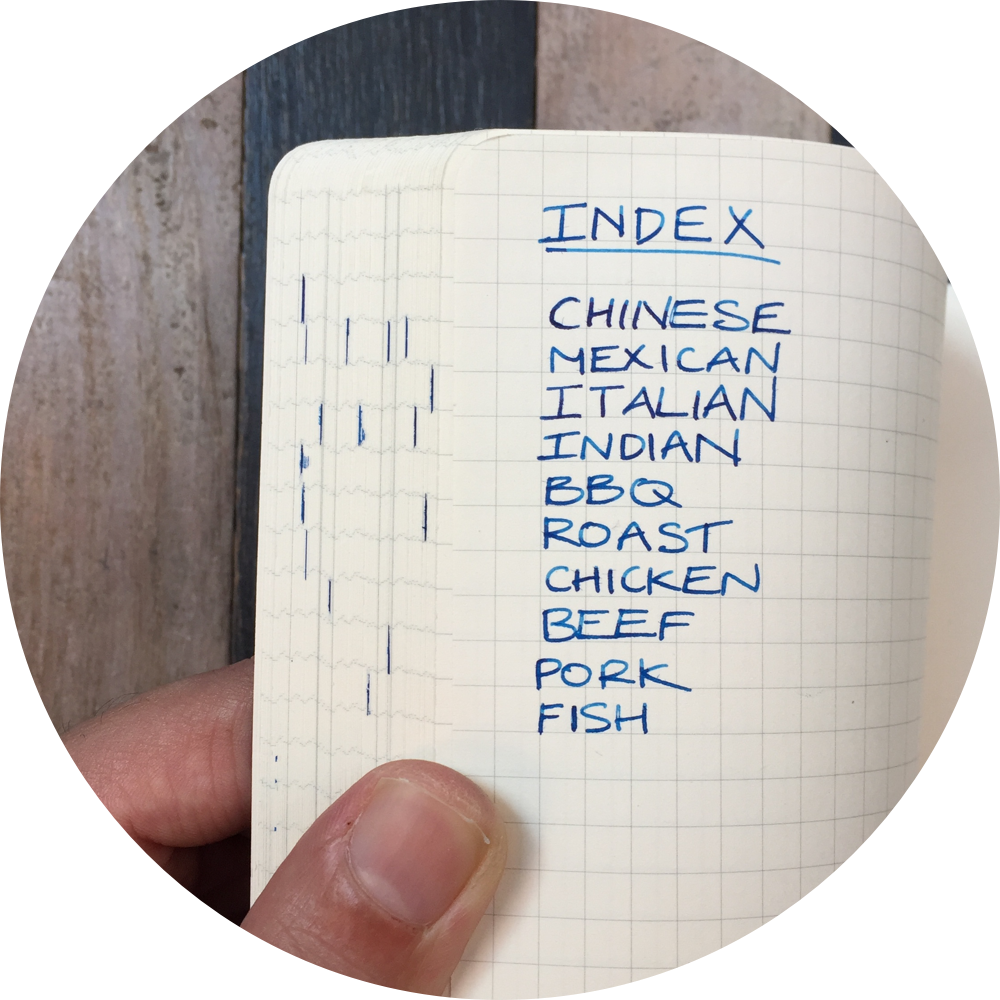
<small><cite class='h-cite via'>ᔥ <span class='p-author h-card'>u/mor-leidr </span> in Has anyone used this indexing system? Curious what you think : commonplacebook (<time class='dt-published'>07/30/2021 12:29:53</time>)</cite></small>
https://forum.obsidian.md/t/how-to-connect-obsidian-with-ebooks/11418
Workflow for connecting Obsidian to either Zotero or Calibre for note taking.
https://forum.obsidian.md/t/epub-support/1403
Some interesting resources here, though none currently suit workflows I'm keen to support yet. There is a reference to FuturePress' epub.js which could be intriguing, though even here, I'm more likely to stick with Hypothes.is for annotating and note taking to keep context.
https://forum.obsidian.md/t/workflow-reading-ebook-epub-mobi-azw-etc-in-obsidian/17977
This is a clever hack for getting ebooks from Calibre to be readable within Obsidian, potentially for cutting/pasting and taking notes directly.
I think I still prefer my other methods, but this might be fun to play around with since I have so much stored in Calibre.
In the Western tradition, these memory traditions date back to ancient Greece and Rome and were broadly used until the late 1500s. Frances A. Yates outlines much of their use in The Art of Memory (Routledge, 1966). She also indicates that some of their decline in use stems from Protestant educational reformers like Peter Ramus who preferred outline and structural related methods. Some religious reformers didn't appreciate the visual mnemonic methods as they often encouraged gross, bloody, non-religious, and sexualized imagery.
Those interested in some of the more modern accounts of memory practice (as well as methods used by indigenous and oral cultures around the world) may profit from Lynne Kelly's recent text Memory Craft (Allen & Unwin, 2019).
Lots of note taking in the West was (and still is) done via commonplace book, an art that is reasonably well covered in Earle Havens' Commonplace Books: A History of Manuscripts and Printed Books from Antiquity to the Twentieth Century (Yale, 2001).
https://bzawilski.medium.com/using-zettelkasten-and-obsidian-to-learn-more-effectively-333ac90d001a
Facile overview article that touches on the basics but looses sight of the longer flow of history.
Don't recommend.
the idea is to render very clear the connections between ideas with as little friction as possible.
The goal of note taking and tools for it is to make capturing ideas and creating connections between them as easy and friction free as possible. This allows note taking come closer to actual thinking with better long term retention.
https://dev.to/tmhall99/beyond-taking-notes-or-how-i-joined-the-roamcult-22k3
Lots of resources on the topic to start down a rabbit hole, but no clear outline or thesis of what is going on or why it's useful. At best a list of potentially useful links for getting started.
This is pretty slick and looks pretty in its published form. Great to see others are using clever set ups like this as posting interfaces.
I have a feeling that other TiddlyWiki users would love this sort of thing. While TW may not seem as au courant, it's still got some awesome equivalent functionality and great UI which is what most of the users in the note taking space really care about.
I do still wish that there was a micropub set up for Hypothes.is to make this sort of thing easier for the non-technical users.
A note is only as useful as the context you place it in. A note’s true value unfolds in its network of connections and relationships to others.You don’t have to use your brain anymore to find separate ideas from different books related to each other. In a Zettelkasten, you don’t file notes in the context you found them but in the context in which you want to discover them.
Notes often require some context to give them value and more meaning, but when collecting them, placing them in contexts where they might be discovered in the future and connected to other ideas can give them additional value.
Feature Idea: Chaos Monkey for PKM
This idea is a bit on the extreme side, but it does suggest that having a multi-card comparison view in a PKM system would be useful.
Drawing on Raymond Llull's combitorial memory system from the 12th century and a bit of Herman Ebbinghaus' spaced repetition (though this is also seen in earlier non-literate cultures), one could present two (or more) random atomic notes together as a way of juxtaposing disparate ideas from one's notes.
The spaced repetition of the cards would be helpful for one's long term memory of the ideas, but it could also have the secondary effect of nudging one to potentially find links or connections between the two ideas and help to spur creativity for the generation of new hybrid ideas or connection to other current ideas based on a person's changed context.
I've thought about this in the past (most likely while reading Frances Yates' Art of Memory), but don't think I've bothered to write it down (or it's hiding in untranscribed marginalia).
Best Bible Note-Taking System: Jonathan Edwards's Miscellanies
https://www.youtube.com/watch?v=fqq-4-LiFVs
Overview of Jonathan Edwards Miscellanies system along with a a few wide-margin bibles. Everhard apparently hasn't heard of the commonplace concept, though I do notice that someone mentions the zettelkasten system in the comments.
This reads like a content farm.... ugh. Re-encapsulates content without any real valuable context.
While the programming part creates a lot of flexibility, the creation of this system seems awfully heavy and kludgy.
I wonder about the long term stability and data ownership, but it seems so heavy I'm already turned off.
Most of this is material I've seen or heard in other forms in the past. It's relatively well reviewed and summarized here though, but it's incredibly dense to try to pull out, unpack and actually use if one were coming to it as a something new.
3 Productivity hacks
The Zen meditation hack sounds much in the line of advice to often get away from what you're studing/researching and to let the ideas stew for a bit before coming back to them. It's the same principle as going for walks frequently heard from folks or being a flâneur. (cross reference Nassim Nicholas Taleb et al.) The other version of this that's similar are the diffuse modes of learning (compared with focused modes) described in learning theory. (Examples in work of Barbara Oakley and Terry Sejnowski in https://www.coursera.org/learn/learning-how-to-learn)
I've generally come to the idea that genius doesn't exist myself. Most of it distills down to use of tools like commonplace books.
Perhaps worth looking into some of the following to see what, if anything, is different than prior version of the commonplace book tradition:
The Ryan Holiday Notecard System @Intermittent Diversion - https://youtu.be/QoFZQOJ8aA0
Article On Notecard System [1] https://medium.com/thrive-global/the-notecard-system-the-key-for-remembering-organizing-and-using-everything-you-read-4f48a82371b1 [2] https://www.writingroutines.com/notecard-system-ryan-holiday/ [3] https://www.gallaudet.edu/tutorial-and-instructional-programs/english-center/the-process-and-type-of-writing/pre-writing-writing-and-revising/the-note-card-system/
On the difference for writing for one's self and for others. Of course there's also the need to be able to re-decifer one's notes again in the future. It may be best to keep more detailed for your future self as if you're writing for the public.
I like the idea of distance in "communication space" which comes up in the comments. This is related to context collapse and shared contexts which are often too-important in our communication with regard to being understood in the far future.
<small><cite class='h-cite via'>ᔥ <span class='p-author h-card'>Matthias Melcher</span> in Commonplace Book | x28's new Blog (<time class='dt-published'>07/06/2021 11:13:34</time>)</cite></small>
<small><cite class='h-cite via'>ᔥ <span class='p-author h-card'>Matthias Melcher</span> in About | x28's new Blog (<time class='dt-published'>07/06/2021 11:09:19</time>)</cite></small>
Which makes them similar to “commonplace”: reusable in many places. But this connotation has led to a pejorative flavor of the German translation “Gemeinplatz” which means platitude. That’s why I prefer to call them ‘evergreen’ notes, although I am not sure if I am using this differentiation correctly.
I've only run across the German "Gemeinplatz" a few times with this translation attached. Sad to think that this negative connotation has apparently taken hold. Even in English the word commonplace can have a somewhat negative connotation as well meaning "everyday, ordinary, unexceptional" when the point of commonplacing notes is specifically because they are surprising or extraordinary by definition.
Your phrasing of "evergreen notes" seems close enough. I've seen some who might call the shorter notes you're making either "seedlings" or "budding" notes. Some may wait for bigger expansions of their ideas into 500-2000 word essays before they consider them "evergreen" notes. (Compare: https://maggieappleton.com/garden-history and https://notes.andymatuschak.org/Evergreen_notes). Of course this does vary quite a bit from person to person in my experience, so your phrasing certainly fits.
I've not seen it crop up in the digital gardens or zettelkasten circles specifically but the word "evergreen" is used in the journalism space) to describe a fully formed article that can be re-used wholesale on a recurring basis. Usually they're related to recurring festivals, holidays, or cyclical stories like "How to cook the perfect Turkey" which might get recycled a week before Thanksgiving every year.
Note that such careful treatment applies only to a certain kind of my notes. While many project-related notes go straight to simple folders of the operating system, the notes that don’t fit in one of the folders, deserve special attention. I don’t know yet where I might deploy them — possibly in multiple places.
I like that you've got such a fascinating system. It's very similar in form and substance to one that I use, but which relies on a wholly different technology stack: https://boffosocko.com/2020/08/29/a-note-taking-problem-and-a-proposed-solution/
One thing expected from the note-taking tools, makes me particularly skeptical: their collaborative/ public use. I think the lifecycle of notes cannot be continuous from capturing to communication, unless I forgo the possibility of cryptic, sloppy, abbreviated shorthand meant just for the “me later” that Magdalena Böttger depicted so aptly in 2005.
Some of the value of notes being done and readable in public means that one typically puts a bit more effort into them at the start. This can make them much more useful and valuable later on. It also means that they usually have more substance and context for use by others in collaboration or other reuses.
Short notes are often called fleeting notes which may or may not be processed into something more substantive. The ones that do become more substantive can more easily be reused in other future settings.
Sonke Ahrens' book How to Take Smart Notes is one of the better arguments for the why and how of note taking.
Is it useful to the person writing to know that what’s written may be readable by others and that spurs deeper thought in reflection – or is that more blog-like than note-like?
I often find that doing the work in public ups the quality and effort I put into the thing because I know there's at least the off-hand chance that someone else might read it.
Generally this means a better contextualized product for myself when I come back to revisit it later, even if no one else saw it. Without it, sometimes my personal scribbles don't hold up when I revisit them, and I can't tell what I had originally intended because I didn't flesh out the idea enough.
based on Notational Velocity and nvALT
nvALT 2 is a fork of the original Notational Velocity with some additional features and interface modifications, including MultiMarkdown functionality. It has been developed by Elastic Threads (David Halter) and Brett Terpstra, and made available for free (donations accepted).
Notational Velocity is an application that stores and retrieves notes.
An interesting tool for taking notes from Jeremy Ho. Designed with Roam Research in mind.
<script async src="https://platform.twitter.com/widgets.js" charset="utf-8"></script>The Eloquent tool is available to install! Capture ideas in-context with:<br>• On-page highlighting<br>• Nested bullets<br>• /snippets<br>• [[braces]] and #tag syntax<br>Quick capture is a hotkey away. Bonus hotkey sends your highlights/links to @RoamResearch pic.twitter.com/vLLbPX4zwW
— Jeremy Ho (@jeremyqho) July 21, 2020
I wish it could save data as a local text or markdown file so it would also be easier to use with Obsidian or other note taking tools. It's similar in nature to the Roam Highlighter extension.
Details at https://www.notion.so/Eloquent-Resource-Center-72f95c2a71d34c5181e4907edf7a96e1
Panel: The Future of Note Taking (FoNT) Speakers engaged in reimagining the technology and practices of digital note taking will discuss their work and engage each other and attendees in conversation. The panel will be moderated by Dan Whaley (Hypothesis) and feature speakers Ward Cunningham (FedWiki), Daniel Doyon (Readwise), Bastien Guerry (Org-mode), Eduardo Ivanec (Agora), Oliver Sauter (Memex), Conor White Sullivan (Roam), and Junyu Zhan (Logseq).
For this panel I think it might have been useful to have someone like Maggie Appleton participate for her perspective with respect to some of the history, design, and even anthropology of this space.
Anne-Laure Le Cunff might have been an interesting participant for her leadership and writing on use and UI as well as thinking about "why" note taking.
I'd also nominate Argentina Ortega Sáinz for her work on academic integrations of Zotero with tools like Obsidian.
Perhaps worth noting when revisiting this topic next year? cc: @dwhly @nateangell @hypothesis
A privacy-first, open-source knowledge base
Logseq is a joyful, open-source outliner that works on top of local plain-text Markdown and Org-mode files. Use it to write, organize and share your thoughts, keep your to-do list, and build your own digital garden.
Note taking/annotation tool discussed on day two of I Annotate 2021.
Note taking/annotation tool discussed on day two of I Annotate 2021.
<small><cite class='h-cite via'>ᔥ <span class='p-author h-card'>I Annotate 2021</span> in I Annotate 2021 | Program (<time class='dt-published'>06/19/2021 16:10:21</time>)</cite></small>
Bookmarked on 2021-06-20 at 7:19 PM
Write and cite, research and re-search, and never get lost in Databyss. Welcome to your new word processor.
Ran across this in the closing party session of IAnno21.
Too many “Digital Gardens” end up as not much more than a record of someone dicking around with their note-taking workflow for a couple of months.
I've seen this pattern. I suspect some of the issue is having a clean, useful user interface for actually using the thing instead of spending time setting it up and tweaking it.
Synopsis of two different methods for creating a Zettelkasten in Roam Research:
Nothing earth shattering here, though one must wonder about import/export of notes into other potential useful systems.
Nothing dramatically new here.
Innos seems like an interesting note taking app in the vein of Obsidian, but the lack of ability to own the raw data is a deal killer here for me.
he is focusing on the tensions that what he read causes with other things he knows and has read. He’s not just lifting things out that chime with him, but the things that cause friction. Because in that friction lies the potential of learning.
Dissonance of juxtaposed ideas, and particularly those just at the edge of chaos, can be some of the most fruitful places for learning.
Attempting to resolve these frictions can generate new knowledge.
This is what commonplace books are meant to do. Record this knowledge, allow one to juxtapose, and to think and write into new spaces.
It's also important to look more closely at things that don't cause dissonance. Is it general wisdom that makes them true or seem true? Question the assumptions underneath them. Where do they come from? Why do they seem comfortable? How could one make them uncomfortable. Questioning assumptions can lead to new pathways.
An example of this is the questioning the final assumption of Euclid (the "ugly" one) which led mathematicians into different geometry systems.
Allows for text selections to be copied (refactored) into new notes and notes to be split into other notes.
One of the toughest parts of note taking systems can be moving from one to another, particularly digital ones, as the technical overhead is almost never easy and typically requires a huge amount of work. Wouter's description here may seem facile, but I'm sure it wasn't simple, not to mention the fact that he's got more facility with coding than the average person ever will.
I do like the idea of basic text or markdown files that can be used in a variety of settings with relatively easy wiki mark up.
Of the systems I've seen, this seems to be the most portable format, but it also requires software that supports it at the base level, but which still provides search and other useful functionalities.
AS PAPER became ever more abundant from the fourteenth century onward, note-taking proliferated, expanding from erasable wax tablets (the method used by Cicero and medieval wool merchants) and erasable donkey skin to permanent slips of paper and notebooks. An early-modern term for notes was “scraps.” Piles of them were called scrap heaps, and tragically for historians, most notes ended up there. Yet notes made in the margins of great printed books survived, and they are like rare seashells in the sands of the libraries.
Early versions of annotations. Sad to realize that most of them likely perished.
Interesting to think of this problem of note taking actually coining the phrase "scrap heap".
In effect, Too Much to Know is a reference book about reference books, containing chapters on early “information management,” note-taking, reference genres and “finding devices,” compiling, and the impact of reference books.
I love all of these various topics.
Media theorist Markus Krajewski has devoted a book specifically to the paper machinery of cards and catalogs. He traces the origins of this machinery back to sixteenth-century attempts at indexing books, and through the twists and turns of library technology in Europe and the U.S. over the following centuries.
Thanks for an awesome post. I think that I have quite similar ideas to how you think about notes and note-taking, although the terminology is different. But even so, you raised several points that were not only linked to my own thinking, but gave me new thoughts and ideas to work with. Cheers for that.
I was just about to ask you what your system looked like Michael, but then I realized that you've tucked many of them into Hypothes.is at https://via.hypothes.is/https://www.zylstra.org/blog/2020/11/100-days-in-obsidian-pt-4-writing-notes/
Ton delineates his ideas between notions, notes, ideas, and work notes. It's not too dissimilar to the ideas others like Maggie Appleton have written about various smaller pieces being built up from small "seedlings" into larger evergreen pieces within a digital gardens framing.
I do like the idea of emergent outlines he notes over Ahrens' speculative outlines.
I love the phrase "elephant paths" (the correct translation?) for maps of content.
I also like the idea of having a set up for doing digital captures of physical notebook pages. I'll have to consider how to do this most easily. I should also look back and evaluate how to continue improving my digital process as well.
Here are two examples from about 5,000 that I have accumulated since medical school: JG061210 m AP Abscess I&D “Pus Volcano” AR090808 f Fever Cellulitis US-guided IV in IVDU Forgot to listen for murmur
Example of the author's notes. JG probably the initial of patient, followed by the date m is the gender/sex AP abscess is the diagnosis The second line is the learning point, procedure, or a piece of the patient's story. The third is freestyle.
every patient I see gets two or three lines in a pocket journal. The first line lists the patient’s initials, gender, date seen, and chief complaint or diagnosis. On the second line, I’ll note a learning point, any procedure I performed, and one other piece of the patient’s story. The more random the better—captured correctly, a strange component of the interaction can jog my memory of the entire encounter.
Interesting structure. Might be able to start from here.
SOAP only dictates an order of information, not content or style. The writing task’s transition from labored struggle (for students) to automatic function (for senior residents) is accompanied by improved readability.
Important. SOAP only dictates an order, not style nor content. The quest is to improve readability and transfer information as objective as possible, without losing any important narrative transmitted orally from our patient. It includes how we take notes for our future self.
In the attached YouTube video Dan talks through his post as usual, but he has the added bonus here of showing a split screen of his annotated copy of the book with his Obsidian notebook open. We then see a real time transcription of his note taking process of moving from scant highlights in the book to more fleshed out thoughts and notes in his notebook. We also see him cross referencing various materials for alternate definitions and resources.
ECHO360 Note Taking
Others on the page here (specifically Dpthomas87's A, B, C) have done a great job at outlining their methods which I'm generally following. So I'll focus a bit more on the mechanics.
I rely pretty heavily on Hypothes.is for most of my note taking, highlights, and annotations. This works whether a paper is online or as a pdf I read online or store locally and annotate there.
Then I use RSS to pipe my data from Hypothes.is into a text file in OneDrive for my Obsidian vault using IFTTT.com. I know that a few are writing code for the Hypothes.is API to port data directly into Roam Research presently; I hope others might do it for Obsidian as well.)
Often at the end of the day or end of the week, I'll go through my drafts folder everything is in to review things, do some light formatting and add links, tags, or other meta data and links to related ideas.
Using Hypothes.is helps me get material into the system pretty quickly without a lot of transcription (which doesn't help my memory or retention). And the end of the day or end of week review helps reinforce things as well as help to surface other connections.
I'm hoping that as more people use Hypothesis for social annotation, the cross conversations will also be a source of more helpful cross-linking of ideas and thought.
I prefer to keep my notes as atomic as I can.
For some smaller self-contained things like lectures, I may keep a handful of notes together rather than splitting them apart, but they may be linked to larger structures like longer courses or topics of study.
If an article only has one or two annotations I'll keep them together in the same note, but books more often have dozens or hundreds of notes which I keep in separate files.
For those who don't have a clear idea of what or why they're doing this, I highly recommend reading [[Sönke Ahrens]]' book Smart Notes.
I do have a handful of templates for books, articles, and zettels to help in prompting me to fill in appropriate meta data for various notes more quickly. For this I'm using the built-in Templates plug-in and then ctrl-shift-T to choose a specific template as necessary.
Often I'll use Hypothes.is and tag things as #WantToRead to quickly bookmark things into my vault for later thought, reading, or processing.
For online videos and lectures, I'll often dump YouTube URLs into https://docdrop.org/, which then gives a side by side transcript for more easily jumping around as well as annotating directly from the transcript if I choose.
I prefer to use [[links]] over #tags for connecting information. Most of the tags I use tend to be for organizational or more personal purposes like #WantToRead which I later delete when done.
When I run across interesting questions or topics that would make good papers or areas of future research I'll use a tag like #OpenQuestion, so when I'm bored I can look at a list of what I might like to work on next.
Syndicated copies: https://forum.obsidian.md/t/research-phd-academics/1446/64?u=chrisaldrich
I suspect that this could be modified to work with [[Obsidian]] and other related note taking tools.
This is what I mean when I say Roam “increases the expected value of my notes.” Now that I’m using Roam, I’m confident my notes will remain useful long into the future, so I’ve increased the quality and quantity of the notes I take.
Well interlinked notes increases their future expected value which in turn gives one more reason to not only take more notes, but to take better notes.
In most note-taking apps, you jot something down quickly and only use it a few times before losing track of it.
This is a major problem of most note taking applications. Having the ability to inter-link one's notes in ways that allow one to revisit, revise, and rearrange them is incredibly valuable.
Remember that notes are only an intermediate step towards understanding. Having a beautiful set of perfectly written notes is useless if you don’t understand the subject you are trying to learn.
too many people forget this simple fact
While you do so, you can even take notes to keep track of the evolution of your interpretation.
This is exactly the opposite of what Luhmann was doing (he only read things once)
Consider that no single step in the process of turning raw ideas into finished pieces of writing is particularly difficult. It isn’t very hard to write down notes in the first place. Nor is turning a group of notes into an outline very demanding. It also isn’t much of a challenge to turn a working outline full of relevant arguments into a rough draft. And polishing a well-conceived rough draft into a final draft is trivial. So if each individual step is so easy, why do we find the overall experience of writing so grueling? Because we try to do all the steps at once. Each of the activities that make up “writing” – reading, reflecting, having ideas, making connections, distinguishing terms, finding the right words, structuring, organizing, editing, correcting, and rewriting – require a very different kind of attention.
Writing then is best seen not only as a tool for thinking but as a tool for personal growth.
No one ever really starts from scratch. Anything they come up with has to come from prior experience, research, or other understanding. But because they haven’t acted on this fact, they can’t track ideas back to their origins. They have neither supporting material nor accurate sources. Since they haven’t been taking notes from the start, they either have to start with something completely new (which is risky) or retrace their steps (which is boring). It’s no wonder that nearly every guide to writing begins with “brainstorming.” If you don’t have notes, you have no other option. But this is a bit like a financial advisor telling a 65-year-old to start saving for retirement – too little, too late.
Principle #10: Save contradictory ideas
Here are a few questions to ask yourself as you turn fleeting and literature notes into permanent notes: How does the new information contradict, correct, support, or add to what I already know? How can I combine ideas to generate something new? What questions are triggered by these new ideas?
Principle #8: Organize your notes by context, not by topic
instead of filing things away according to where they came from, you file them according to where they’re going. This is the essential difference between organizing like a librarian and organizing like a writer.
Luhmann actually had two slip-boxes: the first was the “bibliographical” slip-box, which contained brief notes on the content of the literature he read along with a citation of the source; the second “main” slip-box contained the ideas and theories he developed based on those sources. Both were wooden boxes containing paper index cards.
I'm already doing this same sort of thing in my TiddlyWiki and simply using tags to distinguish the sources, books, etc.
The 8 Steps of Taking Smart Notes Ahrens recommends the following 8 steps for taking notes: Make fleeting notes Make literature notes Make permanent notes Now add your new permanent notes to the slip-box Develop your topics, questions and research projects bottom up from within the slip-box Decide on a topic to write about from within the slip-box Turn your notes into a rough draft Edit and proofread your manuscript
This is a reasonable synopsis for why to keep a zettlekasten or commonplace book and how to use it to create new material. It fits roughly in line with my overall experience in doing these things.
Luhmann’s slip-box grew to become an equal thinking partner in his work. He described his system as his secondary memory (zweitgedächtnis), alter ego, or reading memory (lesegedächtnis).
The Instapaper highlights go to my Evernote inbox, then I copy them from Evernote into Roam (annoying, I know, hopefully the Roam API will be set up soon!)
Getting data into any of these note taking tools quickly always seems to be the most difficult part of the process.
I kept losing content that I edited out and then wanted to put it back in.
This is where bits like version control of academic documents can be incredibly valuable!
But thirdly, and most valuably, the template gives you a big space at the bottom to write sentences that summarise the page. That is, you start writing your critical response on the notes themselves.
I do much this same thing, however, I'm typically doing it using Hypothes.is to annotate and highlight. These pieces go back to my own website where I can keep, categorize, and even later search them. If I like, I'll often do these sorts of summaries on related posts themselves (usually before I post them publicly if that's something I'm planning on doing for a particular piece.)
I can easily see some extensions for using Hypothes.is here.
If you’d like to differentiate between the various functions a paragraph in a text can have, look out for signal words. For example, the following literal devices may indicate that the function is to build a mental model: schema, allegory, analogy, hypothesis, metaphor, representation, simile, theory. Put a corresponding “model” mark next to these.
The students in Raphael Folsom’s Spanish Borderlands course read primary sources on a weekly basis. Rather than taking notes on 3×5 index cards as we did when I was a kid, the students take the same type of note in the Drupal system. They fill out some basic bibliographic information about the source, write a short summary of the source, and then take a note about an interesting facet of the text.
I've been trying this sort of thing out with a TiddlyWiki for a while and have got a reasonable sort of workflow for doing it. The key is to reduce the overhead so that one can quickly take notes in a manner that interlinks them and makes it seem worthwhile to come back to them to review and potentially reorganize them. Doing this practice in public has a lot of value as well. I'll have to come back and look at some of how this was built at a later time.
Obsidian is a powerful knowledge base that works on top of a local folder of plain text Markdown files.
Alright, I think I may now have things set to use an IFTTT applet to take my Hypothes.is feed and dump it into a file on OneDrive.
The tiny amount of clean up to the resultant file isn't bad. In fact, a bit of it is actually good as it can count as a version of spaced repetition towards better recall of my notes.
The one thing I'll potentially miss is the tags, which Hypothes.is doesn't include in their feeds (tucked into the body would be fine), but I suppose I could add them as internal wiki links directly if I wanted.
I suspect that other storage services that work with IFTTT should work as well.
Details in a blogpost soon...
Testing cross-linking:
See Also:
hat tip to Hypothesis, for such a generally wonderful user interface for making annotating, highlighting, bookmarking, and replying to web pages so easy!
How To Get The Most Out Of Virtual Learning – Research Digest. (n.d.). Retrieved September 29, 2020, from https://digest.bps.org.uk/2020/07/30/how-to-get-the-most-out-of-virtual-learning/
Writing in the margins has always been an essential activity for students.
I never really got into the habit of writing in the margins of books, it was something that never really occurred to me. While I am still hesitant to write in the margins of physical books, doing so digitally does appeal. Something I am starting to get more into, now that I'm on the journey to getting my Arts and Humanities degree.
Most writers don’t write to express what they think. They write to figure out what they think. Writing is a process of discovery.
This is good point about blogging, however it's also a different way of thinking about writing than using e.g. Zettelkasten, where the thinking process is within the boundary of slip-box, but the outcome is composed from the notes you have.
a style developed by engineering professor Susan Reynolds to accompany her lectures
note taking resource
getting trained in specific note-taking strategies can significantly improve the quality of notes and the amount of material they remember later. (Boyle, 2013; Rahmani & Sadeghi, 2011; Robin, Foxx, Martello, & Archable, 1977).
Let me dive into these articles.
Rahmani & Sadeghi, 2011 found that teaching Iranian EFL students how to take notes using graphic organizers, the experiment group did better in recall and comprehension tests.
Boyle, 2013 used a method called "strategic note taking" which performed better than regular note-taking methods. What does regular and strategic note taking measures mean?
Boyle's paper goes over strategic and guided note-taking.
guided notes
Guided Notes are teacher-prepared handouts that outline lectures, audiovisual presentations, or readings, but leave blank space for students to fill in key concepts, facts, definitions, etc. Guided Notes promote active engagement during lecture or independent reading, provide full and accurate notes for use as a study guide, and help students to identify the most important information covered.
strategic note taking
Before the lecture begins, the students identify the lecture topic and relate it to what they already know. This helps to activate prior knowledge and make information more meaningful.
During the lecture, the students record notes by clustering three to six main points (or related pieces of information) and immediately summarizing them for each section of the lecture. Typically, this process will be repeated multiple times throughout the lecture. The clustering of ideas helps students remember the information, and summarizing helps them to monitor comprehension and store the information in long-term memory. To effectively teach students how to record important information, and summarize the content, the teacher can introduce the students to the CUES strategy. The teacher should do this while teaching students how to effectively use the strategic note-taking paper, making sure to emphasize that the C (Cluster) and U (Use) steps should be used when listing lecture points in the section titled “Name 3 to 6 main points with details as they are being discussed,” the E (Enter) step should remind them to enter vocabulary terms in the section titled “New Vocabulary or Terms,” and the S (Summarize) step should be used to quickly summarize the clustered lecture points under the “Summary” section. In addition, it is important that teachers encourage students to use abbreviations as they often do while texting to help them to record notes quickly.
At the end of the lecture, the students should always list and describe five important lecture points that they remember. Although this serves as a quick review of the lecture, students should review their notes to help them retain and recall the information presented during the lecture.
Good intro on Zettelkasten note management method.
Further reference:
The Zettelkasten Method - Lesswrong 2 »Link«. on how to create "physical" Zettelkasten notes.
I find that I read/focus better if I’m taking notes along the way.
Wiki-Style creation of new pages is cool, but there is no tracking of changes. This means you can create a new page simply by referencing it right from your writing, e.g. I like [[JS]]. But should you later rename the JS page to JavaScript, any of your old reference will go awry, creating yet another new note called "JS".
Also automatic backlinks would be really helpful, to see where references are coming from.
Each note is also given tags for classification. Good tagging helps with accuracy when searching. The method’s recommendation is to use tags for objects, and not for subjects4. In the same note, I write down the ideas I had in mind when highlighting the paragraph, or any connection that comes to mind during this process.
The basic idea behind Zettelkasten is to build a repository of the knowledge you gain through the years. The idea is similar to what Paul Jun, of Creative Mastery, writes about keeping a Commonplace Book, or Ryan Holiday’s notecard system. Zettelkasten adds the powerful idea of linking notes to create a web of interlinked knowledge.
intellectually lazy
Word choice! What does it mean to be "intellectually lazy"? I think a great example of this can be seen when we talked last class about note taking and how taking notes should be a continual process, one which you constantly refer to and add to your notes, as opposed to taking notes and not looking at them again until you need something.
The result of this externalization, Blair notes, is that we come to think of long-term memory as something that is stored elsewhere, in “media outside the mind.” At the same time, she writes, “notes must be rememorated or absorbed in the short-term memory at least enough to be intelligently integrated into an argument; judgment can only be applied to experiences that are present to the mind.”
Indeed memory is being atrophied as a result of easy to access externalization, the temptation to just offload it onto the computer makes the forgetting curve even sharper. The concepts don't present to the mind when needed because since we didn't commit to our memory we can hardly perceive correlations to what we previously read. Simply we miss our chances to recall & connect new concepts and knowledge because we don't commit them to our memory.
In a Hewlett Packard online survey of 527 college students at San Jose State University, 57 percent of students who responded said they preferred print materials to e-books when studying. When citing reasons for their preference, 35 percent of print users cited “note-taking ability” as a reason for preferring print vs. six percent of those who favored e-books.
Great stat for hypothes.is..
Students who were part of the experimental group (35.41%, N = 7) performed worse than their peers (38.54%, N = 43) onthe pre-test. On the post-test students who participated in collaborative note-taking did significantly better (72.49%) than their peers (64.17%). Presumably this means that the students who participated in the study had lower levels of baseline knowledge at the outset, but they had a more robust level of knowledge by the end of the class and the experiment than did their peers who had taken notes individually. The difference of 8.28% is strikingly similar to the difference in grades. As the results indicate, these are difficult tests for students. The experimental group did not just perform almost a letter grade better in grades; they also performed almost a letter grade better on the pre/post tests
Pre-post tests showed better gains (again by about 8%) for collaborative note-takers than for students who did not take notes collaboratively.
Table 2 shows that the average grade across all classes and groups (experimental and control) was 72.02%. Students in the experimental group had an average grade of 79.66%, while the control group average was a 71.87% (a difference of 7.79%). Students who participated in collaborative notes performed nearly a single letter grade better than did their peers in the same classes. The ANOVA result found significance at the .01 level (F = 5.47, p < 0.01). Further, Bartlett’s test for equal variance returned a non-significant value, indicating a reliable ANOVA model. It is possible to say there was a statistically significant difference between the control group and the experimental group.
Students who took notes collaborative scored nearly 8% higher on their course grades than students who did not.
The problem found in the literature is that students are not efficient note takers, meaning they only successfully capture information about 20% of the time, and they are organizationally flawed and therefore miss how information should fit together. These shortcomings, efficiency and organization, are particularly acute in individuals taking notes on a computer alone (Mueller & Oppenheimer, 2014). Mueller and Oppenheimer (2014) specifically find that computers –when used in isolation –lead to lower levels of information retention, and they postulate this is due to students trying to bestenographers with keyboards instead of actively engaging with the material.
Summary of the problem with taking notes on computers as opposed to by hand, ie the temptation to try to be a stenographer rather than engaging with and interpreting the material.