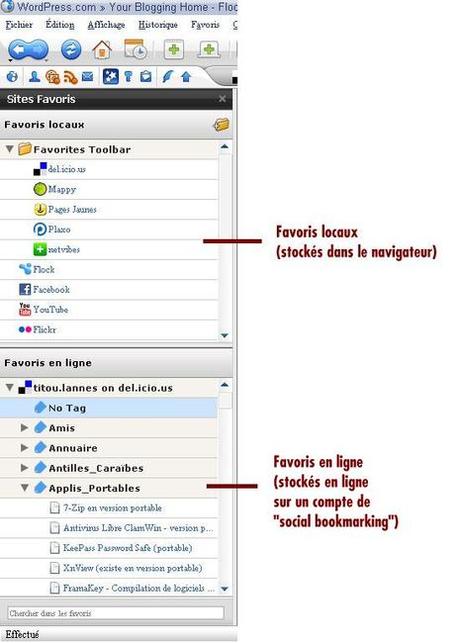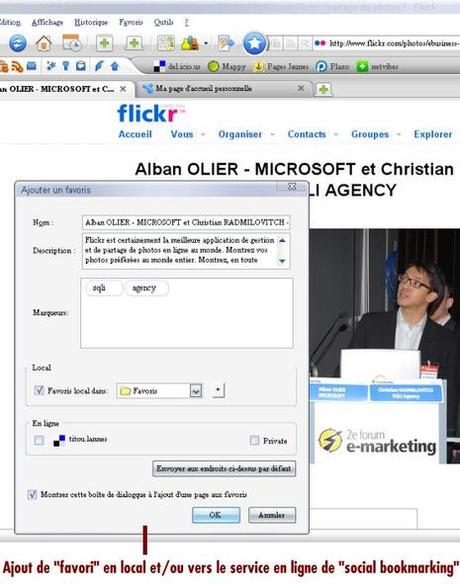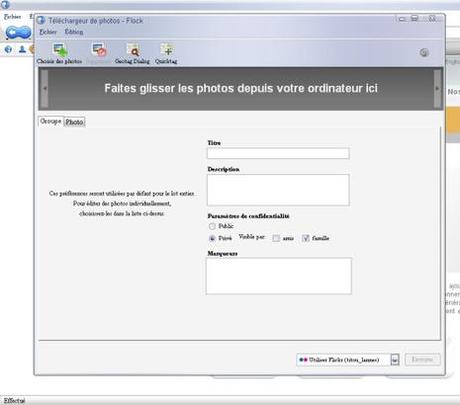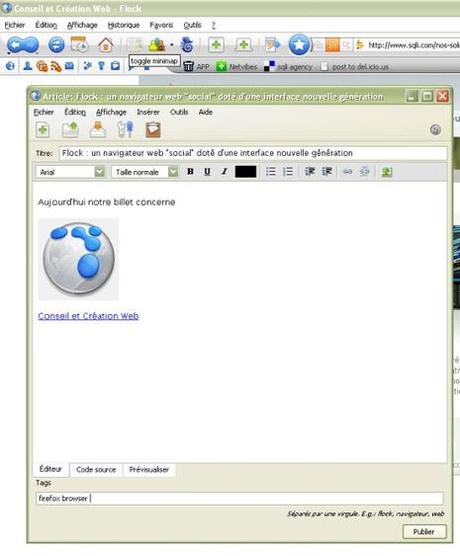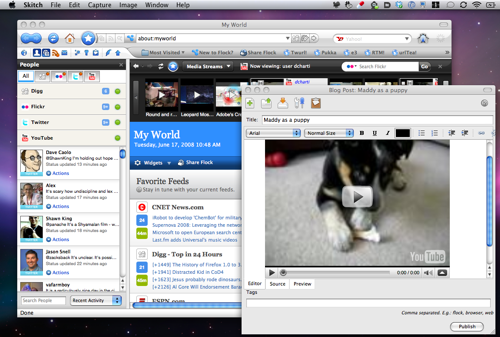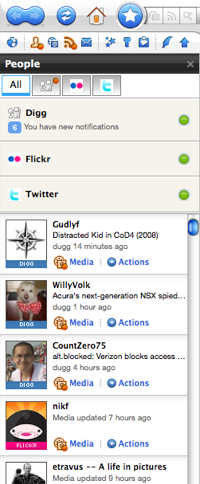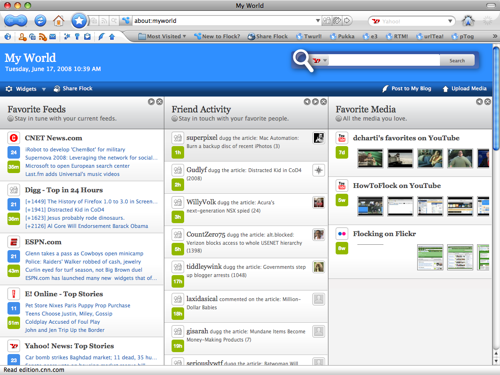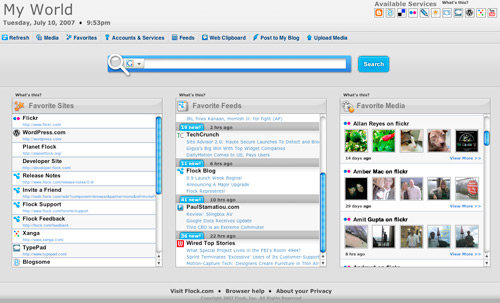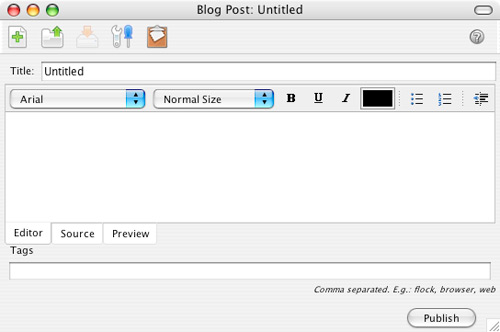It's not nearly as timeless as a person might have themselves believe, though. (That's the "predilection" for certain technologies and doing things in a certain way creeping in and exerting its influence over what should otherwise be clear and sober unbiased thought.)
There's basically one timeless API, and that means written procedures capable of being carried out by a human if/when everything else inevitably fails. The best format that we have for conveying the content comprising those procedures are the formats native to the Web browser—esp. HTML. Really. Nothing else even comes close. (NB: pixel-perfect reproduction à la PDF is out of scope, and PDF makes a bunch of tradeoffs to try to achieve that kind of fidelity which turns out to make it unsuitable/unacceptable in a way that HTML is not, if you're being honest with your criteria, which is something that most people who advocate for PDF's benefits are not—usually having deceived even themselves.)
Given that Web browsers also expose a programming environment, the next logical step involves making sure these procedures are written to exploit that environment as a means of automation—for doing the drudge work in the here and now (i.e., in the meantime, when things haven't yet fallen apart).