James Moylan obituary: Ford designer who invented fuel arrow<br /> by [[David Phillips]] Automotive News on 2025-12-23<br /> accessed on 2026-01-04T12:46:35
- Jan 2026
-
www.autonews.com www.autonews.com
-
en.wikipedia.org en.wikipedia.org
-
ECCO version 3.0 was released in the summer of 1995 with an updated user interface based on a ring binder.[11]
Interesting example of a digital tool mimicking a well known analog tool for its user interface.
-
- Dec 2025
-
inq.shop inq.shop
-
https://inq.shop/pages/inq-features-user-guide
-
- Oct 2025
-
johnsargentbarnard.com johnsargentbarnard.com
-
http://johnsargentbarnard.com/Ribbon_Shutter/
Interesting UI for IndieWeb Challenges or events like 100 Days (https://indieweb.org/100_days).
-
- May 2025
-
ipfs.indy0.net ipfs.indy0.net
-
vocal communication. Indeed, we learn to use language before we understandlanguage, as exemplified by a friend’s 2-year-old grandson who adeptly appliedwords he had heard his parents say and demanded that “someone change myfucking diaper!” We learn to understand language before we learn to questionlanguage. Rarely do we learn to question language itself.
for - key insight - language - unanswerable questions of the experienced language user - we learn to apply language long before we know what it is.
analysis - Language allows us to ask questions about our reality, but there are certain questions that are intrinsically unanswerable - As an experienced language user, we cannot know what our experience of reality would be like had we not learned a language
-
- Apr 2025
-
ux.stackexchange.com ux.stackexchange.com
-
I would be very careful with the "common usage" argument. For example: the use of sign up and sign in has a very pleasant symmetry which doubtless appeals to many people. Unfortunately, this symmetry reduces the difference by which the user recognizes the button she needs to just two letters. It's very easy to click sign up when you meant sign in.
-
- Mar 2025
-
cheatsheetseries.owasp.org cheatsheetseries.owasp.org
-
The problem with returning a generic error message for the user is a User Experience (UX) matter. A legitimate user might feel confused with the generic messages, thus making it hard for them to use the application, and might after several retries, leave the application because of its complexity. The decision to return a generic error message can be determined based on the criticality of the application and its data. For example, for critical applications, the team can decide that under the failure scenario, a user will always be redirected to the support page and a generic error message will be returned.
-
- Jan 2025
-
www.w3.org www.w3.orgHome1
-
I think this site is a great example of Web accessibility. It uses clear headings, descriptive linked text, and appropriate contrast to ensure readability. In addition, the content is well organized and provides resources for diverse audiences such as designers, developers and policy makers, which makes the site inclusive and highly navigable.
-
- Nov 2024
-
www.nature.com www.nature.com
-
comprehensive policies supporting community-agreed practices
TRSP Desirable Characteristics
-
A TRUSTworthy repository needs to focus on serving its target user community. Each user community likely has differing expectations from their community repositories, depending in part on the community’s maturity regarding data management and sharing. A TRUSTworthy repository is embedded in its target user community’s data practices, and so can respond to evolving community requirements
TRSP Desirable Characteristics
-
-
zenodo.org zenodo.org
-
TRSP Desirable Characteristics The basic services of PID registration and resolution SHALL have no cost to end users.
Tags
Annotators
URL
-
-
zenodo.org zenodo.org
-
TRSP Desirable Characteristics
Support to users during or after submission: does the repository have a contact point (e.g. helpdesk email or contact form) to assist data depositors and data users?
Tags
Annotators
URL
-
-
www.vulture.com www.vulture.com
-
I found this really hard to read on archive.is (https://archive.is/YkIyW).
I used this snippet to reformat the article to manually float the "annotations" (pull-outs) to the margins:
```` javascript document.getElementById("CONTENT").style.width = "1720px";
([ ...document.querySelectorAll("[id^=annotation]") ]).forEach((x, i) => { if (i % 2) { x.style.left = ""; x.style.right = "-44ch"; } else { x.style.left = "-44ch"; x.style.right = ""; } }); ````
-
- Oct 2024
-
ruben.verborgh.org ruben.verborgh.org
-
At the same time, computer scientists and engineers need to deliver the technological burden of proof that decentralized personal data networks can scale globally, and that they can provide people with a better experience than centralized platforms.
-
-
www.lazaruscorporation.co.uk www.lazaruscorporation.co.uk
-
In his post Raw dog the open web! Jason says (quite correctly): www.fromjason.xyz Monoculture is winning. The Fortune 500 has shrink-wrapped our zeitgeist and we are suffocating culturally. But, we can fight back by bookmarking a web page or sharing a piece of art unsanctioned by our For Your Page. To do that we must get out there and raw dog that open web. In our current digital landscape, where a corporate algorithm tells us what to read, watch, drink, eat, wear, smell like, and sound like, human curation of the web is an act of revolution. A simple list of hyperlinks published under a personal domain name is subversive. Curation is punk.
I love how this blogpost creates a highlighted link to the original post which they're quoting along with the commanding words "View in context at www.fromjason.xyz".
-
- Sep 2024
-
softwareengineering.stackexchange.com softwareengineering.stackexchange.com
-
The point of GPL licenses is to protect the user of the software, not the developer. If you want "protection" as a developer, use MIT (disclaimer of warranty). GPL "infects" other parts of a system to combat a work-around which was used to violate the software freedom of the user, by firewalling sections of GPL'ed code from the rest of the system. If you don't care about your users' software freedom in the first place, then (L)GPL is the wrong choice.
- goal: protect user rights/freedoms
- non-goal: protect developer rights/freedoms
-
-
www.gnu.org www.gnu.org
-
If the users don't control the program, the program controls the users.
-
With all four freedoms, the users fully control the program.
-
Users' control over the program requires four essential freedoms.
-
Either way, they give the program's developer power over the users, power that no one should have.
-
When a program respects users' freedom and community, we call it “free software.”
-
computer users' freedom—for users to control the software they use, rather than vice versa
-
-
www.youtube.com www.youtube.com
-
nobody told it what to do that's that's the kind of really amazing and frightening thing about these situations when Facebook gave uh the algorithm the uh uh aim of increased user engagement the managers of Facebook did not anticipate that it will do it by spreading hatefield conspiracy theories this is something the algorithm discovered by itself the same with the capture puzzle and this is the big problem we are facing with AI
for - AI - progress trap - example - Facebook AI algorithm - target - increase user engagement - by spreading hateful conspiracy theories - AI did this autonomously - no morality - Yuval Noah Harari story
-
-
-
And if I need for simple service object without validation? You can use Formalism::Action, a parent of Formalism::Form.
-
- Aug 2024
-
frontside.com frontside.com
-
Designers want every part of the app interface and all the elements to have the same look and feel, and design tokens were created to help them achieve that outcome.
Design tokens are platform-agnostic and are the first layer of design decisions in a design system.
-
- Jul 2024
-
wryl.tech wryl.tech
-
Programming models, user interfaces, and foundational hardware can, and must, be shallow and composable. We must, as a profession, give agency to the users of the tools we produce. Relying on towering, monolithic structures sprayed with endless coats of paint cannot last. We cannot move or reconfigure them without tearing them down.
Counterpoint: the judicious use of abstraction is/can be, in some instances, the solution to giving users agency and reconfigurability.
Software that has to be torn down is the result of software built upon bad abstractions. Abstractions are not ipso fact bad. They just need to be chosen on the criteria of whether or not they solve a problem.
-
The software crisis doesn't just apply to the profession of building software, but to anybody that uses software. Users have little to no control, save for things afforded to them by the author.
-
-
stackoverflow.com stackoverflow.com
-
I've just experienced the same issue with confirmation links being executed in a sent email before the user has received them and invalidating the link. I got around the issue by modifying the page the URL links to. I've added a Confirm button on the page which the user has to click to confirm their email and this works nicely.
-
I've seen the same issue. The links in emails opened in outlook seem to be crawled immediately by the 'BingPreview' bot.
-
-
stackoverflow.com stackoverflow.com
-
If the link you are trying to send is just some kind of harmless confirmation link (e.g. subscribe/unsubscribe from a newsletter), then at least use a form inside the web page to do the actual confirmation through a POST request (possibly also using a CSRF token), otherwise you will unequivocally end up with false positives.
-
-
www.drupal.org www.drupal.org
-
Especially users working with Microsoft Office 365 and therefore Outlook noticed very often that login is not possible. Upon closer analysis, it was found that the MS/Bing crawlers are particularly persistent and repeatedly call the reset links, regardless of server configuration or the like. For this reason, a text field was implemented in the backend via the Drupal State API, in which selected user agents (always one per line) can be entered. These are checked by 'Shy One Time', in case of a hit a redirect to the LogIn form with a 302 status code occurs, the reset link is not invalidated.
-
-
wordtothewise.com wordtothewise.com
-
Another suggestion some senders are trying is to set up a “stealth” link, that human readers won’t see or click on but that parsing software might. Clicks on that link are a sign that the click was not done by the recipient.
-
This behaviour may affect one-click unsubscribe links. If clicking the link in an email automatically processes the unsubscribe, then Barracuda may unsubscribe users without their knowledge.
-
This behaviour may affect opt-in confirmation links.
-
-
-
security.stackexchange.com security.stackexchange.com
-
I’ve implemented a form on the landings page that auto-submits (on DOMContentLoaded) and posts the token to the next page. Passwordless login is now working for my client despite their mail scanner.
-
In June 2021 I can confirm Microsoft seem to be running a product that completes client side activities, like automatically submitting a form. I guess they are running a headless browser to do the scanning.
That's unfortunate. Can't use auto-submit form to protect from such behavior then.
-
- Jun 2024
-
-
If you plan to be an active contributor please join our mailing list to coordinate development effort. This coordination helps us avoid duplicating efforts and raises the level of collaboration. For small fixes, feel free to open a pull request without any prior discussion.
仅仅只是做个标记
-
-
datatracker.ietf.org datatracker.ietf.org
-
If a member finds that another member's credential has expired, they may issue a Remove that removes that member.
That is strange. You need to periodically pop online to renew credentials or you're kicked out.
-
- May 2024
-
github.com github.com
-
This plugin provides 2 customViews for navigating a zettelkasten using Luhmann-style IDs and key word indexes.
https://github.com/terrychenzw/obsidian-zettelkasten-navigation
-
- Apr 2024
-
www.technologyreview.com www.technologyreview.com
-
Norman, now 88, explained to me that the term “user” proliferated in part because early computer technologists mistakenly assumed that people were kind of like machines. “The user was simply another component,” he said. “We didn’t think of them as a person—we thought of [them] as part of a system.” So early user experience design didn’t seek to make human-computer interactions “user friendly,” per se. The objective was to encourage people to complete tasks quickly and efficiently. People and their computers were just two parts of the larger systems being built by tech companies, which operated by their own rules and in pursuit of their own agendas.
“User” as a component of the bigger system
Thinking about this and any contrast between “user experience design” and “human computer interaction”. And about schema.org constructs embedded in web pages…creating web pages that were meant to be read by both humans and bots.
-
-
play.google.com play.google.com
-
Tried it with Sepedi and English and yho, your Sepedi 👎. How will kids learn if you don't pronounce words correctly? Get someone who knows and can pronounce/speak the languages fluently
Don't rush languages, it really infuriates people if you do that.
-
I hate that I cant select language and fix it at that. Instead my child is expected to answer a multiple choice question each time before the language of choice opens. Which he cant, he's 4! Please fix this. Content also very limited.
reviews overall are in the 'meh' section. I don't want this to happen. But the application responds and is attempting to assist.
-
-
archive.org archive.org
-
[Narrator]: The power of the MC 68000 permitted another breakthrough:the common user interface.[Bill Atkinson]: On Lisa we make each of the programs have a similar user interface,so that what you've learned from using one programcarries over and you feel naturally how to use the next.
While the idea of a common user interface on computers may have felt like a selling point when facing a new scary machine with a variety of functionalities, did it really save that much time, effort, and learning curve? Particularly with respect to the common office tools it was replacing?
The common user interface was really more a benefit to the company and all the companies which programmed for it at scale. The benefits are like Melvil Dewey's standardization of the Dewey Decimal Classification which allowed libraries everywhere to work on the same system rather than needing to reinvent their own individually.
This sort of innovation with scalability is helpful as humans are far better at imitation than innovation.
-
-
journal.jatan.space journal.jatan.space
-
Introducing a network for thoughtful conversations by [[Jatan Mehta]]
-
- Mar 2024
-
www.ramotion.com www.ramotion.com
-
3. Importance of feedback For a positive user experience, feedback plays a significant role. If the users get appropriate and quick feedback from a physical or digital design, they can gain interest, leading to a good user experience. The importance of immediate feedback gets even more pronounced in the case of kids when their attention span is less than that of adults.
Feedback and how important it is.
-
-
news.ycombinator.com news.ycombinator.com
-
This comment is close, but it's also about control.
-
- Jan 2024
-
mongoosejs.com mongoosejs.com
-
Instance methods Instances of Models are documents. Documents have many of their own built-in instance methods. We may also define our own custom document instance methods. // define a schema const animalSchema = new Schema({ name: String, type: String }, { // Assign a function to the "methods" object of our animalSchema through schema options. // By following this approach, there is no need to create a separate TS type to define the type of the instance functions. methods: { findSimilarTypes(cb) { return mongoose.model('Animal').find({ type: this.type }, cb); } } }); // Or, assign a function to the "methods" object of our animalSchema animalSchema.methods.findSimilarTypes = function(cb) { return mongoose.model('Animal').find({ type: this.type }, cb); }; Now all of our animal instances have a findSimilarTypes method available to them. const Animal = mongoose.model('Animal', animalSchema); const dog = new Animal({ type: 'dog' }); dog.findSimilarTypes((err, dogs) => { console.log(dogs); // woof }); Overwriting a default mongoose document method may lead to unpredictable results. See this for more details. The example above uses the Schema.methods object directly to save an instance method. You can also use the Schema.method() helper as described here. Do not declare methods using ES6 arrow functions (=>). Arrow functions explicitly prevent binding this, so your method will not have access to the document and the above examples will not work.
Certainly! Let's break down the provided code snippets:
1. What is it and why is it used?
In Mongoose, a schema is a blueprint for defining the structure of documents within a collection. When you define a schema, you can also attach methods to it. These methods become instance methods, meaning they are available on the individual documents (instances) created from that schema.
Instance methods are useful for encapsulating functionality related to a specific document or model instance. They allow you to define custom behavior that can be executed on a specific document. In the given example, the
findSimilarTypesmethod is added to instances of theAnimalmodel, making it easy to find other animals of the same type.2. Syntax:
Using
methodsobject directly in the schema options:javascript const animalSchema = new Schema( { name: String, type: String }, { methods: { findSimilarTypes(cb) { return mongoose.model('Animal').find({ type: this.type }, cb); } } } );Using
methodsobject directly in the schema:javascript animalSchema.methods.findSimilarTypes = function(cb) { return mongoose.model('Animal').find({ type: this.type }, cb); };Using
Schema.method()helper:javascript animalSchema.method('findSimilarTypes', function(cb) { return mongoose.model('Animal').find({ type: this.type }, cb); });3. Explanation in Simple Words with Examples:
Why it's Used:
Imagine you have a collection of animals in your database, and you want to find other animals of the same type. Instead of writing the same logic repeatedly, you can define a method that can be called on each animal instance to find similar types. This helps in keeping your code DRY (Don't Repeat Yourself) and makes it easier to maintain.
Example:
```javascript const mongoose = require('mongoose'); const { Schema } = mongoose;
// Define a schema with a custom instance method const animalSchema = new Schema({ name: String, type: String });
// Add a custom instance method to find similar types animalSchema.methods.findSimilarTypes = function(cb) { return mongoose.model('Animal').find({ type: this.type }, cb); };
// Create the Animal model using the schema const Animal = mongoose.model('Animal', animalSchema);
// Create an instance of Animal const dog = new Animal({ type: 'dog', name: 'Buddy' });
// Use the custom method to find similar types dog.findSimilarTypes((err, similarAnimals) => { console.log(similarAnimals); }); ```
In this example,
findSimilarTypesis a custom instance method added to theAnimalschema. When you create an instance of theAnimalmodel (e.g., a dog), you can then callfindSimilarTypeson that instance to find other animals with the same type. The method uses thethis.typeproperty, which refers to the type of the current animal instance. This allows you to easily reuse the logic for finding similar types across different instances of theAnimalmodel.
Tags
Annotators
URL
-
-
-
Display product requirements, user flows, and design behaviors on each screen.
Tags
Annotators
URL
-
-
gitlab.com gitlab.com
-
You can see how the constant jumping between these two tools in the first scenario is super annoying, and also very risky as none of the changes you make in Figma are also automatically being updated in the same GitLab designs.
-
As a positive example of where this works well: Our VS Code GitLab Workflow extension allows users to not only see comments that were written inside the GitLab UI, but also allows these users to respond to these comments right from the IDE, the tool where they actually have to make these changes.
-
-
disqus.com disqus.com
-
Getting the EPP/Auth code of your own domain should be instantaneous. I know of no other registrar, besides Network Solutions, that makes the process so painful. It's a multi-step process to make the request, during which they wave both carrot and stick at you to try and stop you going ahead… and when you do forge ahead, they make you wait 3 days for the code, as if to punish you for daring to ask for the right to transfer your own domain name. What are these guys smoking if they think that's how you keep customers?!
-
Network Solutions basically does not want to provide EPP code. On website it says requesting EPP would take 3 days to get approved (which doesn't make any sense), and in fact they never send out any EPP code. Instead, you will have to call them and ask for EPP code in person. They claimed that their system had some problems sending those emails, however do you really believe that? I don't think it is indeed a "problem" if it's been there for over one year.
-
Network solutions is awful. They behave like mobsters. If you make changes on your account such as changing the e-mail, they very conveniently lock your domain so it cannot be transfered for 60 days. They say that block it's for 'your security'.
-
-
lock.cmpxchg8b.com lock.cmpxchg8b.com
-
Looking at the screen captures, one thing I like about HIEW is that it groups octets into sets of 32 bits in the hex view (by interspersing hyphens (
-) throughout). Nice.
Tags
Annotators
URL
-
-
www.internetsociety.org www.internetsociety.org
-
A simple survey should be offered during the unsubscribe process to allow customers to provide feedback about why they are leaving.
-
-
www.smtp2go.com www.smtp2go.com
-
What’s worse, their login process is infuriating. It took me 10 minutes just to get into my account.
-
4) Don’t make people log in to unsubscribe.Your subscriber is already overwhelmed by his inbox. He probably spends about 28% of his workday just managing email, according to a McKinsey Global Institute report. So don’t make it any harder by forcing him to log into an account he probably doesn’t remember creating before he can unsubscribe.
-
- Dec 2023
-
Local file Local file
-
I've noticed that sometime in December 2023, Hypothes.is has updated their public software to include the page number of the pdf annotations are made in into their user interface.
-
-
www.xml.com www.xml.com
-
I think librarians, like all users of web-based information systems, should be unpleasantly surprised when they find that their systems haven't been engineered in the common sense ways that make them friendly to ad hoc integration.
Tags
Annotators
URL
-
-
developers.secure.facebook.com developers.secure.facebook.com
-
A User access token is used if your app takes actions in real time, based on input from the user. This kind of access token is needed any time the app calls an API to read, modify or write a specific person's Facebook data on their behalf. A User access tokens is generally obtained via a login dialog and requires a person to permit your app to obtain one.
-
- Nov 2023
-
veronicaerb.com veronicaerb.com
-
github.com github.com
-
// oftentimes once we have a proper e2e test around logging in // there is NO more reason to actually use our UI to log in users // doing so wastes a huge amount of time, as our entire page has to load // all associated resources have to load, we have to wait to fill the // form and for the form submission and redirection process
-
-
github.com github.com
-
// Not recommended: log into the application like a user // by typing into the form and clicking Submit // While this works, it is slow and exercises the login form // and NOT the feature you are trying to test.
-
-
www.okta.com www.okta.com
-
Improved blank slate experiences: After a user signs in using a social media account, site owners have the ability to auto-suggest or auto-populate their settings with information held in their social account. This lets organizations create a first impression of convenience and encourage further use of their apps and site.
-
-
developer.okta.com developer.okta.com
-
The default user profile is based on the System for Cross-domain Identity Management: Core Schema (opens new window) and has following standard properties
first sighting: https://datatracker.ietf.org/doc/html/draft-ietf-scim-core-schema-22#section-4.1.1
-
-
datatracker.ietf.org datatracker.ietf.org
-
Singular Attributes
-
-
www.johnpe.art www.johnpe.art
-
https://www.johnpe.art/2023/10/31/making-webmentions-look-more-conversational/
-
-
thenewstack.io thenewstack.io
-
Besides the security concerns related to potential XSS vulnerabilities, keeping the token in memory has a big downside regarding user experience as the token gets dropped on page reloads. The application must then obtain a new token, which may trigger a new user authentication. A secure design should take user experience into account.
-
-
www.coreycarvalho.com www.coreycarvalho.com
-
gitlab.com gitlab.com
-
I think we are a victim of behavioural norms and so many of the apps that I use have this pattern. That's not to say it's the right behaviour, but it may be hard to break the pattern for users.
-
-
www.youtube.com www.youtube.com
-
posted reply:
I appreciate that you're centering some of the Cornell notes workflow into a linked note taking system. I don't think many (any?) of the note taking platforms have made it easy for students to quickly or easily create questions from their Cornell notes and build them into a spaced repetition practice. I've seen a handful transfer their work into other platforms like Anki, Mnemosyne, etc. for this purpose, but it would be interesting to see Protolyst and others offer this as out of the box functionality for following up on Cornell notes workflows. I've not seen it mentioned in any parts of the note taking space, but Cornell notes are essentially a Bibliography note/card (where the source is typically a lecture) + fleeting notes which stem from it (in a Niklas Luhmann-artig zettelkasten framing) out of which one would build their permanent notes as well as create questions for spaced repetition and review. User interfaces like that of Protolyst could potentially leverage these common workflows to great advantage.
-
Next Step for your Cornell Notes? by Dr Maddy<br /> https://www.youtube.com/watch?v=QZFrR-u9Ovk
Like that someone in the space is thinking about taking Cornell notes and placing them into the linked note taking framing.
She doesn't focus enough on the questions or the spaced repetitions pieces within Cornell. How might this be better built into a UI like Protolyst, Obsidian, etc.? Where is this in people's note taking workflows?
-
-
www.youtube.com www.youtube.com
-
SIMPLER First Zettelkasten from Scratch by Dr Maddy https://www.youtube.com/watch?v=TRrKO6TNN6w
Protolyst has an "atom" functionality for short quick notes.
The UI of Protolyst looks nice, but I wonder how well it holds up when one is at 10,000 notes? Is it still as simple?
Tags
Annotators
URL
-
-
www.katiecooper.co www.katiecooper.co
Tags
Annotators
URL
-
-
www.justinfarrugia.com www.justinfarrugia.com
Tags
Annotators
URL
-
- Oct 2023
-
ln.hixie.ch ln.hixie.ch
-
please. If I want to open a link in a new window, I'll do it myself!
-
-
www.reddit.com www.reddit.com
-
What is it with index cards ? .t3_17ck5la._2FCtq-QzlfuN-SwVMUZMM3 { --postTitle-VisitedLinkColor: #9b9b9b; --postTitleLink-VisitedLinkColor: #9b9b9b; --postBodyLink-VisitedLinkColor: #989898; } So I posted a while ago about my journey into the zettlekasten and I have to admit I still enjoy using this system for notes.I must say, I am an avid note taker for a long time. I write ideas, notes from books, novels, poems and so much more. I mainly used to use notebooks, struggle a while with note taking apps and now I mainly use two kind of things : index cards (A6) and an e-ink tablet (the supernote) for different purpose of course, the index cards for the zettelkasten and the e-ink tablet for organization and my work. To be honest I used to consider myself more a notebooks kind of person than an index cards one (and I am from France we don't use index cards but "fiche bristol" which are bigger than A6 notecards, closer to an A5 format)Still, there is something about index cards, I cannot tell what it is, but it feels something else to write on this, like my mind is at ease and I could write about ideas, life and so many stuff covering dozens of cards. I realize that after not touching my zettelkasten for a few week (lack of time) and coming back to it. It feels so much easier to write on notecards than on notebooks (or any other place) and I can't explain it.Anyone feeling the same thing ?
reply to u/Sensitive-Binding at https://www.reddit.com/r/antinet/comments/17ck5la/what_is_it_with_index_cards/
Some of it may involve the difference in available space versus other forms of writing on larger pages of paper. Similarly, many find that there is less pressure to write something short on Twitter or similar social media platforms because there is less space in the user interface that your mind feels the need to fill up. One can become paralyzed by looking at the larger open space on a platform like WordPress with the need to feel like they should write more.
With index cards you fill one up easily enough, and if there's more, you just grab another card and repeat.
cross reference with Fermat's Last Theorem being easier to suggest in a margin than actually writing it out in full.
-
-
docs.gitlab.com docs.gitlab.com
-
User impersonation workflow
-
-
stackoverflow.com stackoverflow.com
-
When a language presumes to know more than its user, that's when there's trouble.
-
- Sep 2023
-
docs.sendgrid.com docs.sendgrid.com
-
In other words, when a recipient clicks the “unsubscribe” link in your email, the recipient’s mail client will send an email to this address. It is your responsibility to receive and process these generated emails.
-
-
scalar.case.edu scalar.case.edu
-
Agency is the satisfying power to take meaningful action and see the results of our decisions and choices.
Great definition of "agency." I think though that it leaves it up to us to determine what meaningful action is and what constitutes satisfying results.
-
-
-
Which note taking app for a Luhmann Zettlekasten
I've not tried it myself or seen an example, but given the structure, it would seem like Reveal.js might give you the the sort of functionality you're looking for while having many other affordances one might look for in a digital and/or online zettelkasten.
inspired by question by u/Plastic-Lettuce-7150 at https://www.reddit.com/r/Zettelkasten/comments/168cmca/which_note_taking_app_for_a_luhmann_zettlekasten/
-
- Jul 2023
-
developer.chrome.com developer.chrome.com
-
```js // Log the full user-agent data navigator .userAgentData.getHighEntropyValues( ["architecture", "model", "bitness", "platformVersion", "fullVersionList"]) .then(ua => { console.log(ua) });
// output { "architecture":"x86", "bitness":"64", "brands":[ { "brand":" Not A;Brand", "version":"99" }, { "brand":"Chromium", "version":"98" }, { "brand":"Google Chrome", "version":"98" } ], "fullVersionList":[ { "brand":" Not A;Brand", "version":"99.0.0.0" }, { "brand":"Chromium", "version":"98.0.4738.0" }, { "brand":"Google Chrome", "version":"98.0.4738.0" } ], "mobile":false, "model":"", "platformVersion":"12.0.1" } ```
Tags
- http:header=sec-ch-ua-full-version
- http:header=sec-ch-ua-full-version-list
- http:header=sec-ch-ua
- mobile
- http:header=user-agent
- wikipedia:en=HTTP_Client_Hints
- http
- js
- <meta http-equiv="accept-ch"/>
- http:header=sec-ch-ua-platform
- http:header=sec-ch-ua-bitness
- conneg
- http:header=sec-ch-ua-arch
- http:header=sec-ch-ua-model
- http:header=sec-ch-ua-mobile
- http:header=accept-ch
- cito:cites=urn:ietf:rfc:8942
- http:header=sec-ch-ua-platform-version
- cito:cites=urn:ietf:rfc:1945
Annotators
URL
-
-
wicg.github.io wicg.github.io
-
```idl dictionary NavigatorUABrandVersion { DOMString brand; DOMString version; };
dictionary UADataValues { DOMString architecture; DOMString bitness; sequence<NavigatorUABrandVersion> brands; DOMString formFactor; sequence<NavigatorUABrandVersion> fullVersionList; DOMString model; boolean mobile; DOMString platform; DOMString platformVersion; DOMString uaFullVersion; // deprecated in favor of fullVersionList boolean wow64; };
dictionary UALowEntropyJSON { sequence<NavigatorUABrandVersion> brands; boolean mobile; DOMString platform; };
[Exposed=(Window,Worker)] interface NavigatorUAData { readonly attribute FrozenArray<NavigatorUABrandVersion> brands; readonly attribute boolean mobile; readonly attribute DOMString platform; Promise<UADataValues> getHighEntropyValues (sequence<DOMString> hints ); UALowEntropyJSON toJSON (); };
interface mixin NavigatorUA { [SecureContext] readonly attribute NavigatorUAData userAgentData ; };
Navigator includes NavigatorUA; WorkerNavigator includes NavigatorUA; ```
Tags
- http:header=sec-ch-ua-full-version
- http:header=sec-ch-ua-full-version-list
- http:header=sec-ch-ua
- mobile
- http:header=user-agent
- http:header=sec-ch-ua-form-factor
- wikipedia:en=HTTP_Client_Hints
- http
- http:header=sec-ch-ua-wow64
- http:header=sec-ch-ua-platform
- http:header=sec-ch-ua-bitness
- conneg
- http:header=sec-ch-ua-arch
- http:header=sec-ch-ua-model
- http:header=sec-ch-ua-mobile
- http:header=accept-ch
- cito:cites=urn:ietf:rfc:8942
- http:header=sec-ch-ua-platform-version
Annotators
URL
-
-
erinflotodesigns.com erinflotodesigns.com
-
Erin Floto has a metal stencil for a chronodex circular design for use in bullet journals. It's a form of circular calendar with the inner circle containing space for daily, bi-weekly, weekly, monthly and longer time horizons with succeeding rings of the circle containing space for data related to the inner categories. Some of the exterior rings also include numbered squares representing days of the month or week on which a task should be done or for which a habit on an interior part of the circle might be tracked.
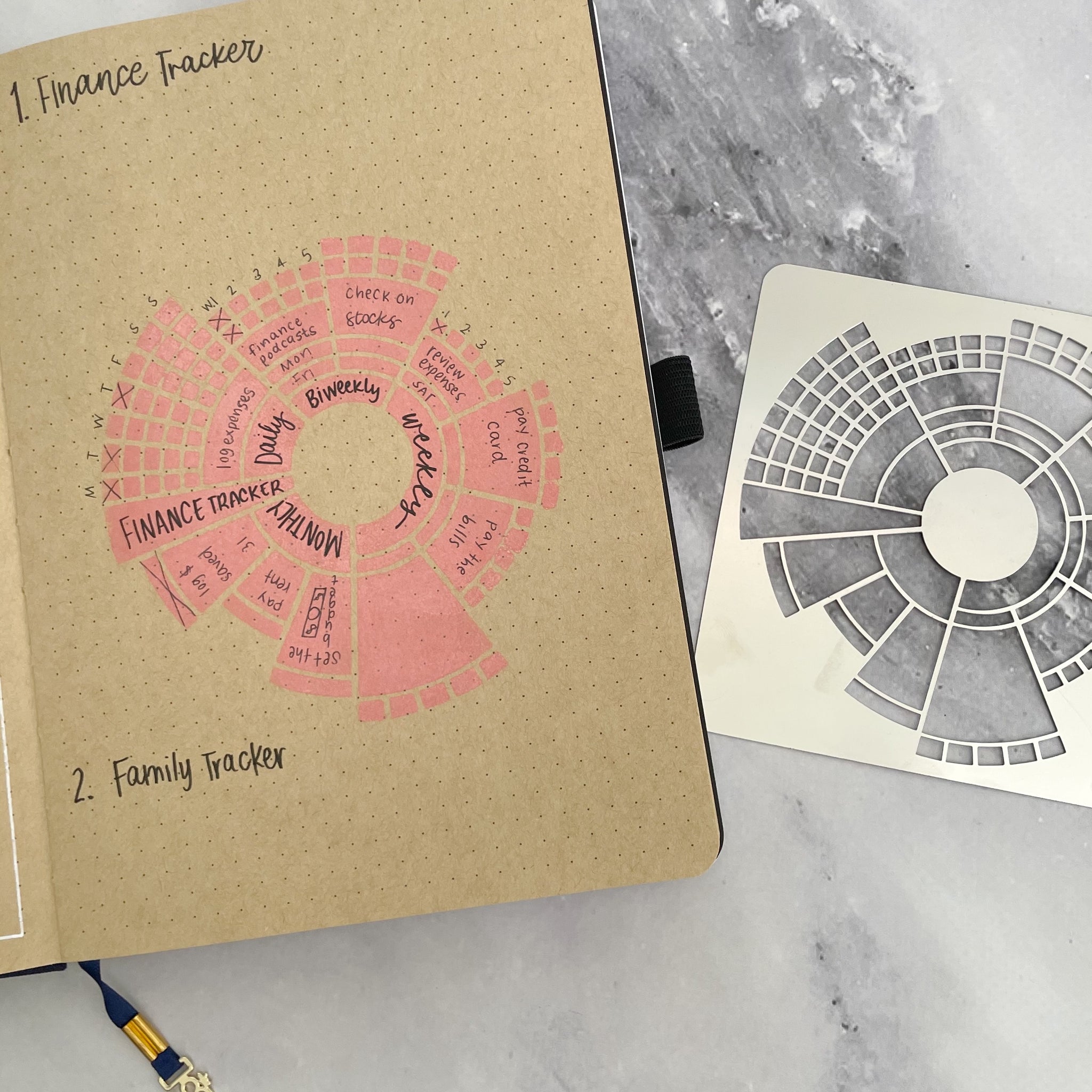
The chronodex, a portmanteau of chrono (time) and index, idea is fairly simple, but can be quite complex. For actual use, one may need to be able to spin the visualization around to read and understand it.
Other stencils with habit trackers, etc: https://erinflotodesigns.com/collections/metal-stencils
-
- Jun 2023
-
www.nngroup.com www.nngroup.com
-
Examples include press releases, short reports, and analysis plans — documents that were reported as realistic for the type of writing these professionals engaged in as part of their work.
Have in mind the genres tested.
Looking from a perspective of "how might we use such tools in UX" we're better served by looking at documents that UX generates through the lens of identifying parallels to the study's findings for business documents.
To use AI to generate drafts, we'll want to look at AI tools built into design tools UXers use to create drafts. Those tools are under development but still developing.
-
- May 2023
-
ux.stackexchange.com ux.stackexchange.com
-
Gmail does something similar. You can register an email address with a . in it and Gmail just ignores that for its internal email address. So you can get Firstname.Surname@gmail.com and that's effectively the same email address as FirstnameSurname@gmail.com. Back in 2004 when Gmail launched, I found this to be an especially user friendly feature of their email service
-
-
www.youtube.com www.youtube.com
-
Tagging and linking with AI (Napkin.one) by Nicole van der Hoeven
https://www.youtube.com/watch?v=p2E3gRXiLYY
Nicole underlines the value of a good user interface for traversing one's notes. She'd had issues with tagging things in Obsidian using their #tag functionality, but never with their [[WikiLink]] functionality. Something about the autotagging done by Napkin's artificial intelligence makes the process easier for her. Some of this may be down to how their user interface makes it easier/more intuitive as well as how it changes and presents related notes in succession.
Most interesting however is the visual presentation of notes and tags in conjunction with an outliner for taking one's notes and composing a draft using drag and drop.
Napkin as a visual layer over tooling like Obsidian, Logseq, et. al. would be a much more compelling choice for me in terms of taking my pre-existing data and doing something useful with it rather than just creating yet another digital copy of all my things (and potentially needing sync to keep them up to date).
What is Napkin doing with all of their user's data?
-
-
www.napkin.one www.napkin.one
-
Circling back around to this after a mention by Tim Bushell at Dan Allosso's Book Club this morning. Nicole van der Hoeven has been using it for a while now and has several videos.
Though called Napkin, which conjures the idea of (wastebook) notes scribbled on a napkin, is a card-based UI which has both manual and AI generated tags in a constellation-like UI. It allows creating "stacks" of notes which are savable and archivable in an outline-esque form (though the outline doesn't appear collapsible) as a means of composition.
It's got a lot of web clipper tooling for saving and some dovetails for bringing in material from Readwise, but doesn't have great data export (JSON, CSV) at the moment. (Not great here means that one probably needs to do some reasonably heavy lifting to do the back and forth with other tools and may require programming skills.)
At present, it looks like just another tool in the space but could be richer with better data dovetailing with other services.
-
- Apr 2023
-
on.substack.com on.substack.com
-
In Notes, writers will be able to post short-form content and share ideas with each other and their readers. Like our Recommendations feature, Notes is designed to drive discovery across Substack. But while Recommendations lets writers promote publications, Notes will give them the ability to recommend almost anything—including posts, quotes, comments, images, and links.
Substack slowly adding features and functionality to make them a full stack blogging/social platform... first long form, then short note features...
Also pushing in on Twitter's lunch as Twitter is having issues.
-
- Mar 2023
-
en.wikipedia.org en.wikipedia.org
-
Impersonation is a security concept implemented in Windows NT that allows a server application to temporarily "be" the client in terms of access to secure objects.
-
-
fidoalliance.org fidoalliance.org
-
User Experience The user experience will be familiar and consistent across many of the user’s devices – a simple verification of their fingerprint or face, or a device PIN, the same simple action that consumers take multiple times each day to unlock their devices.
-
-
forum.zettelkasten.de forum.zettelkasten.de
-
I found the format of these Hypothes.is notes to be much more readable than the notes on the same topic in Evernote.
https://forum.zettelkasten.de/discussion/comment/17617#Comment_17617
There is definitely something here from a usability (and reusability) perspective when notes are broken down into smaller pieces the way that is encouraged by Hypothes.is or by writing on index cards.
Compare: - ://www.evernote.com/shard/s170/sh/d69cf793-1f14-48f4-bd48-43f41bd88678/DapavVTQh954eMRGKOVeEPHm7FxEqxBKvaKLfKWaSV1yuOmjREsMkSHvmQ - https://via.hypothes.is/https://www.otherlife.co/pkm/
The first may be most useful for a note taker who is personally trying to make sense of material, but it becomes a massive wall of text that one is unlikely to re-read or attempt to reuse at a later date. If they do attempt to reuse it at a later date, it's not clear which parts are excerpts of the original and which are the author's own words. (This page also looks like it's the sort of notes, highlighting, and underlining recommended by Tiago Forte's Building a Second Brain text using progressive summarization.)
The second set, are more concrete, more atomic, more understandable, and also as a result much more usable.
-
-
-
TheSateliteCombinationCard IndexCabinetandTelephoneStand
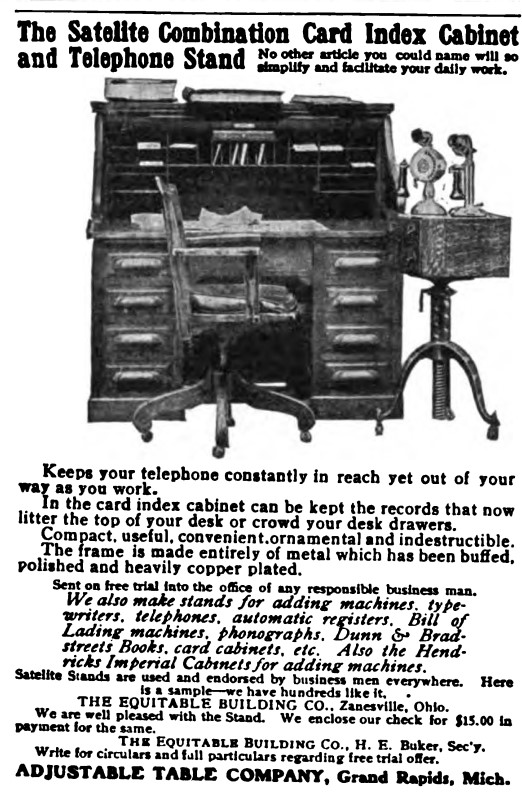
A fascinating combination of office furniture types in 1906!
The Adjustable Table Company of Grand Rapids, Michigan manufactured a combination table for both telephones and index cards. It was designed as an accessory to be stood next to one's desk to accommodate a telephone at the beginning of the telephone era and also served as storage for one's card index.
Given the broad business-based use of the card index at the time and the newness of the telephone, this piece of furniture likely was not designed as an early proto-rolodex, though it certainly could have been (and very well may have likely been) used as such in practice.
I totally want one of these as a side table for my couch/reading chair for both storing index cards and as a temporary writing surface while reading!
This could also be an early precursor to Twitter!
Folks have certainly mentioned other incarnations: - annotations in books (person to self), - postcards (person to person), - the telegraph (person to person and possibly to others by personal communication or newspaper distribution)
but this is the first version of short note user interface for both creation, storage, and distribution by means of electrical transmission (via telephone) with a bigger network (still person to person, but with potential for easy/cheap distribution to more than a single person)
Tags
- zettelkasten boxes
- telegraph
- telephones
- evolution of technology
- card index for business
- card index filing cabinets
- audience
- satelite stands
- office furniture
- technology
- intellectual history
- rolodexes
- Adjustable Table Company
- Grand Rapids Michigan
- postcards
- user interface
- annotations
Annotators
-
- Feb 2023
-
forum.zettelkasten.de forum.zettelkasten.de
-
One of the benefits of journaling on an index card is that the small space is much less intimidating than a large blank sheet, particularly when one isn't in the mood but feels like they ought to write. This is similar to the idea that many people find that microblogs (Twitter, Mastodon, Tumblr) are much easier to maintain than a long form blog.
-
-
forums.thebrain.com forums.thebrain.com
-
Thoughts on Vulcan (Philosophy and Commentary) by Harlan (developer)
Mentioned by Jerry Michalski
-
-
wordcraft-writers-workshop.appspot.com wordcraft-writers-workshop.appspot.com
-
Wordcraft Writers Workshop by Andy Coenen - PAIR, Daphne Ippolito - Brain Research Ann Yuan - PAIR, Sehmon Burnam - Magenta
cross reference: ChatGPT
-
The novel workflows that a technology enables are fundamental to how the technology is used, but these workflows need to be discovered and refined before the underlying technology can be truly useful.
This is, in part, why the tools for thought space should be looking at intellectual history to see how people have worked in the past.
Rather than looking at how writers have previously worked and building something specific that supports those methods, they've taken a tool designed for something else and just thrown it into the mix. Perhaps useful creativity stems from it in a new and unique way, but most likely writers are going to continue their old methods.
-
In addition to specific operations such as rewriting, there are also controls for elaboration and continutation. The user can even ask Wordcraft to perform arbitrary tasks, such as "describe the gold earring" or "tell me why the dog was trying to climb the tree", a control we call freeform prompting. And, because sometimes knowing what to ask is the hardest part, the user can ask Wordcraft to generate these freeform prompts and then use them to generate text. We've also integrated a chatbot feature into the app to enable unstructured conversation about the story being written. This way, Wordcraft becomes both an editor and creative partner for the writer, opening up new and exciting creative workflows.
The interface of Wordcraft sounds like some of that interface that note takers and thinkers in the tools for thought space would appreciate in their
Rather than pairing it with artificial intelligence and prompts for specific writing tasks, one might pair tools for though interfaces with specific thinking tasks related to elaboration and continuation. Examples of these might be gleaned from lists like Project Zero's thinking routines: https://pz.harvard.edu/thinking-routines
Tags
- human computer interaction
- Wordcraft
- creativity techniques
- digital amanuensis
- technology
- LaMDA
- Project Zero
- PAIR (Google)
- in-context learning
- programmed creativity
- creativity catalysts
- prompt engineering
- tools for thought
- text editors
- chatbots
- continuation
- design thinking
- tools for creativity
- user interface
- ChatGPTedu
- artificial intelligence for writing
- creativity
- thinking routines
- affordances
- elaboration
- workflows
- read
- freeform prompting
Annotators
URL
-
- Jan 2023
-
whalebird.social whalebird.social
-
https://whalebird.social/en/desktop/contents
Whalebird is a Mastodon, Pleroma, and Misskey client for desktop application
-
-
www.geoffreylitt.com www.geoffreylitt.com
-
Software should be a malleable medium, where anyone can edit their tools to better fit their personal needs. The laws of physics aren’t relevant here; all we need is to find ways to architect systems in such a way that they can be tweaked at runtime, and give everyone the tools to do so.
It's clear that gklitt is referring to the ability of extensions to augment the browser, but: * it's not clear that he has applied the same thought process to the extension itself (which is also software, after all) * the conception of in-browser content as software tooling is likely a large reason why the perspective he endorses here is not more widespread—that content is fundamentally a copy of a particular work, in the parlance of US copyright law (which isn't terribly domain-appropriate here so much as its terminology is useful)
-
-
conf.sibgmbh.com conf.sibgmbh.com
-
در زمان کم بودن باطری خودمان متوقف کنیم خیلی چیزها رو ولی قبلش اطلاع بدیم به فرد ذی نفع
-
Can see can choose can set can enable/disable
Tags
Annotators
URL
-
-
conf.sibgmbh.com conf.sibgmbh.com
-
If parent disabled one child notification, then notification related to that child shouldn't be sent to parent.
notification push notification
Tags
Annotators
URL
-
-
medium.com medium.com
-
Create User Stories CollaborativelyWith the collaboration of all the development team, the epics are broken into several smaller user stories that will be used in the sprint.
Create User Stories Collaboratively With the collaboration of all the development team, the epics are broken into several smaller user stories that will be used in the sprint.
-
-
500ish.com 500ish.com
-
Mastodon Brought a Protocol to a Product Fight
https://500ish.com/mastodon-brought-a-protocol-to-a-product-fight-ba9fda767c6a
-
-
- Dec 2022
-
benlog.com benlog.com
-
we need to consider how the architecture might make the UX suck.
Architecture can make UX suck.
-
-
borretti.me borretti.me
-
https://borretti.me/article/unbundling-tools-for-thought
He covers much of what I observe in the zettelkasten overreach article.
Missing is any discussion of exactly what problem he's trying to solve other than perhaps, I want to solve them all and have a personal log of everything I've ever done.
Perhaps worth reviewing again to pull out specifics, but I just don't have the bandwidth today.
-
-
www.sicpers.info www.sicpers.info
-
It feels weird to say this in 2020, when the idea was presented as fait accompli in 1997, but an enabling open source software movement would operate more like a bazaar than a cathedral. There wouldn’t be an “upstream”, there would be different people who all had the version of the software that worked best for them. It would be easy to evaluate, compare, combine and modify versions, so that the version you end up with is the one that works best for you, too.
-
-
community.tp-link.com community.tp-link.com
-
This is a terrible idea. At least if there's no way to opt out of it! And esp. if it doesn't auto log out the original user after some timeout.
Why? Because I may no longer remember which device/connection I used originally or may no longer have access to that device or connection.
What if that computer dies? I can't use my new computer to connect to admin UI without doing a factory reset of router?? Or I have to clone MAC address?
In my case, I originally set up via ethernet cable, but after I disconnected and connected to wifi, the same device could not log in, getting this error instead! (because different interface has different mac address)
-
-
pluralistic.net pluralistic.net
-
That same enshittification is on every platform, and "freedom of speech is not freedom of reach" is just a way of saying, "Now that you're stuck here, we're going to enshittify your experience."
-
-
rhiaro.co.uk rhiaro.co.uk
-
I'd love it to be normal and everyday to not assume that when you post a message on your social network, every person is reading it in a similar UI, either to the one you posted from, or to the one everyone else is reading it in.
🤗
-
Thinking about the circular relationship between UX and human behaviour - how they shape each other. The affordances of the system determine certain usage patterns, but people subvert those affordances, turn them to unexpected ends, and the system is often changed (if not directly by the designers, then indirectly through reinterpretation by the users) as a result.
We shape our tools and thereafter they shape us....
-
-
dvps.highrez.co.uk dvps.highrez.co.uk
-
I came here after reading a couple articles (one on Super User & one on MS's help forums) recommending X-Mouse Button Control as a general way to disable back buttons on mice.
Note: this doesn't seem to work on Windows 11 for Microsoft USB IntelliMouse Optical.
-
-
fasiha.github.io fasiha.github.ioYoyogi1
-
https://fasiha.github.io/yoyogi/
Yoyogi is an alternate Mastodon reading interface that shows messages by author / thread and not as the traditional timeline.
Similar to Pinafore
-
-
postmarkapp.com postmarkapp.com
-
help.activecampaign.com help.activecampaign.com
-
If a contact ever reaches out and is no longer receiving messages because they accidentally marked one of your campaigns as spam, you can reach out to Product Support. We can remove them from the suppression list for you.
why not allow user to do it directly instead of force to contact support? If they'll remove it for you because you said the user asked you to... why not just let you remove the suppression yourself? Mailgun lets you directly delete suppressions via their API.
-
- Nov 2022
-
www.flarp.de www.flarp.deÜber1
Tags
Annotators
URL
-
-
www.inkandswitch.com www.inkandswitch.com
-
In Potluck, we encourage people to write data in freeform text, and define searches to parse structure from the text.
From a gradual enrichment standpoint I understand but from a data entry standpoint this seems like more work.
Tags
Annotators
URL
-
-
themarkup.org themarkup.org
-
Some of the sensitive data collection analyzed by The Markup appears linked to default behaviors of the Meta Pixel, while some appears to arise from customizations made by the tax filing services, someone acting on their behalf, or other software installed on the site. Report Deeply and Fix Things Because it turns out moving fast and breaking things broke some super important things. Give Now For example, Meta Pixel collected health savings account and college expense information from H&R Block’s site because the information appeared in webpage titles and the standard configuration of the Meta Pixel automatically collects the title of a page the user is viewing, along with the web address of the page and other data. It was able to collect income information from Ramsey Solutions because the information appeared in a summary that expanded when clicked. The summary was detected by the pixel as a button, and in its default configuration the pixel collects text from inside a clicked button. The pixels embedded by TaxSlayer and TaxAct used a feature called “automatic advanced matching.” That feature scans forms looking for fields it thinks contain personally identifiable information like a phone number, first name, last name, or email address, then sends detected information to Meta. On TaxSlayer’s site this feature collected phone numbers and the names of filers and their dependents. On TaxAct it collected the names of dependents.
Meta Pixel default behavior is to parse and send sensitive data
Wait, wait, wait... the software has a feature that scans for privately identifiable information and sends that detected info to Meta? And in other cases, the users of the Meta Pixel decided to send private information ot Meta?
-
-
twitter.com twitter.com
-
I've only just noticed it now, but there is a "Verified" tab in my Twitter Notifications page to filter out notifications from verified users.
Tags
Annotators
URL
-
-
simonwillison.net simonwillison.net
-
Mastodon is just blogs and Google Reader, skinned to look like Twitter.
And this, in part, is just what makes social readers so valuable: a tight(er) integration of a reading and conversational interface.
https://simonwillison.net/2022/Nov/8/mastodon-is-just-blogs/
-
-
twitter.com twitter.com
-
https://twitter.com/codexeditor/status/1590314248370286593
Index card and file folder influenced computer user interfaces.
-
-
app.sane.fyi app.sane.fyiSane1
-
https://app.sane.fyi/space/kevinmarks-gmail-com-tools-for-thought-87615
An example of the Sane user interface.
-
-
pinafore.social pinafore.social
-
https://pinafore.social/
Pinafore is a web client for Mastodon, designed for speed and simplicity.
<small><cite class='h-cite via'>ᔥ <span class='p-author h-card'>Jessica Smith</span> in Small Web - Jayeless.net (<time class='dt-published'>07/03/2021 23:34:42</time>)</cite></small>
-
- Oct 2022
-
livebook.manning.com livebook.manning.com
-
Often these conversations uncover uncertainty or complexity, which leads us to split features into smaller chunks. In Scrum, a User Story needs to be small enough to deliver in a single sprint. If a feature will take more than one sprint to build, it is good practices to split a it into several stories that can be delivered incrementally over several sprints. This way, the team can get feedback earlier and more often, which in turn reduces the risk of error.
This is talked about in the user story book
-
-
-
https://readwise.io/reader/shared/01ge4efpkxh985s8eszbb9dr2e/
Simple user interface example of highlighting and annotations on an article in Readwise Reader.
-
-
stackoverflow.com stackoverflow.com
-
It's really not always a better user experience to keep things in one browser... What if they are in a sign-up or check-out flow in your SPA, and at the last step they need to agree to some conditions in an external page? Unless you use a modal, opening in a new window would really be preferable to the user completely losing context and having to go through the whole process again.
-
-
www.denizcemonduygu.com www.denizcemonduygu.com
-
https://www.denizcemonduygu.com/philo/browse/
History of Philosophy: Summarized & Visualized
This could be thought of as a form of digital, single-project zettelkasten dedicated to philosophy. It's got people, sources, and ideas which are cross linked in a Luhmann-sense (without numbering) though not in a topical index-sense. Interestingly it has not only a spatial interface and shows spatial relationships between people and ideas over time using a timeline, but it also indicates—using colored links—the ideas of disagreement/contrast/refutation and agreement/similarity/expansion.
What other (digital) tools of thought provide these sorts of visualization affordances?
-
-
natto.dev natto.dev
-
Natto https://natto.dev<br /> built by Paul Shen https://twitter.com/_paulshen
-
-
www.loom.com www.loom.com
-
https://www.loom.com/share/a05f636661cb41628b9cb7061bd749ae
Synopsis: Maggie Delano looks at some of the affordances supplied by Tana (compared to Roam Research) in terms of providing better block-based user interface for note type creation, search, and filtering.
These sorts of tools and programmable note implementations remind me of Beatrice Webb's idea of scientific note taking or using her note cards like a database to sort and search for data to analyze it and create new results and insight.
It would seem that many of these note taking tools like Roam and Tana are using blocks and sub blocks as a means of defining atomic notes or database-like data in a way in which sub-blocks are linked to or "filed underneath" their parent blocks. In reality it would seem that they're still using a broadly defined index card type system as used in the late 1800s/early 1900s to implement a set up that otherwise would be a traditional database in the Microsoft Excel or MySQL sort of fashion, the major difference being that the user interface is cognitively easier to understand for most people.
These allow people to take a form of structured textual notes to which might be attached other smaller data or meta data chunks that can be easily searched, sorted, and filtered to allow for quicker or easier use.
Ostensibly from a mathematical (or set theoretic and even topological) point of view there should be a variety of one-to-one and onto relationships (some might even extend these to "links") between these sorts of notes and database representations such that one should be able to implement their note taking system in Excel or MySQL and do all of these sorts of things.
Cascading Idea Sheets or Cascading Idea Relationships
One might analogize these sorts of note taking interfaces to Cascading Style Sheets (CSS). While there is the perennial question about whether or not CSS is a programming language, if we presume that it is (and it is), then we can apply the same sorts of class, id, and inheritance structures to our notes and their meta data. Thus one could have an incredibly atomic word, phrase, or even number(s) which inherits a set of semantic relationships to those ideas which it sits below. These links and relationships then more clearly define and contextualize them with respect to other similar ideas that may be situated outside of or adjacent to them. Once one has done this then there is a variety of Boolean operations which might be applied to various similar sets and classes of ideas.
If one wanted to go an additional level of abstraction further, then one could apply the ideas of category theory to one's notes to generate new ideas and structures. This may allow using abstractions in one field of academic research to others much further afield.
The user interface then becomes the key differentiator when bringing these ideas to the masses. Developers and designers should be endeavoring to allow the power of complex searches, sorts, and filtering while minimizing the sorts of advanced search queries that an average person would be expected to execute for themselves while also allowing some reasonable flexibility in the sorts of ways that users might (most easily for them) add data and meta data to their ideas.
Jupyter programmable notebooks are of this sort, but do they have the same sort of hierarchical "card" type (or atomic note type) implementation?
Tags
- Maggie Delano
- Roam Research
- Jupyter
- category theory
- super tags
- integrated thinking environments
- scientific note taking
- types of notes
- Tana
- watch
- idea links
- card index as database
- programmable notes
- CSS
- building blocks
- integrated development environment
- user interface
- cascading idea sheets
- Boolean algebra
- Beatrice Webb
Annotators
URL
-
-
www.reddit.com www.reddit.com
-
Posted byu/Kshkn16 hours agoRate my idea for a new product
One might suggest that the freedom, flexibility, and customization of these systems is actually an unuseful time suck for many users which only encourages shiny object syndrome. From a design perspective, try starting out building a system that works for you before beginning on design for others. Research and looking at the user interfaces offered by the competition will helpful as well. Which are the most popular? fun to use? Why? What actual affordances do those interfaces and functionalities allow? are they truly productive?
Possibly more productive, what sorts of standards can you leverage to make people's pre-existing notes more useful? Can you take pre-existing stores of .txt or .md files and provide different views or perspectives on them? This will allow people to pick and choose which applications might work with their stores of data to provide different views or perspectives on them. Why reinvent a text editor or tools like Logseq or Obsidian when you can leverage the local stores of data to provide the sorts of services you're not seeing in the broader space? For example, on the "social media" side, there are existing solutions for taking your locally stored notes, putting them into the cloud and displaying them on the web, but the various steps are highly technical and require a relatively large amount of work and admin tax to maintain. A service that allows one to point at their local store of data and automatically host it on a website and keep it synced would be a major boon for the non-technical user.
Separately, Matuschak did not invent evergreen notes. The first clear cut instantiation I've seen in the literature is from Konrad Gessner in 1548, and honestly even his idea really stems from a longstanding tradition of working with commonplace sententiae preceding his work. (see https://hypothes.is/a/uEboYlOwEeykkotYs594LA) Matuschak simply applied the definition/idea of "evergreen" (meaning easily reusable) articles or content from journalism to describe his notes which could be reused in various contexts. (Example: Why rewrite an article on how to decorate and entertain for the holidays, when you can reuse the same article you've been publishing for years, perhaps along with some updated photos?) "Atomic" notes is another variation on this same theme, but is one which underlies the ability to re-use notes in combination with one or more other notes to generate new ideas.
-
-
archive.org archive.org
-
I love that he closes the pamphlet again with a nod to comfort and ease of use.
...what this pamphlet has sought to do is to make it possible for the researcher to develop a way of doing things which will be as productive and as comfortable as possible.
-
...the usefulness of a note-taking system has an ultimate limit beyond which it becomes self-defeating. [...] After all, the ultimate purpose of the exercise is not to produce beautiful notes displaying the researcher's technical prowess, but rather usable notes to build the mosaic.<br /> —Jacques Goutor (p33)
-
Unlike many note taking manuals, Goutor advises that within the small list of rules and standards which he's laid out, one should otherwise default to maximizing the comfort of their note taking system. This may be as small as using one's favorite writing instruments or inks. (p28)
It's nice to see him centering self-care and small things which contribute to the researchers' mental health within note taking design and user interface.
-
-
media.dltj.org media.dltj.org
-
And what what I like to do in the show and in the book is have people notice those things so that they are aware of all the design decisions that are made around them to make their life a little bit better because it is really easy to not see these things and really think that you're on your own in the world, but you're not, you know, there's a bunch of people that thought about a problem that you've never even thought about and solved it before. You even had to encounter it. And it makes the world more clearly reflect that we are like interconnected group of people that are trying to create a place where we can all live and thrive. And those breakaway bolts are a great example of this.
Unnoticed design
The intention of design can go unnoticed, and people may not think of the factors and the expertise that went into making that conscious design choice.
-
-
Local file Local file
-
This search for order pushes one to seek out under-lying patterns and trends, to find relations that may betypical and causal.
Finding order and relations (and their particular types), is a form of linking ideas found in some of the more complex zettelkasten and knowledge management spaces. It's not as explicit here and he doesn't seem to be focusing on stating or writing explicit links within his notes. He does, however, place some focus on the quality and types of links he's making (or at least thinking about), something which isn't frequently seen in the current PKM space. For example, no one is creating user interfaces that show links between ideas which are opposite (or in opposition or antonym relation) to each other.
-
- Sep 2022
-
-
It felt like we had finally made it to the very top of human knowledge and it felt like not a constrained experience. It felt like, oh that's done, that's fixed. It works. In fact the google search bar with all of its millions of data points is so good. It changed our expectations of what search is and today that's part of the problem. We were all trained very well to think well now search bars are just like the google search bar everywhere and everywhere. I see a search bar, it's going to be just as good as a google search bar is and then you try that on amazon. For many of us when we type a query into an e commerce website, we expect that the results will be ranked for us by relevance to our search but that is not how it works. So a place that's trying to sell something is trying to sell. Like if it has more of one thing in its warehouses than another, it'll try to push that onto you. If it has something that's on sale, it might show you that first. If it has a product where the people who make it have a pay for play deal with the e commerce site, it'll show you that stuff first. The result is that the thing you search for that you're trying to buy will be buried by results for stuff that the company wants you to buy.
Applying the Google search experience to other services
Google's Page Rank algorithm might be good for searching information, but Amazon's search service has different priorities: selling you something that it wants to sell you. This is just one example of how translating the Google search experience to other domains is problematic. Another example is when there is lack of relevance context, like searching email; emails are not inter-linked with each other.
-
-
developer.mozilla.org developer.mozilla.org
-
The server possibly can send back a 406 (Not Acceptable) error code when unable to serve content in a matching language. However, such a behavior is rarely implemented for a better user experience, and servers often ignore the Accept-Language header in such cases.
-
-
stackoverflow.com stackoverflow.com
-
If we ever moved a file to a different location or renamed it, all its previous history is lost in git log, unless we specifically use git log --follow. I think usually, the expected behavior is that we'd like to see the past history too, not "cut off" after the rename or move, so is there a reason why git log doesn't default to using the --follow flag?
-
- Aug 2022
-
brent-noorda.com brent-noorda.com
-
Editorial: The real reason I wanted Cmm to succeed: to democratize programming. It wouldn’t belong in any business plan, and I seldom mentioned to anyone, but the real reason I wanted Cmm to succeed was not about making money (although paying the mortgage was always important). The real reason was because of the feeling I had when I programmed a computer to perform work for me
-
-
ncase.me ncase.me
-
For those interested in the ideas of annotations, inline footnotes, expandable text, additional context, stretch text, hovercards, etc., Nicky Case has recently released a new project called Nutshell (https://ncase.me/nutshell/) which has some fun user interface as well as code with which to play.
-
-
render.plexus.earth render.plexus.earth
-
https://render.plexus.earth/
-
-
milk.com milk.com
-
Roughly stated, my overarching career mission is to design, build, and deploy software platforms that put end users in control of their computing and data, in part by making it easy and natural for programmers to create software that honors user desire.
Tags
Annotators
URL
-
-
maggieappleton.com maggieappleton.com
-
Half the time I begin typing something, I'm not even sure what I'm writing yet. Writing it out is an essential part of thinking it out. Once I've captured it, re-read it, and probably rewritten it, I can then worry about what to label it, what it connects to, and where it should 'live' in my system.
One of my favorite things about Hypothes.is is that with a quick click, I've got a space to write and type and my thinking is off to the races.
Sometimes it's tacitly (linked) attached to another idea I've just read (as it is in this case), while other times it's not. Either way, it's coming out and has at least a temporary place to live.
Later on, my note is transported (via API) from Hypothes.is to my system where I can figure out how to modify it or attach it to something else.
This one click facility is dramatically important in reducing the friction of the work for me. I hate systems which require me to leave what I'm doing and opening up another app, tool, or interface to begin.
-
-
www.kevinmarks.com www.kevinmarks.com
-
https://www.kevinmarks.com/memex.html
I got stuck over the weekend, so I totally missed Kevin Marks' memex demo at IndieWebCamp's Create Day, but it is an interesting little UI experiment.
I'll always maintain that Vannevar Bush really harmed the first few generations of web development by not mentioning the word commonplace book in his conceptualization. Marks heals some of this wound by explicitly tying the idea of memex to that of the zettelkasten however. John Borthwick even mentions the idea of "networked commonplace books". [I suspect a little birdie may have nudged this perspective as catnip to grab my attention—a ruse which is highly effective.]
Some of Kevin's conceptualization reminds me a bit of Jerry Michalski's use of The Brain which provides a specific visual branching of ideas based on the links and their positions on the page: the main idea in the center, parent ideas above it, sibling ideas to the right/left and child ideas below it. I don't think it's got the idea of incoming or outgoing links, but having a visual location on the page for incoming links (my own site has incoming ones at the bottom as comments or responses) can be valuable.
I'm also reminded a bit of Kartik Prabhu's experiments with marginalia and webmention on his website which plays around with these ideas as well as their visual placement on the page in different methods.
MIT MediaLab's Fold site (details) was also an interesting sort of UI experiment in this space.
It also seems a bit reminiscent of Kevin Mark's experiments with hovercards in the past as well, which might be an interesting way to do the outgoing links part.
Next up, I'd love to see larger branching visualizations of these sorts of things across multiple sites... Who will show us those "associative trails"?
Another potential framing for what we're all really doing is building digital versions of Indigenous Australian's songlines across the web. Perhaps this may help realize Margo Neale and Lynne Kelly's dream for a "third archive"?
-
- Jul 2022
-
www.jwz.org www.jwz.org
-
People only really contribute when they get something out of it. When someone is first beginning to contribute, they especially need to see some kind of payback, some kind of positive reinforcement, right away. For example, if someone were running a web browser, then stopped, added a simple new command to the source, recompiled, and had that same web browser plus their addition, they would be motivated to do this again, and possibly to tackle even larger projects.
-
-
en.wikipedia.org en.wikipedia.org
-
His major work in recent years has been on information visualization, originating the treemap concept for hierarchical data.[30]
-
-
www.nngroup.com www.nngroup.com
-
The see-and-point principle states that users interact with the computer by pointing at the objects they can see on the screen. It's as if we have thrown away a million years of evolution, lost our facility with expressive language, and been reduced to pointing at objects in the immediate environment. Mouse buttons and modifier keys give us a vocabulary equivalent to a few different grunts. We have lost all the power of language, and can no longer talk about objects that are not immediately visible (all files more than one week old), objects that don't exist yet (future messages from my boss), or unknown objects (any guides to restaurants in Boston).
-
The critical research question is, "How can we capture many of the advantages of natural language input without having to solve the "AI-Complete" problem of natural language understanding?" Command-line interfaces have some of the advantages of language, such as the large number of commands always available to the user and the rich syntactic structures that can be used to form complex commands. But command-line interfaces have two major problems. First, although the user can type anything, the computer can understand only a limited number of commands and there is no easy way for the user to discover which commands will be understood. Second, the command-line interface is very rigid and cannot tolerate synonyms, misspellings, or imperfect grammar. We believe that both these deficiencies can be dealt with through a process of negotiation.
-
The basic principles of the Anti-Mac interface are: The central role of language A richer internal representation of objects A more expressive interface Expert users Shared control
-
If the user is required to be in control of all the details of an action, then the user needs detailed feedback. But if a sequence of activities can be delegated to an agent or encapsulated in a script, then there is no longer a need for detailed and continuous feedback. The user doesn't have to be bothered unless the system encounters a problem that it cannot handle.
-
The problem with WYSIWYG is that it is usually equivalent to WYSIATI (What You See Is All There Is). A document has a rich semantic structure that is often poorly captured by its appearance on a screen or printed page. For example, a word may be printed in italic font for emphasis, as part of a book title, or as part of a quotation, but the specific meaning is lost if it is represented only by the fact that the characters are italicized. A WYSIWYG document shows only the final printed representation; it does not capture the user's intentions.
-
The Anti-Mac principles outlined here are optimized for the category of users and data that we believe will be dominant in the future: people with extensive computer experience who want to manipulate huge numbers of complex information objects while being connected to a network shared by immense numbers of other users and computers. These new user interface principles also reinforce each other, just as the Mac principles did. The richer internal representation of objects naturally leads to a more expressive external representation and to increased possibilities for using language to refer to objects in sophisticated ways. Expert users will be more capable of expressing themselves to the computer using a language-based interface and will feel more comfortable with shared control of the interface because they will be capable of understanding what is happening, and the expressive interface will lead to better explanations.
Tags
Annotators
URL
-
-
thesephist.com thesephist.com
-
The One Hypertext done right, I think, is a proto-Metaverse. If we build a Web that feels like a place designed for life, the services and sites on the Web can stretch into the horizons of this hypertext Metaverse. We could meet people on the Web, find entertainment, connect with partners, and build a living online. But aren’t we already building pieces of this Metaverse today? To propel this trend into the Metaverse of 90’s science fiction, I think we need someone thinking more intentionally about building a Web experience from the perspective of an architect, rather than a user interface designer. The Web is increasingly a home more than it is a tool, and our design needs should change to reflect it. I think this work of building a Metaverse requires something different from the iterative engineering the Web industry has engaged in for the last decade. We need more first-principles design, more imagination in what kinds of places the hypertext Metaverse could contain in the future, the way an architect might dream of their next stadium or skyscraper.
Tags
Annotators
URL
-
-
thesephist.com thesephist.com
-
Twitter’s main user interface, the algorithmic timeline, is bad for using Twitter as a learning tool. It feels like sticking a straw into a firehouse and hoping you’ll suck out enough interesting insights to be worth the effort.
Tags
Annotators
URL
-
-
linus.coffee linus.coffee
-
What if curating things for your audience was radically easier? A company like Pocket or Instapaper, who already have a substantial user base clipping and collecting reading material they like, may be in a good place to launch an experiment in this space. But those most avid readers and curators may also already have started newsletters, and may not want something lower maintenance. Another minimal viable product may be a kind of a filter for Twitter that aggregates just the links and good reads that people you follow have shared. People are already curating and sharing – a good first step may be to simply slide into where people are already curating, and make the processes of curation and discover easier and higher-reach.
Tags
Annotators
URL
-
-
thesephist.com thesephist.com
-
If we were to build a medium for better thinking on top of the web browser, it’s reckless to expect the average user to manually connect, organize, and annotate the information they come across. Just as the early World Wide Web started out manually-curated and eventually became curated by algorithms and communities, I think we’ll see a shift in how individual personal landscapes of information are curated, from manual organization to mostly machine-driven organization. Humans will leave connections and highlights as a trail of their thinking, rather than as their primary way of exploring their knowledge and memory.
-
However, to build an enabling medium that’s more than a single-purpose tool, it isn’t simply enough to look at existing workflows and build tools around them. To design a good creative medium, we can’t solve for a particular use case. The best mediums are instead collections of generic, multi-purpose components that mesh together well to let the user construct their own solutions.
Tags
Annotators
URL
-
-
guide.pressbooks.com guide.pressbooks.com
-
later
This should probably say "later point" or "later date", correct?
-
-
bafybeibbaxootewsjtggkv7vpuu5yluatzsk6l7x5yzmko6rivxzh6qna4.ipfs.dweb.link bafybeibbaxootewsjtggkv7vpuu5yluatzsk6l7x5yzmko6rivxzh6qna4.ipfs.dweb.link
-
While the term “mobilization system” is new, the underlying ICT techniques have beenexplored for at least a decade or two, under labels such as “persuasive technology”, “collaborativetechnology”, “user experience”, and “gamification”. This paper will first review a number of suchexisting approaches and then try to distill their common core in the form of a list of mobilizationprinciples. Finally, we will sketch both potential benefits and dangers of a more systematic andwidespread application of mobilization systems.
Examples of existing types of mobilization systems: 1. Persuasive technology 2. collaborative technology 3. user experience 4. gamification
-
-
scattered-thoughts.net scattered-thoughts.net
-
Free as in ...? Points out that freedoms afforded by foss software to the average computer user are effectively the same as proprietary software, because it's too difficult to even find the source and build it, let alone make any changes. Advocates the foss developers should not think only about the things that users are not legally prevented from doing, but about what things they are realistically empowered and supported in doing.
Previously: Open Source Is Not Enough and Free software is not enough: on practical user freedom.
See also: "Even GNU's philosophy has a few puzzle pieces missing from the box."
-
-
scattered-thoughts.net scattered-thoughts.net
-
In terms of this analogy, a lot of objections to end-user programming sound to me like arguing that Home Depot is a waste of time because their customers will never be able to build their own skyscrapers. And then on the other side are the people arguing that people will be able to build their own skyscrapers and it will change the world. I just think it would be nice if people had the tools to put up their own shelves if they wanted to.
-
-
www.houstonchronicle.com www.houstonchronicle.com
-
https://www.houstonchronicle.com/projects/2022/roe-opinion-annotated/
An interesting example of visual user interface of highlights and marginalia on a news site to help tell and report on a story.
-
- Jun 2022
-
docs.google.com docs.google.com
-
https://docs.google.com/document/d/1N4LYLwa2lSq9BizDaJDimOsWY83UMFqqQc1iL2KEpfY/edit
P.R.O.B.E. rubric participation (exceeds, meets fails), respectful, open, brave, educational
Mentioned in the chat at Hypothes.is' SOCIAL LEARNING SUMMIT: Spotlight on Social Reading & Social Annotation
in the session on Bringing the Margins to Center: Introduction to Social Annotation
Looking at the idea of rubrication, I feel like I ought to build a Tampermonkey or Greasemonkey script that takes initial capitals on paragraphs and makes them large, red, or even illuminated. Or perhaps something that converts the CSS of Hypothes.is and makes it red instead of yellow?
What if we had a collection of illuminated initials and some code that would allow for replacing capitals at the start of paragraphs? Maybe a repository like giphy or some of the meme and photo collections for reuse?
-
-
www.scientificamerican.com www.scientificamerican.com
-
"The implicit feel of where you are in a physical book turns out to be more important than we realized," says Abigail Sellen of Microsoft Research Cambridge in England and co-author of The Myth of the Paperless Office. "Only when you get an e-book do you start to miss it. I don't think e-book manufacturers have thought enough about how you might visualize where you are in a book."
How might we design better digital reading interfaces that take advantage of a wider range of modes of thinking and reading?
Certainly adding audio to the text helps to bring in benefits of orality, but what other axes are there besides the obvious spatial benefits?
-
In turn, such navigational difficulties may subtly inhibit reading comprehension.
If digital user interfaces and navigational difficulties inhibited reading comprehension in the modern age, what did similar interfaces do to early reading practices?
What methods do we have to tease out data of these sorts of early practices?
What about changes in modes of reading (reading out loud vs. reading quietly)?
I'm reminded of this as a hyperbolic answer, but still the root question may be an apt one:
-
-
blog.mojeek.com blog.mojeek.com
-
https://blog.mojeek.com/2022/02/search-choices-enable-freedom-to-seek.html
User interface options in multiple search provider selection
-
-
spencergreenhalgh.com spencergreenhalgh.com
-
You can use click on the < button in the top-right of your browser window to read and write comments on this post with Hypothesis. You can read more about how I use this software here.
Spencer's example of user interface below his posts to indicate how readers might comment on his website.
-
-
-
Emacs has aspects of the right thing
See also: The Pinocchio Problem
-
-
cristobal.space cristobal.space
-
See also; plugging these: * A new publishing discipline * plain.txt.htm (An assembler)
-
This is an excellent piece, even though the writing is (probably intentionally) in places too obscure.
-
- May 2022
-
via3.hypothes.is via3.hypothes.is
-
However, what if we replace “ human face ” in this decisive quotewith “interface,” that is, the interface between man and apparatus?
This wording seems quite profound.
It means that by creating a personification of our tools, we can more easily communicate with them.
Do people personify their computers? I remember in the late 80s and early 90s computer workstations, especially in university settings, having personified names.
Link this to the personification of rocks w.r.t. talking rocks and oral traditions.
-
-
www.linkedin.com www.linkedin.com
-
as if the only option we had to eat was factory-farmed fast food, and we didn’t have any way to make home-cooked meals
See also An app can be a home-cooked meal along with this comment containing RMS's remarks with his code-as-recipe metaphor in the HN thread about Sloan's post:
some of you may not ever write computer programs, but perhaps you cook. And if you cook, unless you're really great, you probably use recipes. And, if you use recipes, you've probably had the experience of getting a copy of a recipe from a friend who's sharing it. And you've probably also had the experience — unless you're a total neophyte — of changing a recipe. You know, it says certain things, but you don't have to do exactly that. You can leave out some ingredients. Add some mushrooms, 'cause you like mushrooms. Put in less salt because your doctor said you should cut down on salt — whatever. You can even make bigger changes according to your skill. And if you've made changes in a recipe, and you cook it for your friends, and they like it, one of your friends might say, “Hey, could I have the recipe?” And then, what do you do? You could write down your modified version of the recipe and make a copy for your friend. These are the natural things to do with functionally useful recipes of any kind.
Now a recipe is a lot like a computer program. A computer program's a lot like a recipe: a series of steps to be carried out to get some result that you want. So it's just as natural to do those same things with computer programs — hand a copy to your friend. Make changes in it because the job it was written to do isn't exactly what you want. It did a great job for somebody else, but your job is a different job. And after you've changed it, that's likely to be useful for other people. Maybe they have a job to do that's like the job you do. So they ask, “Hey, can I have a copy?” Of course, if you're a nice person, you're going to give a copy. That's the way to be a decent person.
-
-
flak.tedunangst.com flak.tedunangst.com
-
Interesting that this is written by a BSD guy.
-
-
www.mindprod.com www.mindprod.comSCID1
-
Show me a switch statement as if it had been handled with a set of subclasses. There is underlying deep structure here. I should be able to view the code as if it had been done with switch or as if it had been done with polymorphism. Sometimes you are interested in all the facts about Dalmatians. Sometimes you are interested in comparing all the different ways different breeds of dogs bury their bones. Why should you have to pre-decide on a representation that lets you see only one point of view?
similar to my strawman for language skins
Tags
Annotators
URL
-
-
hamamoozfiles.s3.ir-thr-at1.arvanstorage.com hamamoozfiles.s3.ir-thr-at1.arvanstorage.com
-
هدف باید مشخص باشه و ریز (برای یک قسمت کار) مثل : ساخت حساب کاربری رابطه باید یک طرفه باشه باید هر مرحله رو زیرش توضیح بدیم تیک ضربدر میشه به فلوهای مجزا تقسیم کرد
-
Flow شبیه به الگوریتم و فلوچارت هست
فلوی کاربری
-
مراحل نوشتن یوزر فلو: شناسایی هدف کاربر (ریز اهداف ) نوشتن قدم های لازم برای رسیدن به هدف کشیدن فلوی کاربر
-
مراحی که کاربر برای رسیدن به هدفش انجام میدهد باید طوری طراحی شود که کاربرد به بنبست نرسد و به مشکل نخورد.
overflow.io flowmapp. analytics google
-
-
hamamoozfiles.s3.ir-thr-at1.arvanstorage.com hamamoozfiles.s3.ir-thr-at1.arvanstorage.com
-
user story mapping شخص مشخص قدم ها در طول زمان هم مشخص
Release slice
از بالا به پایین ، کلیات به جزیییات تقسیم میشه
نقطه چین ها :تتوی کدوم ورژن میخوام باشه
user activities (backbone) user tasks (walking skeleton) user stories
WIP (work in progress)
-
user story writing workshop
-
OUTPU کمکه
OUCOME که چی؟ IMPACT تاثیر نهایی رو که میخواد
روایت عالی باید همه این سه تا رو داشته باشه
-
INVEST Independent negotiable valuable estimable small testable
-
-
www.dreamsongs.com www.dreamsongs.comOUP Book1
-
the very existence of a master plan means, by definition, that the members of the community can have little impact on the future shape of their community,
-
-
Local file Local file
-
V$A*$*=0"$1&$10+'('+,Y$0)#1+'&2$1&4$=*'&2$1$&-+#7--@$0-&*+'+=+#4$1$C-4#$-.$)#18+'C#$'&+#).10#V
-
-
www.notboring.co www.notboring.co
-
If you can acquire the youngest users, retain them as they get older, and continue to attract the new cohorts of young users, you will win over time.
Kids are the biggest and most expansive demographic to acquire users from.
Tags
Annotators
URL
-
-
attacomsian.com attacomsian.com
-
let timer; // Timer identifier const waitTime = 500; // Wait time in milliseconds // Search function const search = (text) => { // TODO: Make HTTP Request HERE }; // Listen for `keyup` event const input = document.querySelector('#input-text'); input.addEventListener('keyup', (e) => { const text = e.currentTarget.value; // Clear timer clearTimeout(timer); // Wait for X ms and then process the request timer = setTimeout(() => { search(text); }, waitTime); });
let timer; // timer identifier const waitTime = 500; // Wait time in milliseconds
// search function const search = (text) => { // to do: make http request here }
// Listen for
keyupevent const input = document.querySelector('#input-text'); input.addEventListener('keyup', (e) => { const text = e.currentTarget.value; // clear timer clearTimeout(timer);// Wait for X ms and then process the request timer = setTimeout(() => { search(text); }, waitTime); });
-
-
-
In order to execute an event listener (or any function for that matter) after the user stops typing, we need to know about the two built-in JavaScript methods setTimeout(callback, milliseconds) and clearTimeout(timeout): setTimeout is a JavaScript method that executes a provided function after a specified amount of time (in milliseconds). clearTimeout is a related method that can be used to cancel a timeout that has been queued.
Step 1. Listen for User Input
<input type="text" id="my-input" />
let input = document.querySelector('#my-input'); input.addEventListener('keyup', function (e) { console.log('Value:', input.value); })
Step2: Debounce Event Handler Function
let input = document.getElementById('my-input'); let timeout = null;
input.addEventListener('keyup', function(e) { clearTimeout(timeout);
timeout = setTimeout(function() { console.llog('Input Value:', textInput.value); }, 1000); })
-
- Apr 2022
-
anildash.com anildash.com
-
I'm sure I read this ages ago, but it's not in my notebook yet. Perhaps worth another pass for notes.
-
-
winnielim.org winnielim.org
-
https://winnielim.org/library/collections/personal-websites-with-a-notes-section/
Winnie has some excellent examples of people's websites with notes, similar to that of https://indieweb.org/note. But it feels a bit like she's approaching it from the perspective of deeper ideas and thoughts than one might post to Twitter or other social media. It would be worthwhile looking at examples of people's practices in this space that are more akin to note taking and idea building, perhaps in the vein of creating digital gardens or the use of annotation tools like Hypothes.is?
-
-
winnielim.org winnielim.org
-
Most content is typically displayed in these formats:

What other forms/shapes might it take?
-